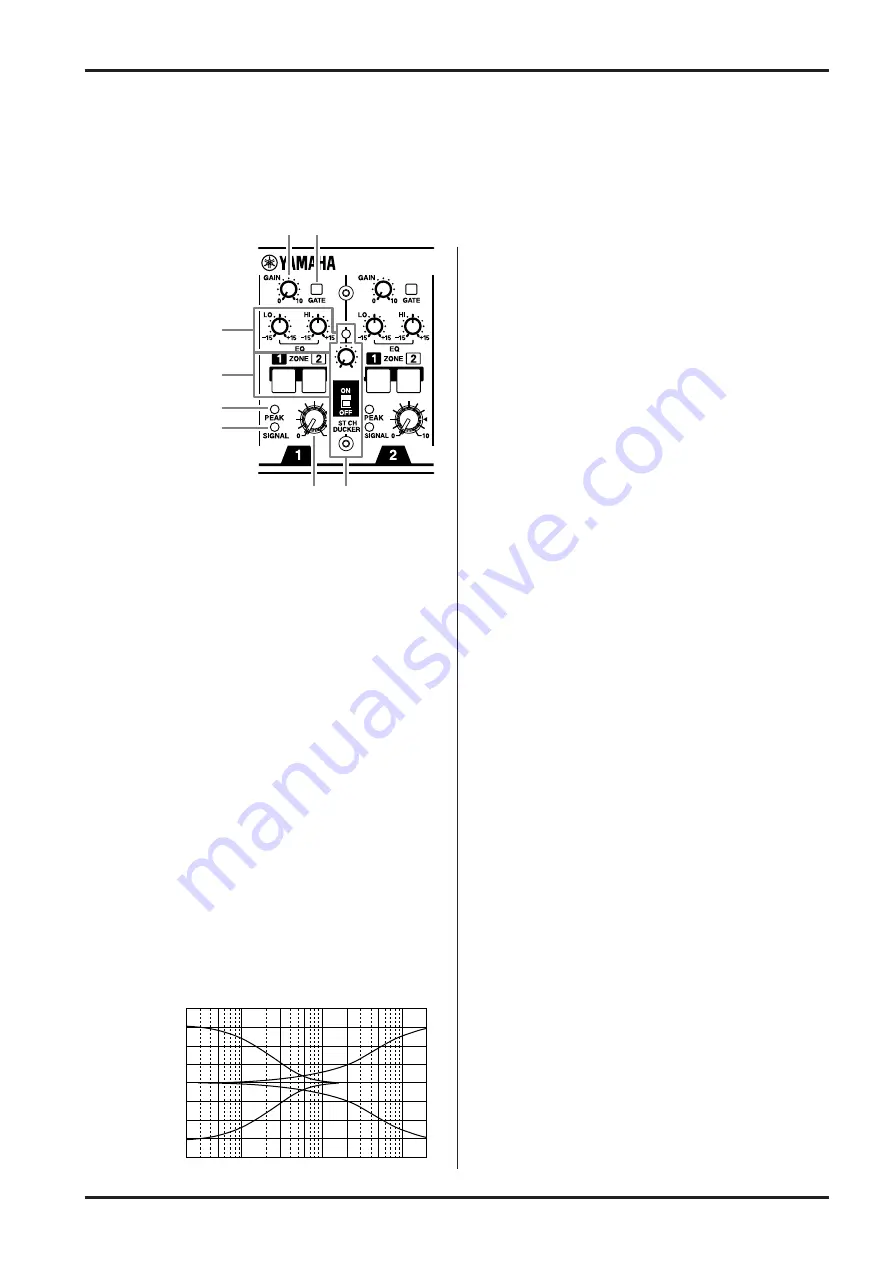
MV800 — Owner’s Manual
Front & Rear Panels
3
q
u i
y
t
r
e
w
Channels 1-8
(Monaural)
Response [dB]
+5
+10
+15
–15
–10
–5
0
Frequency [Hz]
10k
1k
100
20k
20
+20
–20
Front & Rear Panels
Front Panel Section
q
GAIN Control
Adjusts the input level of the signal entering the mixer to
an optimum level.
To obtain an optimum balance between the S/N ratio
and dynamic range, adjust the level so that the PEAK
Indicator
t
occasionally lights.
w
GATE Switch
Turns the Noise Gate ON/OFF.
When the switch is ON (
>
), the signal entering the
channel’s INPUT jack will only be allowed to pass
through the circuit when the designated level is ex-
ceeded. This function can be used to effectively eliminate
unwanted background noise (sounds that are lower than
the designated level). (Refer to page 9 for more informa-
tion.)
* To turn the switch ON/OFF, use an insulator that is smaller
than the size of the switch.
e
Equalizer
Pr/-15dB of control over high and low frequency
ranges at the center frequencies listed below.
HIGH :
10kHz (shelving)
LOW
:
100Hz (shelving)
Frequency response is flat when the knob is at its center
position.
r
ZONE Select Switch
Sends each channel’s signal to the ZONE 1 bus and/or
ZONE 2 bus.
When the switch is ON (
>
), the signal is sent to the
relative bus.
t
PEAK Indicator
The indicator detects peaks in the signal after it has
passed the EQ.
The indicator will light red when the level r17dB
to warn that clipping is imminent.
y
SIGNAL Indicator
The indicator lights when the signal’s level exceeds that
of the Noise Gate’s threshold level post EQ.
The light will go off shortly after the signal is cut.
u
Channel Volume
Controls the output level of the channel’s signal and
adjusts the volume balance between channels.
* The volume on channels not being used should be
lowered.
i
ST CH DUCKER
(Stereo Channel Ducker)
Input channels 1 and 2 are equipped with a “DUCKER
Function”.
This function automatically decreases the ST Input
signal’s volume when the signal from channel 1 or 2
exceeds the designated level. (Refer to page 9 for more
information.)
• DUCKER ON/OFF Switch
Switches the DUCKER Function ON/OFF.
• DUCKER Indicator
Lights when the DUCKER function is activated.
• DUCKER Attenuator
Sets the volume level to which the signal from the ST
input jacks will be lowered when the DUCKER
Function is operating.
Rotating the knob to the right decreases the volume.






































