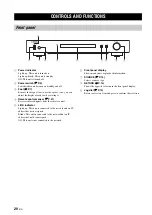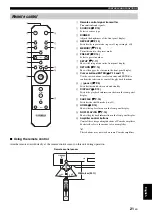COMMUNICATION SETUP
11
En
Eng
lish
■
Controller setup on PC
In this section, Windows 7 is used as an example.
1
Click the “NP Search.exe” in the
download folder to start “Network
Player Search”.
The “NETWORK PLAYER SEARCH” screen
appears.
y
The menu language is automatically selected according to the
language setting on the operating system. When using Windows,
you can also select a language from “Language” under the “Tool”
menu.
2
From the “Network Adapter” drop-
down menu, select the network
adapter connected to the network
which this unit is being connected.
3
Click “Search” to search the network
players in the network.
4
Select the model from the list and
then click “Connect”.
The network player control screen appears in the
browser.
Now you are ready to select a playback source or
operate this unit. For details, see “CONTENT
BROWSING AND PLAYBACK” (
y
By adding the URL of the network player control screen (IP
address of this unit) to the bookmark of the browser, you will be
able to open it without using “Network Player Search” from the
next time. However, the IP address of this unit may change if you
are using a DHCP server.
S
elect
Click
S
elect
Click