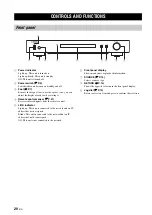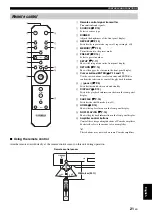17
En
Eng
lish
You can configure the various settings of this unit using
the setup menu.
■
Operations from PC browser or iPhone/
iPod touch
1
In the “Source” screen, select
“Setup”.
2
Select a menu item to configure.
3
Select a parameter to be set.
y
You need to enter text for some menu items. In this case, select
the entry field, use the keyboard to enter text and the Enter key to
confirm it.
■
Operations from remote control
y
For details on the controls on the front panel/remote control, see
“CONTROLS AND FUNCTIONS” (
1
Press SETUP to enter the setup
menu (
To make the advanced setup menu
items (
P.19) selectable, press
SETUP while holding down RETURN
(on the main unit).
2
Press
S
/
T
to select a menu item to
configure and then press ENTER.
For some menu items, repeat step 2 to select a
submenu item.
3
Press
S
/
T
to select a parameter and
then press ENTER.
y
You need to enter a numerical address for some menu items. In
this case, press
W
/
X
to move the target,
S
/
T
to select a number
and ENTER to confirm it.
SETUP MENU
Setup menu operations
Setup
RETURN
NOW PLAYING
S
ETUP
HOME
ENTER
SETUP
Cursor buttons/
ENTER
RETURN
PU
S
H
S
ELECT
ENTER
S
OURCE
RETURN
NETWORK C o n f i g u r a t i o n
F i r m w a r e U p d a t e