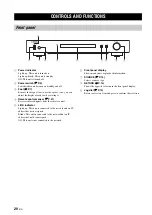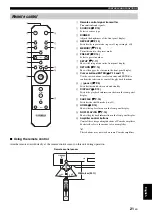CONTROLS AND FUNCTIONS
21
En
Eng
lish
1
Remote control signal transmitter
Transmits infrared signals.
2
SOURCE (
Selects a source type.
3
DIMMER
Adjusts the brightness of the front panel display.
4
REPEAT (
Switches the repeat mode (repeat all, repeat single, off).
5
Turns this unit to the preset mode.
6
PRESET (
Selects a preset number.
7
Shows the setup menu in the front panel display.
8
RETURN (
Shows the upper-level menu in the front panel display.
9
Cursor buttons/ENTER (
Use the cursor buttons to select an item and ENTER to
confirm the selection, or control the playback functions.
0
(power) (
Switches this unit between on and standby.
A
DISPLAY (
Switch the playback information shown in the front panel
display.
B
SHUFFLE (
Switches the shuffle mode (on, off).
C
HOME (
Shows the top-level menu in the front panel display.
D
NOW PLAYING (
Shows the playback information in the front panel display.
E
Amplifier control buttons
Control the corresponding functions of Yamaha amplifier.
For details, refer to the manual of your amplifier.
y
These buttons may not work on some Yamaha amplifiers.
■
Using the remote control
Aim the remote control directly at the remote control sensor on this unit during operation.
Remote control
RETURN
NOW PLAYING
AMP
VOLUME
S
ETUP
MUTE
PRE
S
ET
MEMORY
HOME
INPUT
ENTER
1
2
3
6
7
8
9
0
A
5
S
OURCE
DIMMER
REPEAT
DI
S
PLAY
S
HUFFLE
4
B
C
D
E
OFF
LINK
30
30
S
OURCE
DIMMER
REPEAT
RETURN
NOW PLAYING
AMP
VOLUME
S
ETUP
MUTE
PRE
S
ET
MEMORY
DI
S
PLAY
S
HUFFLE
HOME
INPUT
ENTER
Remote control sensor
Within 6 m (20 ft)