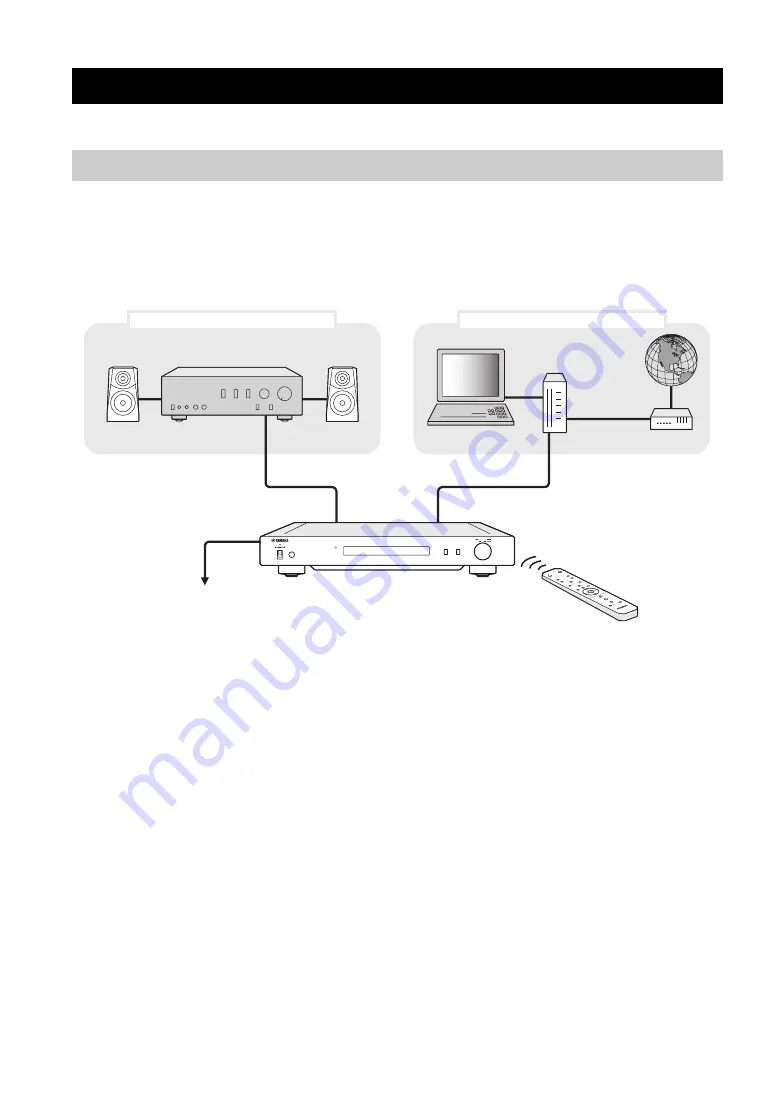
4
En
This section describes two major system structure examples and what you can do with each system.
The following figure shows a minimum configuration to utilize the basic functions of this unit.
With this system structure, you can do...
• Easily establishing a communication between your PC and this unit using the dedicated PC setup application.
• Selecting playback source from a browser on any PC in the same network or remote control
– Browsing music stored on your PC
– Selecting Internet radio stations
■
Requirements
To establish the “basic system”, all of the following requirements should be met.
Audio system
Your amplifier has an audio input jack.
A speaker set is connected to your amplifier.
y
For details on a connection between your audio system and this unit, see “Connections” (
P.7). Please also refer to the manual of your
audio devices.
PC network system
Your PC is connected to the Internet via the broadband router.
Your PC has a disc drive capable of ripping CDs and enough hard drive space to store audio files.
y
• For details on Internet connection, please refer to the manual of your network devices.
• For details on a connection and communication setup between your PC and this unit, see “Connections” (
SYSTEM STRUCTURES
Basic system
RETURN
PU
S
H
S
ELECT
ENTER
S
OURCE
OFF
LINK
S
OUR
CE
DIM
MER
REP
EAT
RET
URN
NOW
PLA
YIN
G
AM
P
VO
LU
ME
S
ETU
P
MUT
E
PRE
S
ET
MEM
ORY
DI
S
PLA
Y
S
HUF
FLE
HOM
E
INPU
T
ENT
ER
Your audio system
Your PC network system
Speakers
Amplifier
Balanced, digital audio
(optical or coaxial), or
analog stereo cable
To AC outlet
This unit (NP-S2000)
PC
Broadband
router
Modem
Internet
Remote control
Network cable











































