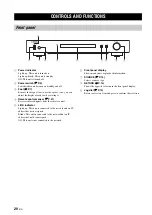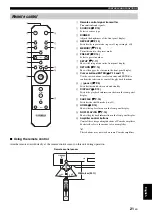10
En
This section describes the setup required on digital media
servers (PC or NAS) and controllers (PC).
To enable a sharing of PC/NAS music contents over the
network, configure the sharing setting of the media server.
■
Sharing setup on PC
When using Windows Media Player 12
(on Windows 7)
1
In “Control Panel”, select “Choose
homegroup and sharing options”
under “Network and Internet”.
2
Check the “Stream my pictures,
music, and videos to all devices on
my home network” box and then
select “Choose media streaming
options”.
3
Select “Allowed” from the drop-
down menu next to “NP-S2000”.
4
In the same way, select “Allowed”
from the drop-down menu next to
“Media programs on this PC and
remote connections”.
5
Click “OK” to exit.
y
Since this unit supports Windows 7, you can directly control
playback of this unit from Windows Media Player 12.
When using Windows Media Player 11
1
Start Windows Media Player 11 on
your PC.
2
Select “Library” and then “Media
Sharing”.
3
Check the “Share my media to” box,
select the “NP-S2000” icon and then
click “Allow”.
4
In the same way, select the icons for
devices to be used as external media
controllers (other PCs and iPhone/
iPod touch) and then click “Allow”.
5
Click “OK” to exit.
When using TwonkyMedia server
If you have saved music files on your PC with iTunes
(Non-DRM AAC/MP3 files), you can enable music
streaming by using TwonkyMedia server. For details,
refer to “TwonkyMedia server License Key brochure”
supplied with this unit.
Change the media receiver setting on TwonkyMedia
server to allow this unit and devices to be used as external
media controllers (other PCs and iPhone/iPod touch) to
access TwonkyMedia server.
■
Sharing setup on NAS
Refer to the manual of your NAS and change the media
sharing setting on the NAS to allow this unit and devices
to be used as external media controllers (other PCs and
iPhone/iPod touch) to access the NAS.
To select a playback source or operate this unit from
external media controllers, first you need specify the IP
address of this unit on a browser (Internet Explore 6.0 or
later). By using the dedicated application “Network Player
Search”, you can easily search the network players in your
home network from your PC and establish a connection.
y
• For details on the download of the dedicated applications, see
“Downloading the dedicated applications” (
• To use your iPhone/iPod touch as an external media controller,
see “Operations from iPhone/iPod touch” (
COMMUNICATION SETUP
Media sharing setup
Media controller setup
Full System