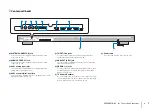PREPARATIONS
➤
Installation
En
14
Example for installing the unit in living room
• As sound beams normally pass through tables, tables are not obstacles. And a
cupboard installed facing the wall reflects sounds.
• In a case of the listening room as shown in the illustration below, adjusting the position
of the right channel after AUTO SETUP (p. 32) enables to achieve more desired
surround sound effects (p. 55).
• As the curtains absorb sounds, the sound features of the listening room is different
from the case with the curtain opened and the case with the curtain closed. Using
saving settings function enables to save the best settings for each case of listening
room (p. 47).
This unit creates surround sound by reflecting projected sound beams off the walls of
your listening room. The surround sound effects produced by this unit may not be
sufficient when this unit is installed in the following locations.
• Rooms with walls inadequate for reflecting sound beams
• Rooms with acoustically absorbent walls
• Rooms with measurements outside the following range:
W (3 to 7 m (10 to 23 ft)) × H (2 to 3.5 m (7 to 11.5 ft)) ×
D (3 to 7 m (10 to 23 ft))
• Rooms where objects such as furniture are likely to obstruct the path of sound beams
• Rooms with less than 1.8 m (6 ft) from the listening position to this unit
• Rooms where the listening position is close to the walls
• Rooms where the listening position is not in front of this unit
The My Surround function creates rich surround sound effects in rooms with less than
optimal surround sound conditions. See “Switching between audio output methods for
surround playback” (p. 42, 43) for more information.
Objects, such as
furniture
Unrecommended listening environments
Enjoying surround effects regardless of conditions (My
Surround)