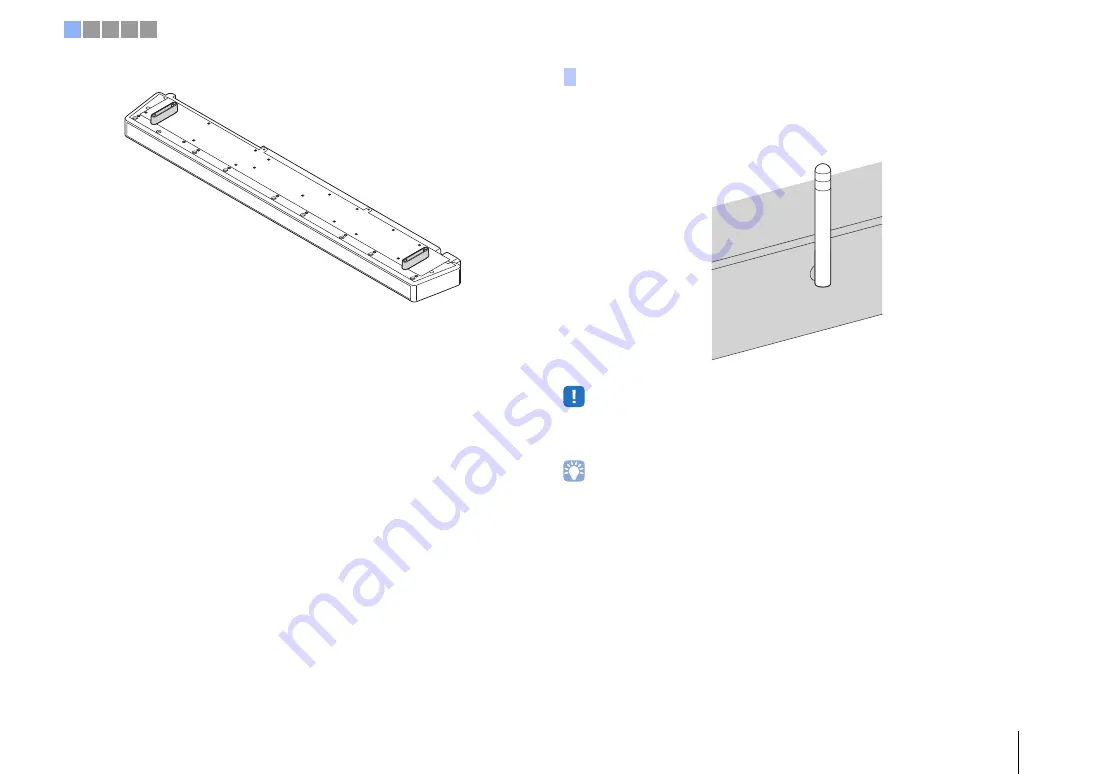
a
Installation
En
9
Install the left and right stands.
❑
Removing the stands
Pull the stands straight out.
Raise the antenna on the rear panel of the unit when connecting a wireless router
(access point) to use a network.
• Do not apply excessive force on the antenna. Doing so may damage it.
• Be sure to check the direction in which the antenna moves, and angle it in the proper direction.
• Do not remove the antenna.
• For details on the wireless connection, refer to page 27 in the Owner’s Manual.
Raising the antenna
Hold the base of the
antenna while raising it
to its upright position.
1 2 3 4 5






































