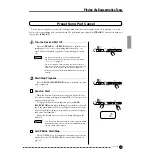Using the User Song Recorder
27
P-120/P-120S
25
Select the Record Track
......................................
When the record mode is engaged in the previous step, the last-
recorded track will automatically be selected for recording and its
indicator — i.e. the
[TRACK 1]
or
[TRACK 2]
button indicator
— will glow red. If you want to record on a different track, press
the appropriate track button so that its indicator glows red.
• The indicator of a track containing previously recorded data will
glow green (unless the track is turned off as described below).
When recording, the previously recorded data on the track not
being recorded will be played back so you can play along with the
previously recorded track. If you don’t want to hear the previously
recorded track as you record (when you want to record a song dif-
ferent from what you recorded on the previous track etc.,), press
the playback track button before pressing the [REC] button (step
2, above) so that its indicator goes out.
• If a user song ([USER 1/2/3]) is not selected (the lamp is not lit),
pressing the [REC] button will result in the [USER 1] song’s
[TRACK 1] being selected and the record ready mode engaged.
At this time, [TRACK 2] playback will be turned off if the track con-
tains data.
• Recording on a track which already contains data (the indicator
glows green) will erase all previous data on that track.
• When the record mode is engaged the amount of memory avail-
able for recording will be shown on the LED display in approxi-
mate kilobytes (starting at “47”), and the rightmost dot on the LED
display will flash at the current METRONOME tempo setting.
Start Recording
....................................................
Recording will begin automatically as soon as you play a note
on the keyboard or press the
SONG [START/STOP]
button. The
current measure number will appear on the display while record-
ing.
• The AUX pedal can be assigned to start and stop recording via
the “AUX PEDAL Mode” function described on page 35.
• If the metronome was on when you started recording, you’ll be
able to keep time with the metronome while recording, but the
metronome sound will not be recorded.
• You can record up to a maximum of about 10,000 notes on the P-
120/P-120S depending on pedal usage and other factors. The
record track indicator will begin to flash when recorder memory is
almost full. If the memory becomes full during recording, “
FUL
”
will appear on the display and recording will stop automatically.
(All recorded data up to that point will be retained.)
Stop Recording
....................................................
Press either the
[REC]
or
SONG [START/STOP]
button to
stop recording.
The indicator of the recorded track will glow green to indicate
that it now contains data.
4
NOTE
5
NOTE
6