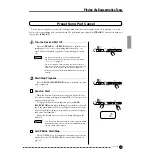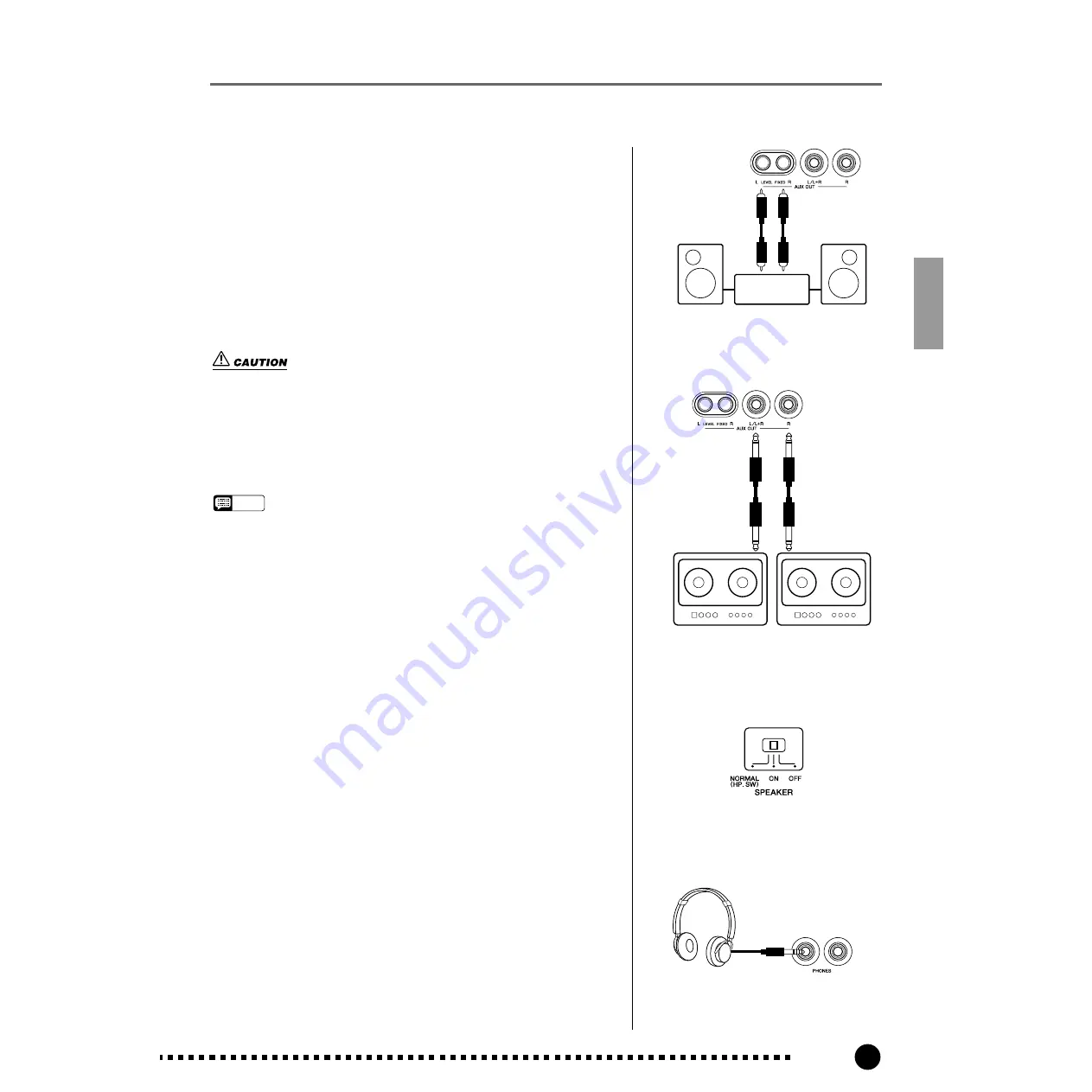
Connections
11
P-120/P-120S
3
AUX OUT Jacks : L and R Pin jacks (LEVEL FIXED),
L/L+R and R Phone Jacks
The P-120/P-120S is equipped with both Pin and Phone AUX
OUT jacks to deliver the output of the P-120/P-120S for connection
to an instrument amplifier, mixing console, PA system or recording
equipment. The Pin connectors (L and R) provide easy connection to
a home audio system, etc. The L/L+R Phone Jack allows connection
of the P-120/P-120S to a monaural sound system. When a plug is
inserted into the L/L+R jack only, the left- and right-channel signals
are combined and delivered via the L/L+R jack so you don’t lose any
of the P-120/P-120S’s sound.
• Before connecting the P-120/P-120S to other electronic compo-
nents, turn off the power for all components. Before turning the
power on or off for all components, set all-volume levels to mini-
mum.
• When turning the power on, first turn the P-120/P-120S’s power on
and then turn the power on of the external amplifier/speaker sys-
tem.
When turning the power off, simply reverse the order.
• Make sure that a low resistance audio cable or adaptor plug is used.
• The [MASTER VOLUME] control on the P-120/P-120S has no affect on
the sound that is delivered from the AUX OUT (LEVEL FIXED) jacks.
4
SPEAKER Switch
This switch turns the internal speakers on or off.
NORMAL (HP. SW)
The speakers produce sound as long as a pair of headphones is
not connected.
ON
The speakers always produce sound.
OFF
The speakers produce no sound.
5
PHONES Jacks
Two sets of standard stereo headphones can be plugged in here
for private practice or late-night playing.
Stereo
System
Instrument amplifier
Use when the volume is controlled from an audio
device or for recording to an external device. The
P-120/P-120S’s [MASTER VOLUME] control has
no affect. (Pin Jack: LEVEL FIXED)
Pin plug
Audio cable
Phone plug
Use when the volume delivered from an audio
device is controlled with the P-120/P-120S’s
[MASTER VOLUME] control. (Phone Jack)
NOTE
9