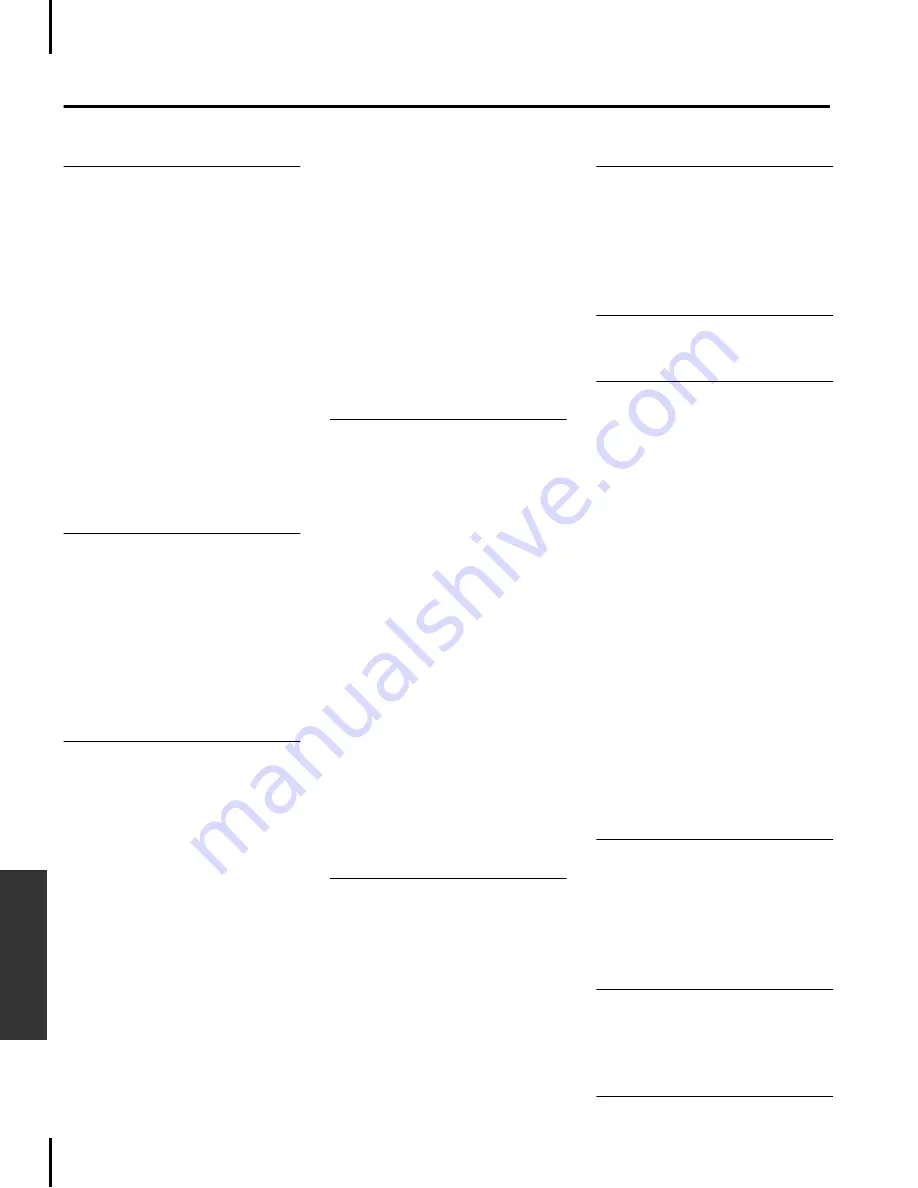
96
P-250
Appendix
Index
A
[AC INLET] connector
Adding Data to an Existing Song
Adjusting the Tempo
Adjusting the Volume Balance Between
Playback and Performance
AmpSimulator
Appendix
Assigning a Function to the [SONG
BALANCE] Slider
Assigning the Start/Stop Function to a
Pedal
Auditioning Channel
Auto Pan
Auto Wah
B
Basic Operation
Basic Operation for the Performance File
Basic Song File Operation
Brightness
C
Changing the On-Screen Character Type
Changing the Tempo after Recording
Changing the Voice after Recording
Checking the Name of Selected
Performance File
[CHORUS] Button
Chorus On/Off
Click Time Signature
Connecting Foot Controller
Connecting Foot Switch
Connecting to a Personal Computer
Connecting to External Audio Equipment
Connecting to External Midi Equipment
Connections
[CONTRAST] Knob
Correcting Note Timing
Cross Delay
D
Damper Pedal Start Point to Affect the
Damper Pedal Sustain Sampling Depth
Delay LCR
Delay LR
Deleting a Song File from Storage
Deleting Data from a Channel
Demo Songs
Depth of String Resonance
Depth of Sustain Sampling for the
Damper Pedal
Depth of the Soft Pedal
Dual Mode Using Voices in Different
Voice Group
Dual Mode Using Voices in the Same
Voice Groups
Dump the Voice Data in Bulk
E
Echo
EQ HighFreq.
EQ LowFreq.
EQLowGain
Equal
ESEQ
[EX.TRACKS] Button
[EXIT] Button
F
FactorySet
Fine Pitch Adjustment in Dual Mode
Foot Pedal
Foot Pedal Jacks
G
GM
H
HalfPedalPoint
HarmonicContent
High Frequency of the Master Equalizer
High Range Gain of the Master Equalizer
High Range Resonance of the Master
Equalizer
HighGain
High-Middle Frequency of the Master
Equalizer
High-Middle Range Gain of the Master
Equalizer
High-Middle Range Resonance of the
Master Equalizer
HighMidFreq.
HighMidGain
HighMidQ
[HOST SELECT] switch
I
InitialSetup
Insertion Effect
InternalTG
Items Saved at Shutdown
K
Key-Off Sound Volume
KeyOffSamplingDepth
KirnBerger
L
Layer
Summary of Contents for P-250
Page 56: ...MEMO 56 P 250 Edit Operation ...
Page 80: ...MEMO 80 P 250 Appendix ...







































