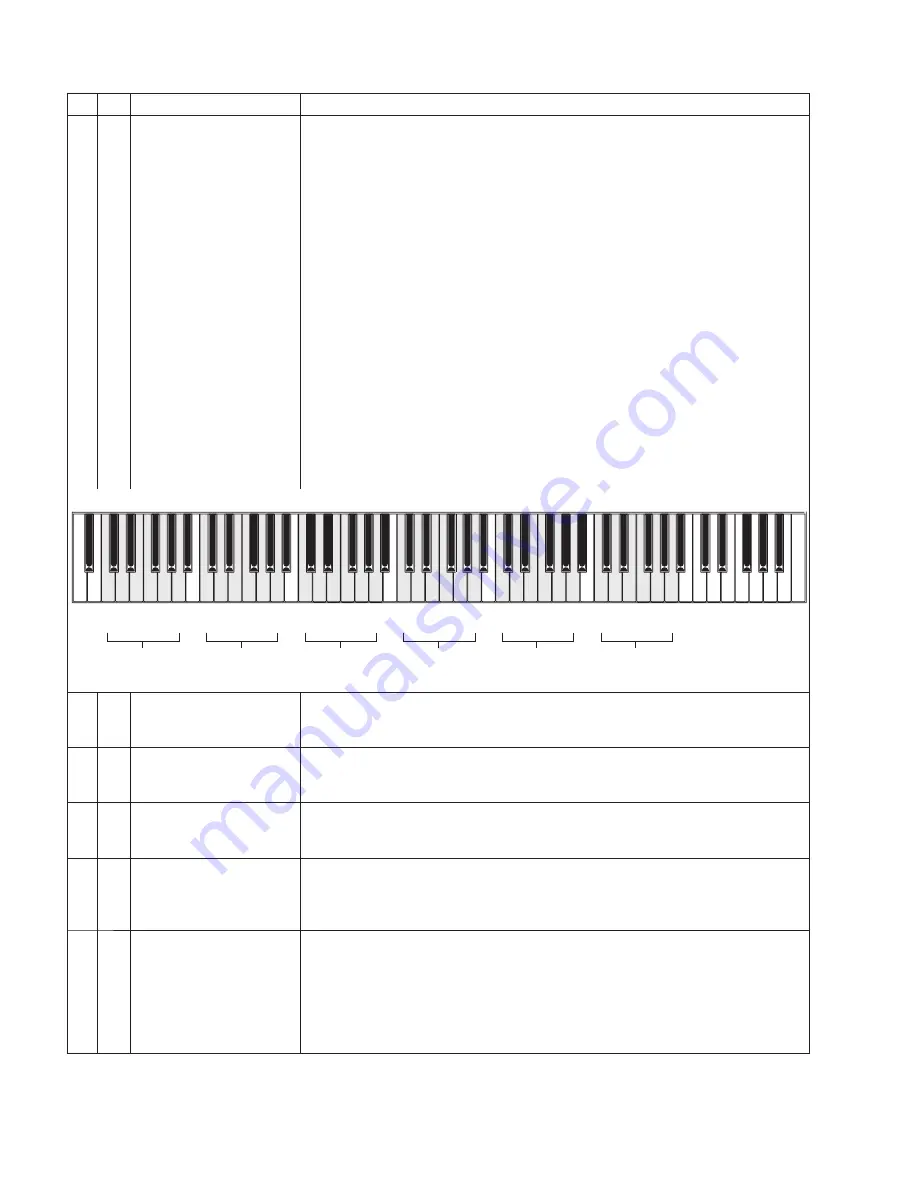
P-85/P-85S
32
No. Key
Test item
Test function and judgment criteria
1
C3
ROM version check
To check the Master ROM version using C0 – A2 keys.
To check the Slave ROM version using C3 – A5 keys.
Press keys in the speci
fi
ed range and
fi
nd the key where the sine wave sounds. Check the
version by the scale of that key. (See Fig. 3)
Press keys C0 – A0 to check the integer of the Master ROM version.
Press keys C1 – A1 to check the
fi
rst decimal place of the Master ROM version.
Press keys C2 – A2 to check the second decimal place of the Master ROM version.
Press keys C3 – A3 to check the integer of the Slave ROM version.
Press keys C4 – A4 to check the
fi
rst decimal place of the Slave ROM version.
Press keys C5 – A5 to check the second decimal place of the Slave ROM version.
When the number corresponding to the pressed key is coincident with the current version, an
OK (sine wave of C4) sound is generated and when it is not coincident, an NG (sine wave of
C2) sound is generated.
For the Key-to-number correspondence, refer to Fig. 3.
Example) When the current version is Ver.1.00
When the C#0 key is pressed. the sine wave of C4 sounds, indicating 1 for the integer.
When the C1 key is pressed, the sine wave of C4 sounds, indicating 0 for the first
decimal place.
When the C2 key is pressed, the sine wave of C4 sounds, indicating 0 for the second
decimal place.
In this way, the version 1.00 is con
fi
rmed.
(The sine wave of C2 sounds when any key other than C#0, C1 and C2 is pressed.)
C0 D0
C
#
0 D
#
0
E0 F0 G0 A0
F
#
0 G
#
0 A
#
0
B0 C1 D1
C
#
1 D
#
1
E1 F1 G1 A1
F
#
1 G
#
1 A
#
1
B1 C2 D2
C
#
2 D
#
2
E2 F2 G2 A2
F
#
2 G
#
2 A
#
2
B2 C3 D3
C
#
3 D
#
3
E3 F3 G3 A3
F
#
3 G
#
3 A
#
3
B3 C4 D4
C
#
4 D
#
4
E4 F4 G4 A4
F
#
4 G
#
4 A
#
4
B4 C5 D5
C
#
5 D
#
5
E5 F5 G5 A5
F
#
5 G
#
5 A
#
5
B5 C6 D6
C
#
6 D
#
6
E6 F6 G6 A6
F
#
6 G
#
6 A
#
6
B6 C7
B-1
A-1
A
#
-1
0
1
2
3
4
5
6
7
8
9
Integer of the
Master ROM version
0
1
2
3
4
5
6
7
8
9
First decimal place
of the Master
ROM version
0
1
2
3
4
5
6
7
8
9
Second decimal place
of the Master
ROM version
Integer of the
Slave ROM version
First decimal place
of the Slave
ROM version
Second decimal place
of the Slave
ROM version
0
1
2
3
4
5
6
7
8
9
0
1
2
3
4
5
6
7
8
9
0
1
2
3
4
5
6
7
8
9
2
C#3
Master ROM check 1
To check the ROM checksum connected to the CPU bus (Simpli
fi
ed check)
For the OK test result, the sine wave of C4 sounds (for 1 second).
For NG, the sine wave of C2 sounds (continuously until any key is pressed).
3
D3
Slave ROM check 1
To check the ROM checksum connected to the CPU bus (Simpli
fi
ed check)
For the OK test result, the sine wave of C4 sounds (for 1 second).
For NG, the sine wave of C2 sounds (continuously until any key is pressed).
4
D#3
RAM check 1
To check the connection condition of RAM connected to the CPU bus (Simpli
fi
ed check)
For the OK test result, the sine wave of C4 sounds (for 1 second).
For NG, the sine wave of C2 sounds (continuously until any key is pressed).
5
E3
Flash ROM check 1
To check erase, write, read functions for speci
fi
c bank of Flash ROM (Simpli
fi
ed check)
For the OK test result, the sine wave of C4 sounds (for 1 second).
For NG, the sine wave of C2 sounds (continuously until any key is pressed).
It takes 6 seconds before checking is completed.
9
F3
TG1 check
(Auto Scaling)
The sine wave sounds from the low range in the key range (A0 – E3) capable of sounding
while the sound production channel of the sound source is changed one after another.
(The sound stops after sounding of all 32 channels.)
Check that no abnormal sound or noise is generated.
When a key is pressed after Auto Scaling, the sine wave sounds. (Single sound, priority on
fi
rst-come)
Press the [DEMO/SONG] button to end this test.
Table 1 Test items
Fig. 3
















































