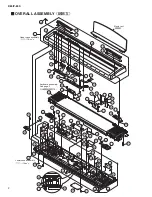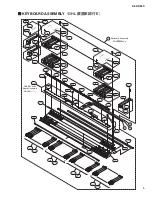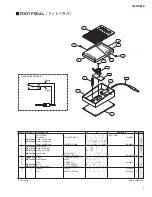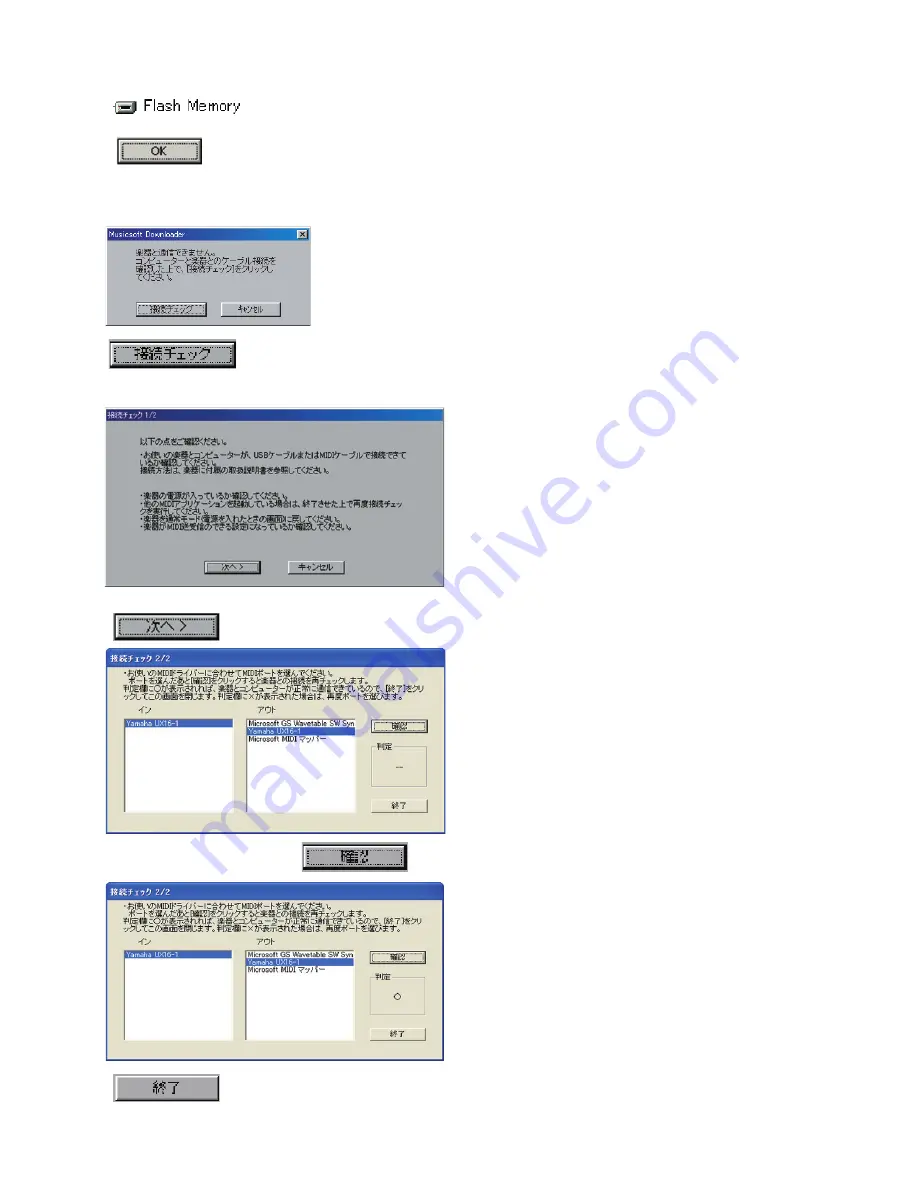Reviews:
No comments
Related manuals for P-85

AX-DSPX-HYKIA2
Brand: Axxess Pages: 4

MACA 100 G-2
Brand: VARMILO Pages: 36

FireOne
Brand: Tascam Pages: 24

LIGHTSPEED G915 TKL
Brand: Logitech Pages: 27

comfort 7000
Brand: Real-El Pages: 4

Advanced Workout Console
Brand: Life Fitness Pages: 51

Keystation 61
Brand: M-Audio Pages: 44

VULCAN TKL
Brand: Roccat Pages: 12

00123512
Brand: Hama Pages: 27

Jukey-61
Brand: soundsation Pages: 76

G83-14701
Brand: Cherry Pages: 2

purion 1 270 020 916
Brand: Bosch Pages: 75

X340
Brand: Tecknet Pages: 30

BW series
Brand: HausBell Pages: 16

CYBORG 1000 TKL
Brand: G-Tek Pages: 8

CYBORG 3000
Brand: G-Tek Pages: 8

CHRONUS CS-21 Series
Brand: Digifast Pages: 38

TV WARRIOR
Brand: NGS Pages: 24