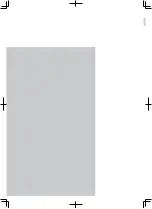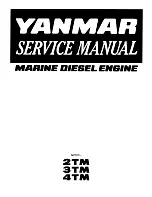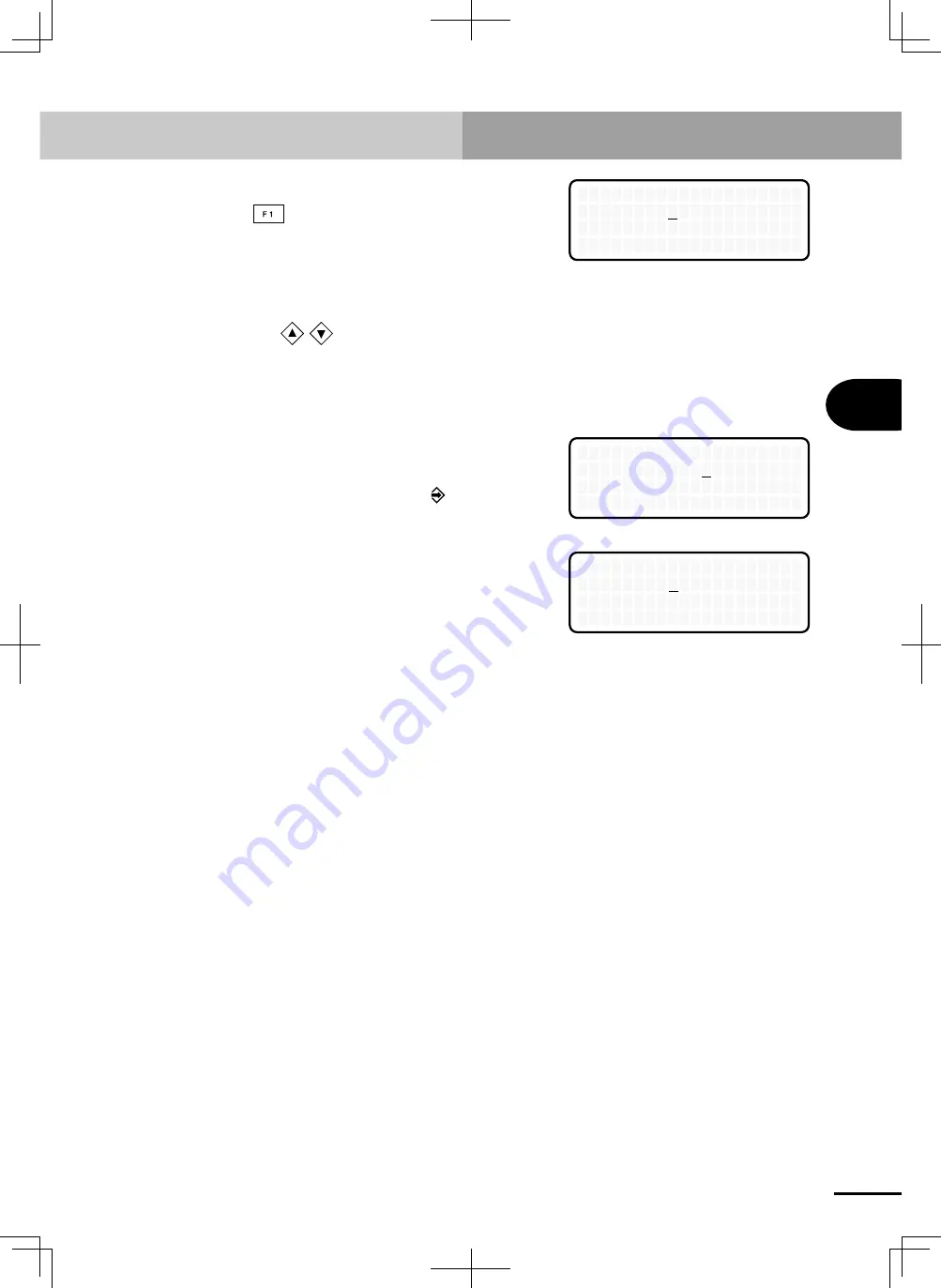
3-7
3-6
3
Robot oper
ation
Setting operating conditions
[SYS−PRM−AXIS]
PRM100 = 4210
robot type
read only
4) Select the parameter group.
Press
(AXIS) to select the
axis parameters.
The current setting for PRM100
(robot type) appears on the
screen.
Press the
keys to scroll
up or down the parameters until
PRM112 (payload) is displayed.
[SYS−PRM−AXIS]
PRM112 = 10 [kg]
payload
range 0→MAX
5) When PRM112 (payload) is
displayed, use the number keys
to enter the payload and press .
[SYS−PRM−AXIS]
PRM112 = 10 [kg]
payload
range 0→MAX
6) The cursor returns to the top of
data when the parameter has
been set correctly.