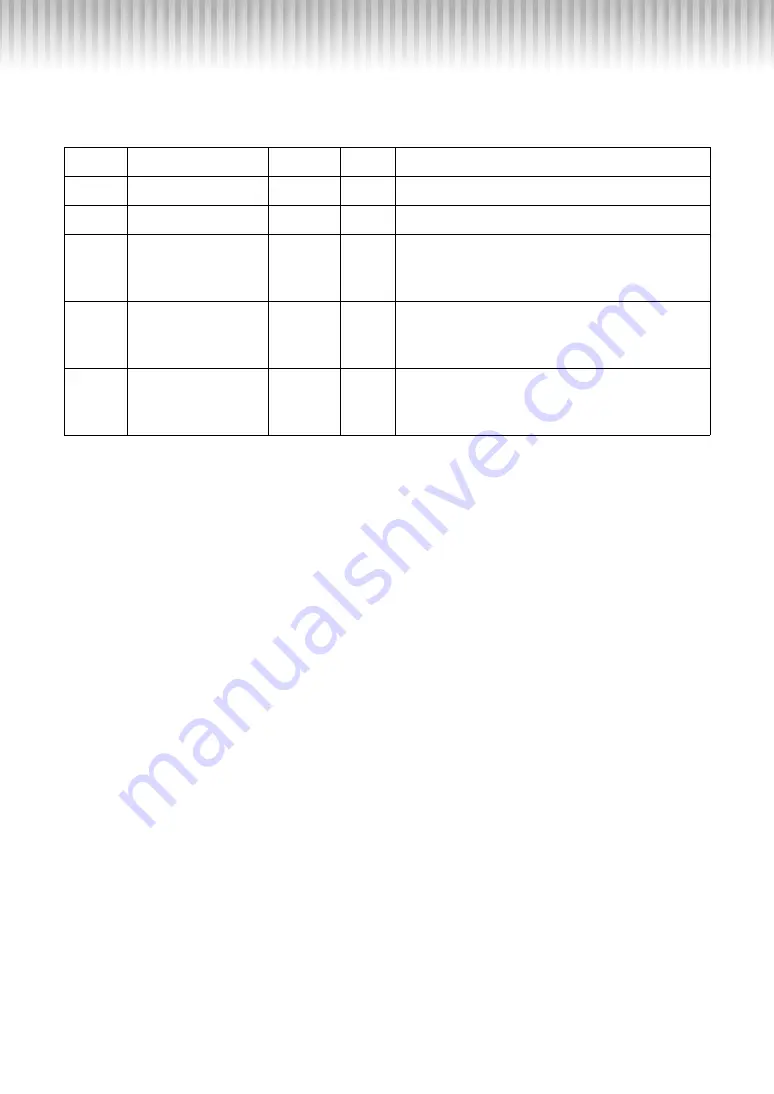
NP-31/NP-11 Owner’s Manual
20
MIDI Functions
While holding down the [DEMO] button, press and hold the [METRONOME ON/OFF] button, then press the
appropriate key indicated in the list below to make detailed adjustments to the MIDI settings.
For details on the specific keys and the corresponding setting values, please refer to the included “Quick Opera-
tion Guide.”
Detailed instructions for making MIDI settings are explained in the MIDI Reference document, which can be
downloaded from the Yamaha Manual Library on the Internet. (For details, please refer to the section “About the
Manuals” on page 4.)
Key
Setting item
Setting
value
Default
Description
C1 – E2
Setting the MIDI Transmit
Channel
1 – 16, OFF
Channel1
This parameter enables you to specify the channel over which the
instrument transmits MIDI data.
C4 – F5
Setting the MIDI Receive
Channel
1 – 16, 1 + 2,
ALL
ALL
This parameter enables you to specify the channel over which the
instrument receives MIDI data.
A
#
5
Setting Local Control ON/
OFF
ON/OFF
ON
This parameter enables you to set Local Control to ON or OFF.
Local control can be set to OFF so that the instrument does not
play the internal Voices, but the appropriate MIDI information is
still transmitted via the MIDI OUT terminal when notes are played
on the instrument.
B5
Setting Program Change
ON/OFF
ON/OFF
ON
This parameter enables you to set Program Change to ON or
OFF.
This function makes it possible to cancel program change number
reception and transmission so that Voices can be selected on the
instrument without affecting the external MIDI device.
C6
Setting Control Change
ON/OFF
ON/OFF
ON
This parameter enables you to set Control Change ON or OFF.
This function makes it possible to cancel control change data
reception and transmission so that, for example, the pedal of the
instrument and other controls can be operated without affecting
an external MIDI device.









































