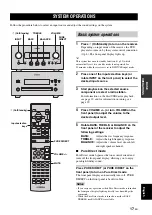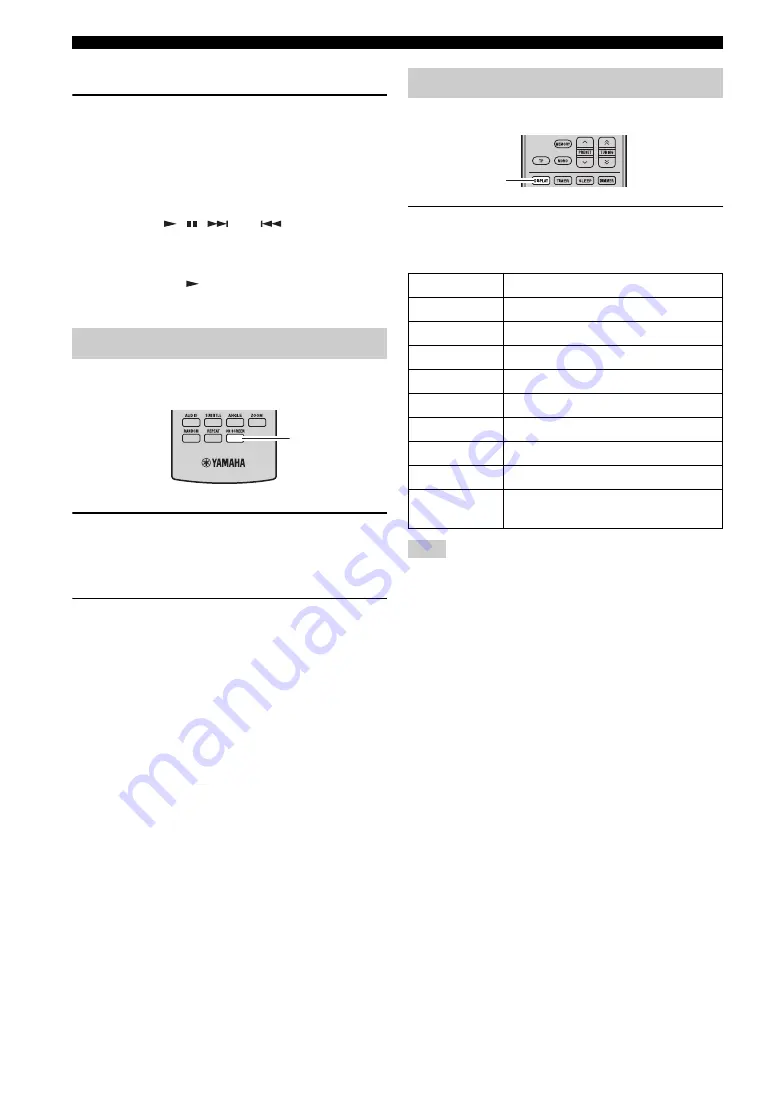
DISC AND USB DEVICE OPERATIONS
28
En
■
To close the Setup menu
Press SETUP.
y
• If the disc contains JPEG picture files and music files (MP3,
WMA, MPEG-4 AAC), you can listen to music while watching
a slideshow. Simply start music playback as described above,
and then select a JPEG picture file and start slideshow playback.
All of the files within the current folders will be played
repeatedly. And,
,
,
, and
will control the
slideshow, not music playback.
• Disc Navigator only plays the files in the current folder. To play
all of the files on the USB device, close Disc Navigator and start
playback by pressing
, see “Playing JPEG slideshows”
You can view title, chapter, track, and other information
during playback.
During playback, press ON SCREEN repeatedly
to display the information.
■
To hide the information
Press ON SCREEN repeatedly until it disappears.
Some information, such as remaining disc time, is also
displayed on the DVD player’s display.
You can view audio format during playback.
During playback, press DISPLAY.
The audio format appears on the DVD player’s display.
Possible audio formats are listed below.
Note
The audio format can be viewed only when the DISC or USB
input source is selected and playback is in progress.
Viewing disc information
ON SCREEN
Viewing the audio format
Display
Description
PCM
PCM (DVD-Video disc)
Dolby D
Dolby Digital (DVD-Video disc)
MPEG2
MPEG2 (DVD-Video disc)
DTS
DTS (DVD-Video disc)
CDDA
Audio CD
VCD
Video CD
SVCD
Super video CD
DTS CD
DTS CD
DATA
MP3, WMA, MPEG-4 AAC, DivX
®
,
WMV, or JPEG
DISPLAY