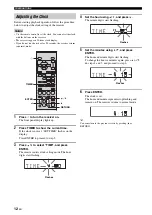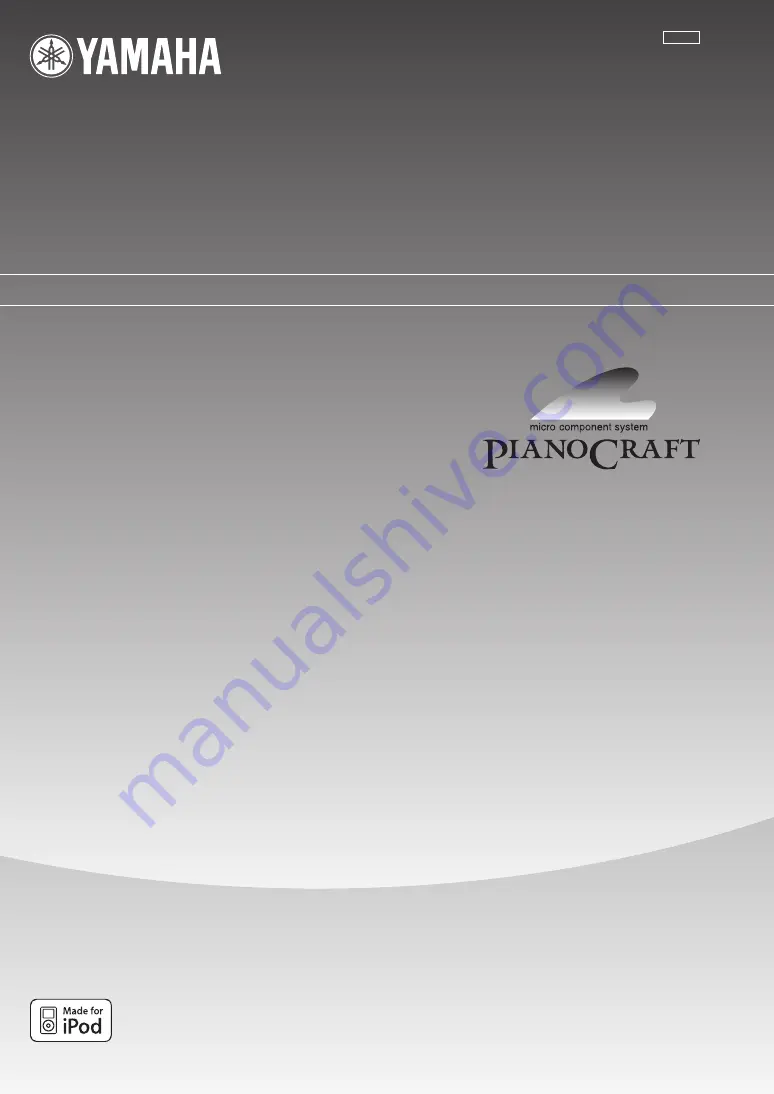Reviews:
No comments
Related manuals for PianoCraft MCR-940

YH-925GS
Brand: Samsung Pages: 2

yepp YP-NDU28E
Brand: Samsung Pages: 16

NWZ-A864
Brand: WALKMAN Pages: 6

SA-14S1
Brand: Marantz Pages: 40

BeoSound Century
Brand: Bang & Olufsen Pages: 76

HELIOS H4000
Brand: HANTZ Pages: 34

MPD8857
Brand: Memorex Pages: 24

R3903663
Brand: Volvo Pages: 11

SACD-Player 746
Brand: Soulution Pages: 28

Stellar Gain Cell DAC
Brand: PS Audio Pages: 17

EIDOS 20CD
Brand: Goldmund Pages: 11

T571AH
Brand: NAD Pages: 41

CIPHER
Brand: Krell Industries Pages: 34

AR-36CN
Brand: Arirang Pages: 16

SR 4345 CD
Brand: AEG Pages: 46

DV380H-N
Brand: LG Pages: 16

SD-190ESE
Brand: Toshiba Pages: 10

SD-2715
Brand: Toshiba Pages: 46