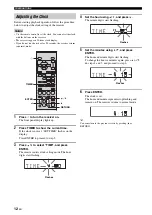DISC OPERATIONS
17
En
Eng
lish
BA
S
IC
OPE
R
A
T
IO
NS
This chapter explains how to play discs.
When the input source is DISC, you can operate various
functions and settings by using the on-screen menus that
appear on the connected TV.
You can operate these keys when input mode is set to
DISC.
y
• You can change the language of the on-screen display with the
OSD Language setting (
• The buttons that you can use with each menu are shown at the
bottom of each screen.
See page 3 for more details on supported disc types and
file formats.
1
Press
on the front panel of the BD player.
2
Place the disc, label-side up, in the center of
the disc tray, and then press
.
The disc tray closes and the disc is loaded.
3
Press .
• If you loaded a BD/DVD disc, a menu may appear.
p.18) for more details.
• If you loaded a disc containing JPEG pictures, a
slideshow will start. See “Playing JPEG
slideshows” (
p.20) for more details.
To stop playback, press
.
You can later continue playback from where you left
off simply by pressing
(Resume function).
Resume function may not work depending on the
disc.
To playback from the beginning of a disc, cancel
resume mode by pressing
again.
Notes
• To play a double-sided DVD, load it with the side you want to
play facing down.
• If you press
on the front panel while the BD player is on
standby, this system automatically turns on and selects DISC as
the input source. The disc tray opens and the system is now
ready for playback.
• With some discs, some of the playback functions explained in
this chapter may not work as expected, and some may not work
at all.
• Some BD/DVDs restrict the use of certain functions, for
example, resume function, random playback or repeat playback,
in some or all parts of the disc. This is not a malfunction.
Press .
To resume playback, press
again, or press
.
For an Audio CD, press
or
to pause playback.
DISC OPERATIONS
Using the on-screen display
Button
Description
SETUP
Displays the Setup menu for the BD player
Cursor
(
)/(
)
Selects menu items
ENTER
Confirms item selection
RETURN
Returns to the previous menu
A
B
C
D
EXIT
TOP MENU/TITLE LIST
POP UP MENU
Numeric keys
TOP MENU/
TITLE LIST
POP UP MENU
RETURN
, , ,
ENTER
SETUP
,
,
Playback operations
Pausing playback