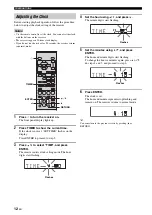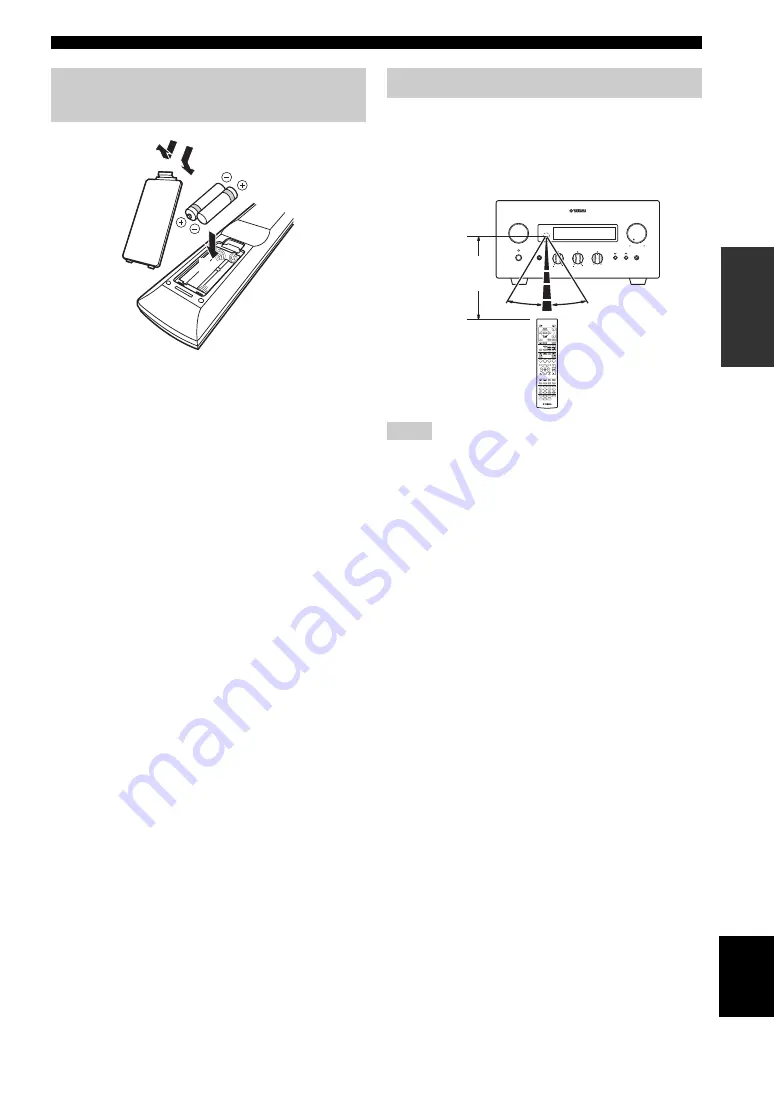
PREPARATIONS
11
En
Eng
lish
PREP
ARA
TION
■
Notes on batteries
• Change both batteries when the operation range of the
remote control decreases.
• Use AAA, R03, UM-4 batteries.
• Make sure that the polarities are correct. See the
illustration inside the battery compartment.
• Remove the batteries if the remote control is not to be
used for an extended period of time.
• Do not use old batteries together with new ones.
• Do not use different types of batteries (such as alkaline
and manganese batteries) together. Read the packaging
carefully as these different types of batteries may have
the same shape and color.
• If the batteries have leaked, dispose of them
immediately. Avoid touching the leaked material or
letting it come into contact with clothing, etc. Clean the
battery compartment thoroughly before installing new
batteries.
• Do not throw away batteries with general house waste;
dispose of them correctly in accordance with your local
regulations.
The remote control transmits a directional infrared beam.
Be sure to aim the remote control directly at the remote
control sensor on the front panel of the receiver during
operation.
Notes
• The area between the remote control and the receiver must be
clear of large obstacles.
• Do not spill water or other liquids on the remote control.
• Do not drop the remote control.
• Do not leave or store the remote control in the following types
of conditions:
– high humidity, such as near a bath
– high temperature, such as near a heater or a stove
– extremely low temperatures
– dusty places.
• Do not expose the remote control sensor to strong lighting, in
particular, an inverter type fluorescent lamp; otherwise, the
remote control may not work properly. If necessary, position the
system away from direct lighting.
Installing the batteries in the
remote control
1
3
2
Using the remote control
INPUT
BASS
PHONES
VOLUME
MIN
MAX
TREBLE
BALANCE
PRESET
PURE DIRECT
L
R
1
2
3
4
5
6
9
0
7
8
ENTER
CLEA R
M UTE
ENTER
VOLUME
AUX
TU NER
iPod
SHUFFLE
REPEAT
MENU
ENTER
EON
MONO
MEMORY
PRESET
TUNING
DISC
DISPLAY
TIMER
SLEEP
DIMMER
OPTION
PURE DIRECT
AUDIO
SUBTITLE
ANGLE
REPEAT
ON SCREEN
RETURN
PinP
SETUP
A
B
C
D
EXIT
TOP MENU/TITLE LIST
POP UP MENU
30˚
30˚
Within 6 m
(20 feet)
Receiver (R-840)