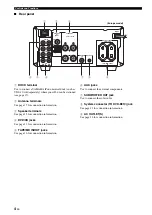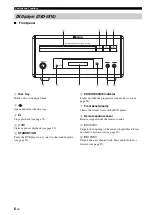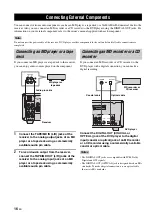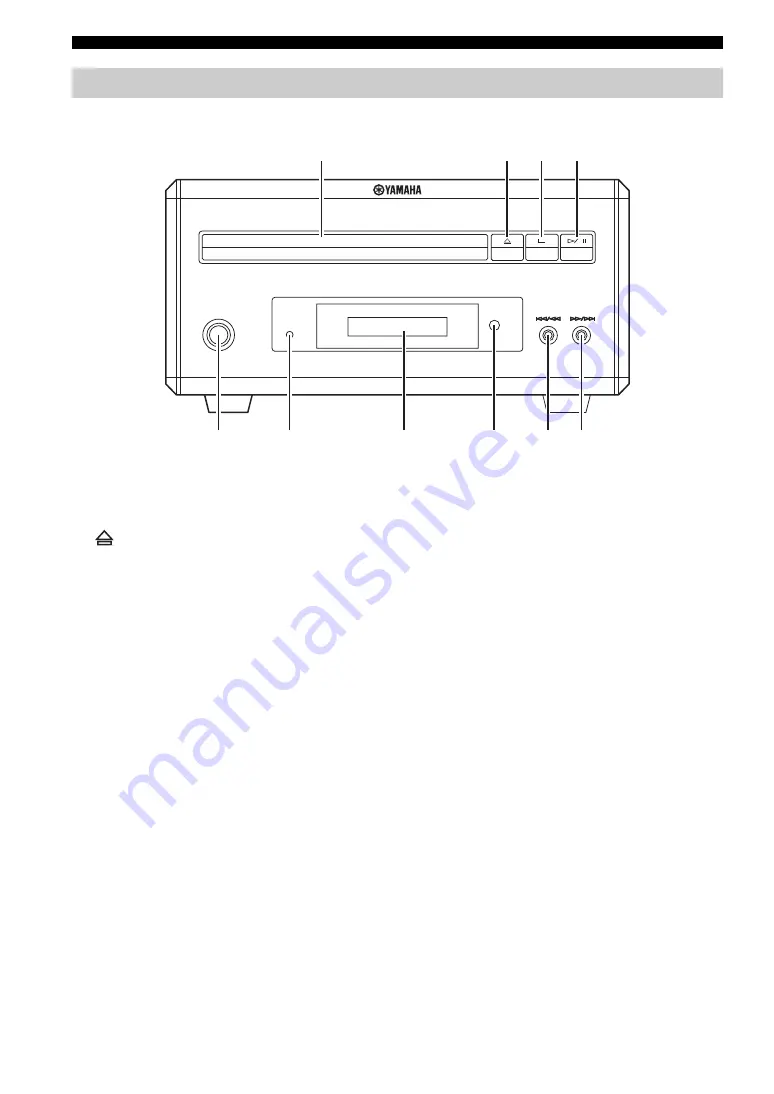
6
En
Controls and Functions
■
Front panel
1
Disc tray
Holds a disc to be played back.
2
Opens and closes the disc tray.
3
s
Stops playback (see page 25).
4
h
/
e
Starts or pauses playback (see page 25).
5
STANDBY/ON
Turns the DVD player on or sets it to the standby mode
(see page 22).
6
PROGRESSIVE indicator
Lights up when the progressive scan mode is on (see
page 54).
7
Front panel display
Shows the current status of the DVD player.
8
Remote control sensor
Receives signals from the remote control.
9
b
/
w
Skips to the begining of the current chapter/track. Press
and hold to fast reverse (see page 25).
0
f
/
a
Skips to the next chapter/track. Press and hold to fast
forward (see page 25).
DVD player (DVD-E810)
STANDBY/ON
PROGRESSIVE
NATURAL SOUND DVD PLAYER DVD-E810
6
7
5
8
9
2
1
3
4
0