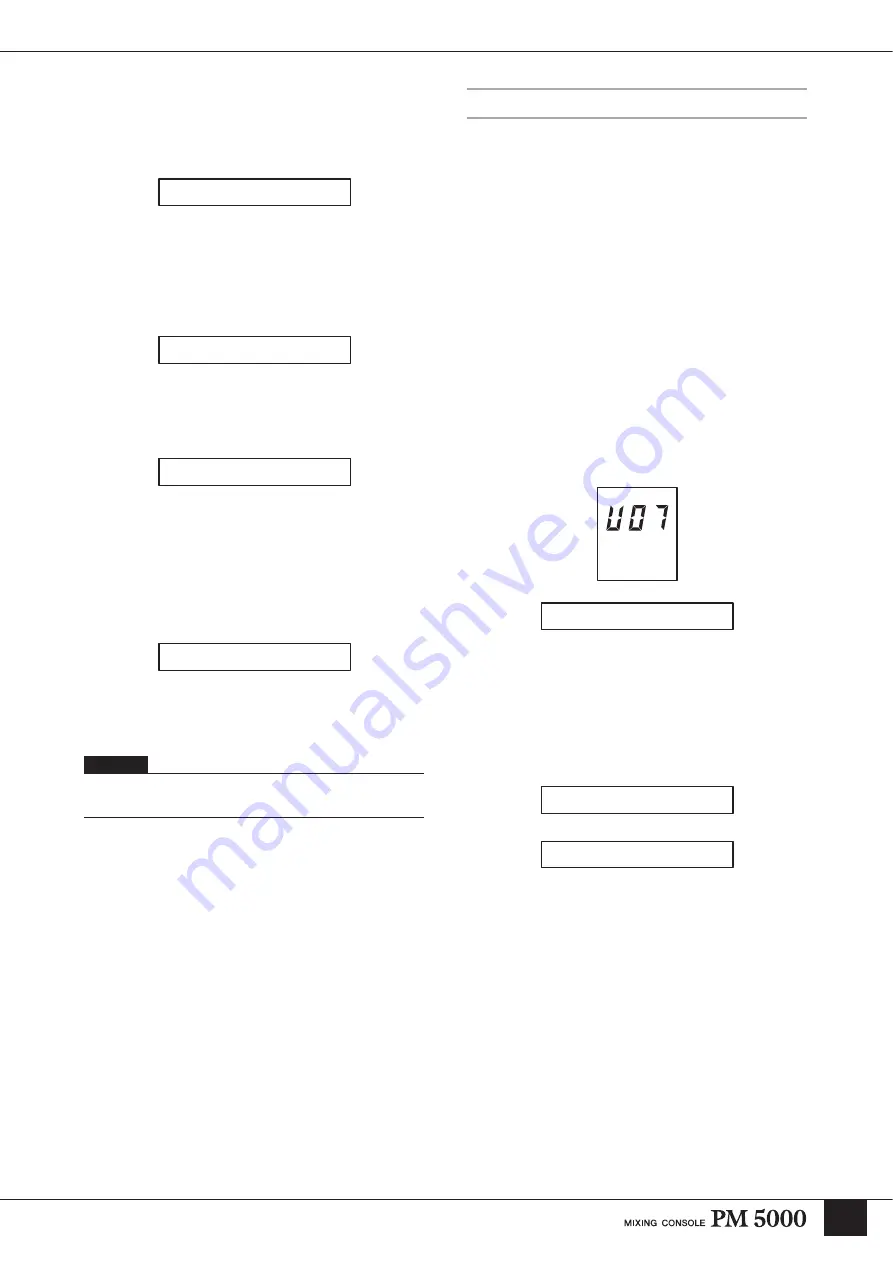
63
Digital Control Section
Copy scene:
The contents of the target (“trg”) scene memory are
copied to the destination (“dst”) scene number. This is
similar to a copy-and paste operation on a personal
computer.
Insert Scene:
Inserts a “NO DATA” scene immediately before the
specified target (“trg”) scene number. All subsequent
scenes are shifted up one number to accommodate the
inserted scene.
Protect Scene:
Protects the specified target (“trg”) scene from being
changed by copy and clear operations.
2
Use the [INC] and [DEC] keys to specify the target
and destination scene numbers, and the [ENTER]
key to confirm (scene protect ON or OFF is selected
in the same way). The following message will appear
on the parameter display.
3
Press the alpha-numeric [1] key to execute the
selected operation, or [3] to abort.
Bus Mode
The PM5000’s G/A and stereo matrix buses can be set
up to suit a wide range of applications. These settings are
saved in the console’s setup memory, and are common to
all scenes.
G/A Bus Mode (Parameter No. U07)
Each pair G/A buses (odd and even) handled by the G/A
master modules can be used as dual mono group buses
(GROUP PRE PAN), a stereo group bus (GROUP POST
PAN), or dual mono aux buses (page 32). The main
difference between the aux and group mode is that in the
aux mode the input-module [PRE] switch can be used to
determine whether the signal is sent to the G/A bus pre-
or post-fader, while in the group mode the send is always
post-fader. The difference between the two group modes
is that in mono mode the send is pre-pan (i.e. before the
[PAN/BAL] control), while in the stereo mode the send
is post-pan.
1
Press [ENTER] after selecting the above display and
it will become possible to select the target G/A bus
via the parameter display: use the [INC] and [DEC]
or alpha-numeric keys to select ALL (all G/A buses)
or the desired pair (1-2, 3-4, 5-6, 7-8), and then press
the [ENTER] key.
NOTE
Protected scenes cannot be cleared, cut, or specified as the
destination scene for a copy operation.
C P Y :
t r g
>
d s t
I N S :
t r g
P R T :
t r g
: O F F
S U R E ? Y : 1 N : 3
G / A B U S M O D E
A L L : * * * * * * * *
1 - 2 : G R P P O S T
Summary of Contents for PM 5000 Series
Page 1: ...Owner s Manual E ...
















































