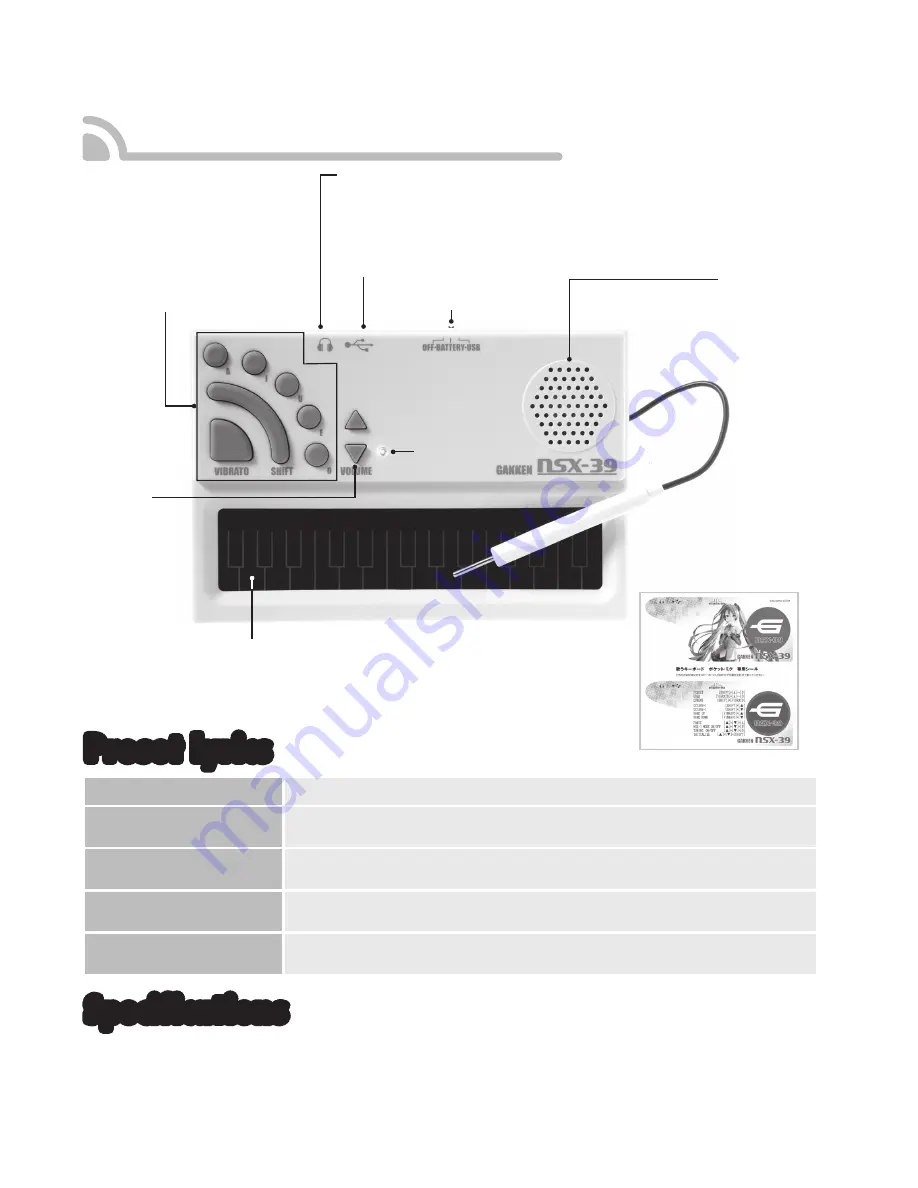
6
7
The parts of your device
Specifications
Specifications
There are 2 ways to power your Pocket Miku, either by using regular batteries or by using a USB power source.
Entering and exiting stand by mode (power saving mode)
When the power switch is turned to [BATTERY] and the power is
on, after 5 minutes of no activity the device will enter stand by
mode and the LED will begin to flash at one-second intervals.
* When a USB cable is plugged into the device, stand by mode will
not be activated, regardless of the position of your power switch.
* In stand by mode, the device’s electricity consumption will be
reduced to a fifth of the usual level (from about 100mA to 20mA).
The device will continue to consume battery power, although at a
slower rate. Please turn off your device when you will not use it for
a long period of time.
To exit stand by mode and return the device to normal operation, press any of the buttons on the front of the
device or touch the carbon keyboard with the stylus.
* When exiting stand by mode, the device’s response to the use of the button or the stylus may lag slightly.
Stickers
Lyrics 1 (Shift + [A])
“Konnichiwa Arigatou”
Lyrics 2 (Shift + [I])
“Choocho choocho nanohanitomare nanohaniaitara sakuranitomare sakuranohanano
hanakarahanahe tomareyoasobe asobeyotomare”
Lyrics 3 (Shift + [U])
“Sakurasakura yayoinosoraawa miwatasukagiiri kasumikakumooka nioizoizuuru
izayaizaya miniyuukan”
Lyrics 4 (Shift + [E])
“Hotarunohikaarimadonoyuuki fumiyomutsukiihikasanetsuutsu
itsushikatoshiimosugiinotowo aketezokesaawawakareyuuku”
Lyrics 5 (Shift + [O])
“Irohanihoheto chirinuruwo wakayotareso tsunenaramu uenookuyama kefukoete
asakiyumemishi ehimosesu n”
It is possible to connect the device to (stereo) headphones. Furthermore, it is
possible to transmit stereo audio signals at line level to audio devices such as
speakers and personal computers with line input.
When headphones are
plugged into the audio out
jack, the speakers will not
produce sound.
Audio out jack
3.5mm Stereo Mini
USB port
Micro-B Type
Power switch
Speaker
Control buttons
Volume
buttons
Carbon keyboard
Stylus
LED
Step by step basics
Using batteries to power your device
Open the back cover, and place 3 AAA alkaline batteries in the
c and - positions. Put the power switch in the [BATTERY]
position. The LED will light up along with a voice announcing that
your device is on.
Using a USB cable to power your device
* A USB
cable is not included with this product. Please purchase one at an
electronics retailer.
Connect the Micro-B type connector end of the USB cable (the end
you would plug into a smart phone) into the USB port on the top
edge of the device. Connect the other end, the A type connector,
into the device that will serve as your power supply.
Put the power switch in the [USB] position. The LED will light up
along with a voice announcing that your device is on.
* Even if your device is plugged in via USB, if your switch is turned
to [BATTERY], the device will use your batteries as a power source,
depleting them in the process.
* Even if batteries are installed in your device, if your switch is turned to
[USB] and your device is not plugged in via USB, the power will remain
off.
While using the device, pass
your cord through the notch
on the right hand side. To put
the stylus away, restore it to
the indented part on the back.
Temperature Conditions for Usage: 5 - 35°C
Power Source: AAA alkaline batteries x 3 (sold separately) or a
USB power source
Connection Port: OUTPUT (3.5mm Stereo)
USB (Micro-B)
Maximum External Dimensions (WxHxD): 148mm x 30mm x
100mm
* Specifications and appearance are subject to change without
any prior notice. Thank you for your understanding.
Pick the one you
like and stick it on.
How to use your Pocket Miku
* Batteries, USB cables, and headphones are not included with this product.
Please purchase one at an electronics retailer.
Preset lyrics
Preset lyrics
1. Turn the power on
1. Turn the power on


































