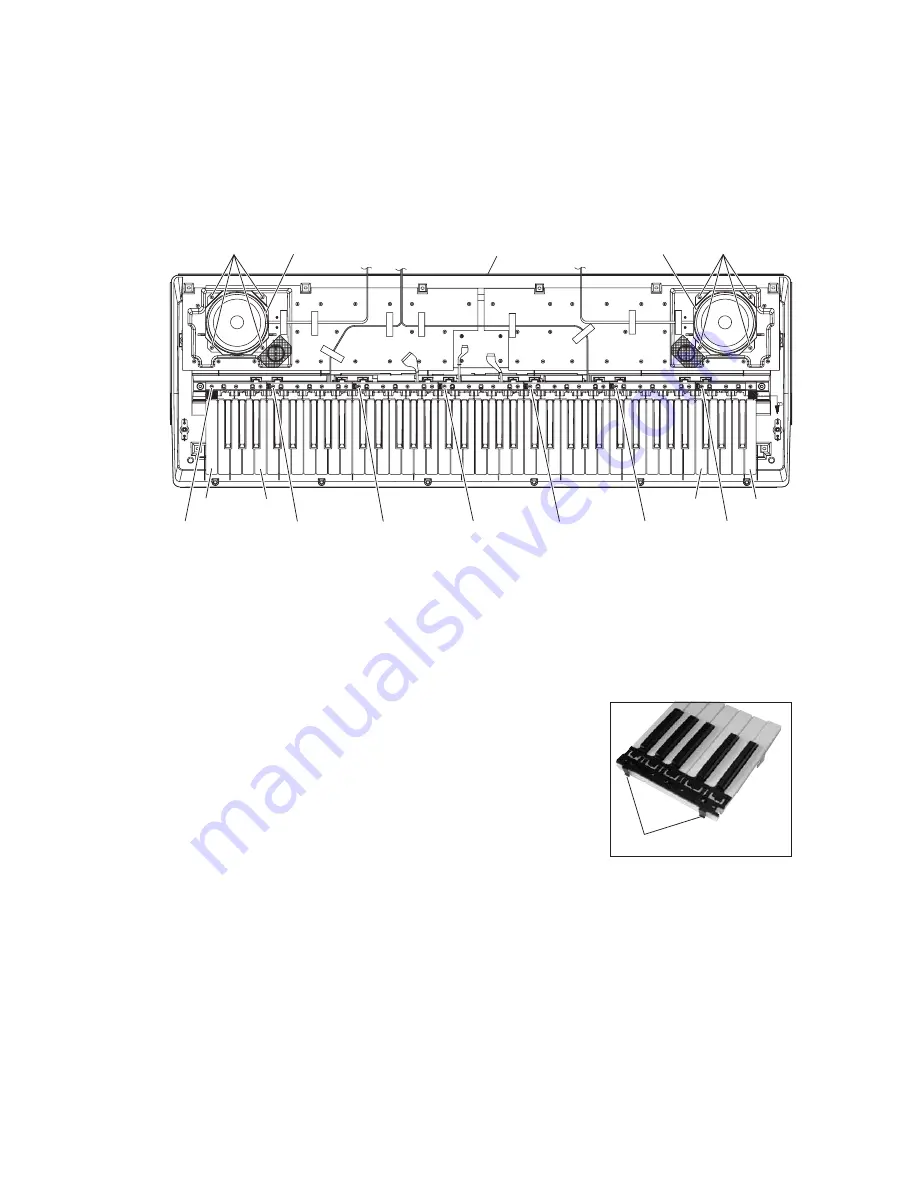
13
DGX-220/YPG-225
9.
Speaker (Woofer)
(Time required: About 4 minutes)
9-1
Remove the lower case assembly. (See procedure 1.)
9-2
Remove four (4) screws marked [200A], then remove the speaker (woofer). (Fig.11)
*
Left and right speakers (woofers) can be removed in the same manner.
(Fig.12)
(Fig.11)
[200]: Bind Head Tapping Screw-B 4.0X10 MFZN2W3 (WE974500)
[240]: Bind Head Tapping Screw-P 3.0X20 MFZN2W3 (WF492000)
10.
White and Black Keys
10-1
Remove the lower case assembly. (See procedure 1.)
10-2
Remove four (4) screws marked [240A] fixing the white/black
keys for each octave (C through B), then remove the white/
black keys for one (1) octave. (Fig.11)
At that time, push hooks on the black keys to lift the rear part,
then pull and slide the keys toward you to remove it. (Fig.12)
10-3
For the E0-B0 keys and C6-G6 keys, remove three (3) screws
[240B], push hooks on the black keys to lift the rear part, and
then pull and slide the keys toward you to remove it. (Fig.11)
Hook
[200A]
Speaker
(Woofer(L))
[200A]
Speaker
(Woofer(R))
[240B] x 3
[240A] x 4
[240A] x 4
[240A] x 4
[240A] x 4
[240A] x 4
[240B] x 3
E0
B0
C6
G6
Lower Case














































