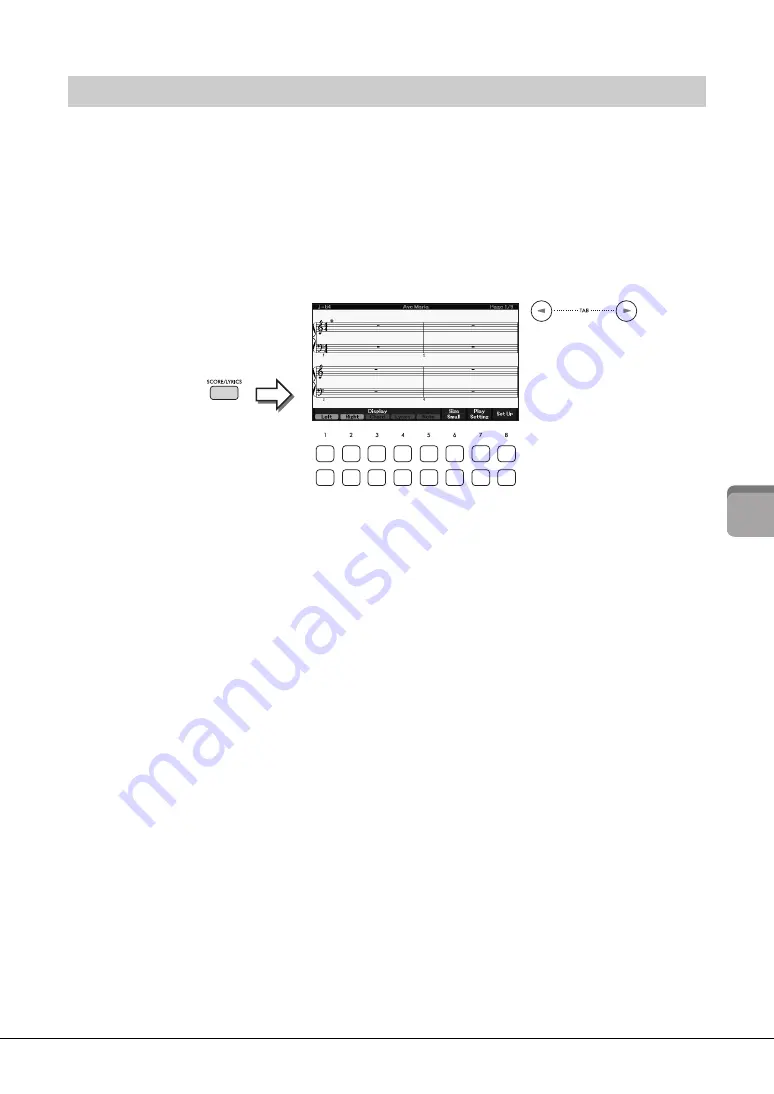
DGX-670 Owner’s Manual
63
So
ng
s –
P
la
ying
, P
rac
ti
ci
ng
an
d
R
ec
or
d
ing
S
ong
s –
4
You can view the music notation (score) of the selected Song. This feature is available not only for the score
of the preset Songs, but also for the Songs you’ve recorded as well as commercially available MIDI files
(only those which allow devices to indicate notation).
1
Select a Song (steps 1 − 3 on page 61).
2
Press the SONG [SCORE/LYRICS] button to call up the Score display.
If the Score display is not shown, press the [SCORE/LYRICS] button again. Pressing the button
toggles between the Score and Lyrics displays.
You can look through the entire notation by using the TAB [
L
][
R
] buttons when the Song
playback is stopped. As Song playback starts, the “ball” bounces along through the score,
indicating the current position.
NOTE
• The displayed notation is generated by the instrument based on the Song data. As a result, it may not be exactly the
same as commercially available sheet music of the same song — especially when displaying notation of complicated
passages or many short notes.
• You can turn to the next/previous score page by assigning the function to a pedal: [MENU]
Cursor buttons
[
U
][
D
][
L
][
R
]
Controller
, [ENTER]
TAB [
L
]
Pedal
. For details, refer to the Reference Manual on the website,
Chapter 9.
You can change the displayed notation style such as the size by using the [1
UD
] – [8
UD
]
buttons. For details, refer to the Reference Manual on the website.
Displaying Music Notation (Score)
Summary of Contents for Portable Grand DGX-670
Page 1: ... EN ...
Page 114: ......
















































