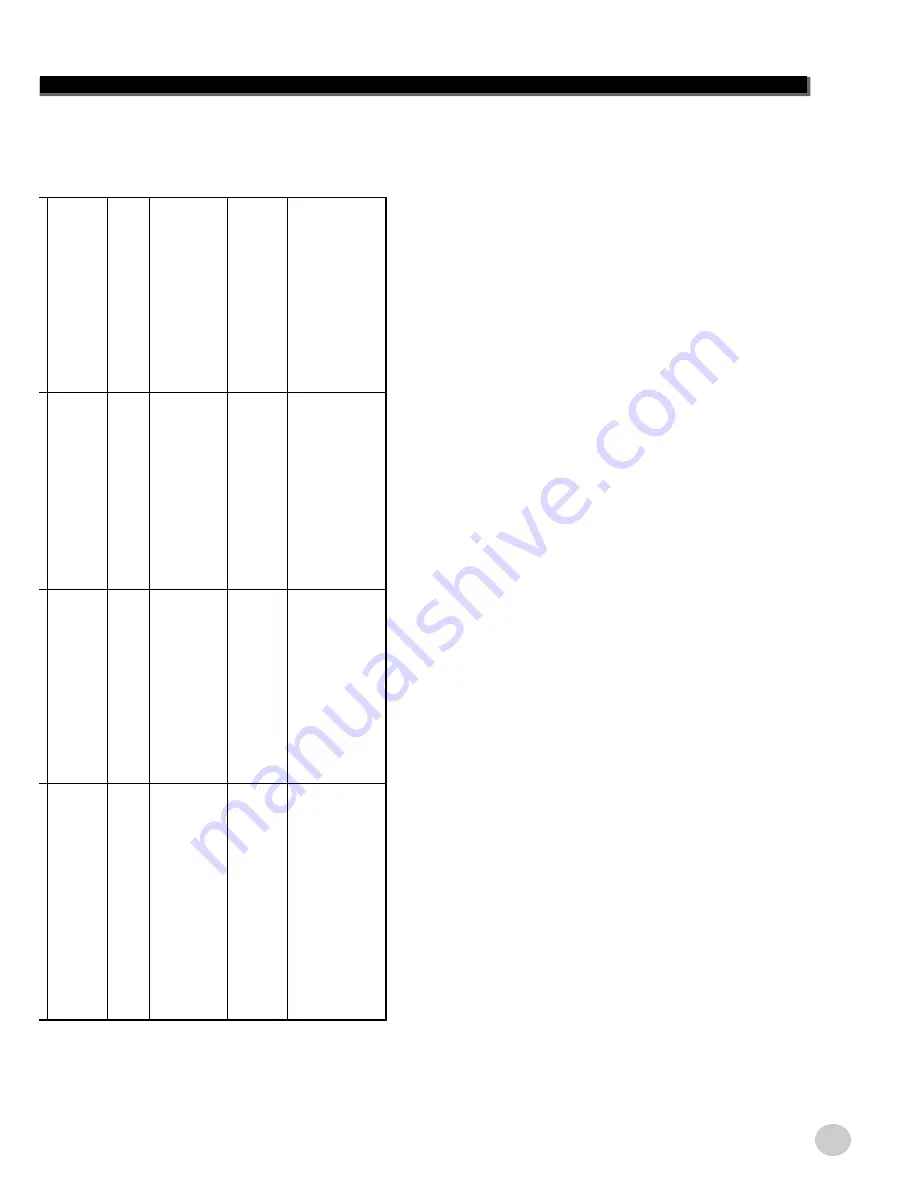
79
EZ-250i Owner’s Manual
Prog
o 0 - 127
o 0 - 127
Change :
True #
**************
System Exclusive
o
*
3
o
*3
:
Song Pos.
x
x
Common :
Song Sel.
x
x
:
Tune
x
x
System :
Clock
o
o
Real Time:
Commands
o
*
4
o
*4
Aux :All Sound OFF
o
o(120,126,127)
:
Reset
All
Cntrls
x
o(121)
:Local ON/OFF
x
o(122)
:All Notes OFF
x
o(123-125)
Mes- :Active Sense
o
o
sages:Reset
x
x
Mode 1 : OMNI ON , POLY Mode 2 : OMNI ON ,MONO
o : Yes
Mode 3 : OMNI OFF, POLY Mode 4 : OMNI OFF,MONO
x : No
288
MIDI Implementation Chart
NOTE:
*1 By default (factory settings) the EZ-250i ordinarily functions as a
16-channel multi-timbral tone generator, and incoming data does
not affect the panel voices or panel settings. However, the MIDI
messages listed below do affect the panel voices, auto accompa-
niment, and songs.
• MIDI Master Tuning
• System exclusive messages for changing the Reverb Type
and Chorus Type.
*2 Messages for these control change numbers cannot be transmit-
ted from the EZ-250i itself. However, they may be transmitted
when playing the accompaniment, song or using the Harmony
effect.
*3 Exclusive
<GM System ON> F0H, 7EH, 7FH, 09H, 01H, F7H
• This message automatically restores all default settings for
the instrument, with the exception of MIDI Master Tuning.
<MIDI Master Volume> F0H, 7FH, 7FH, 04H, 01H, ll, mm, F7H
• This message allows the volume of all channels to be
changed simultaneously (Universal System Exclusive).
• The values of “mm” is used for MIDI Master Tuning. (Values
for “ll” are ignored.)
<MIDI Master Tuning> F0H, 43H, 1nH, 27H, 30H, 00H, 00H, mm,
ll, cc, F7H
• This message simultaneously changes the tuning value of all
channels.
• The values of “mm” and “ll” are used for MIDI Master Tuning.
• The default value of “mm” and “ll” are 08H and 00H, respec-
tively. Any values can be used for “n” and “cc.”
<Reverb Type> F0H, 43H, 1nH, 4CH, 02H, 01H, 00H, mmH, llH,
F7H
• mm : Reverb Type MSB
• ll : Reverb Type LSB
Refer to the Effect Map (page 80) for details.
<Chorus Type> F0H, 43H, 1nH, 4CH, 02H, 01H, 20H, mmH, llH,
F7H
• mm : Chorus Type MSB
• ll : Chorus Type LSB
Refer to the Effect Map (page 80) for details.
*4 When the accompaniment is started, an FAH message is trans-
mitted. When accompaniment is stopped, an FCH message is
transmitted.When the clock is set to External, both FAH (accom-
paniment start) and FCH (accompaniment stop) are recognized.
*5 Local ON/OFF
<Local ON> Bn, 7A, 7F
<Local OFF> Bn, 7A, 00
Value for “n” is ignored.










































