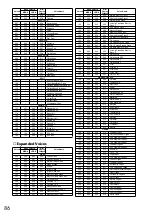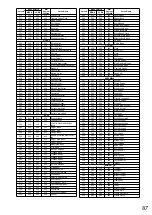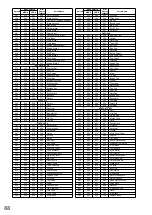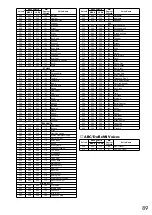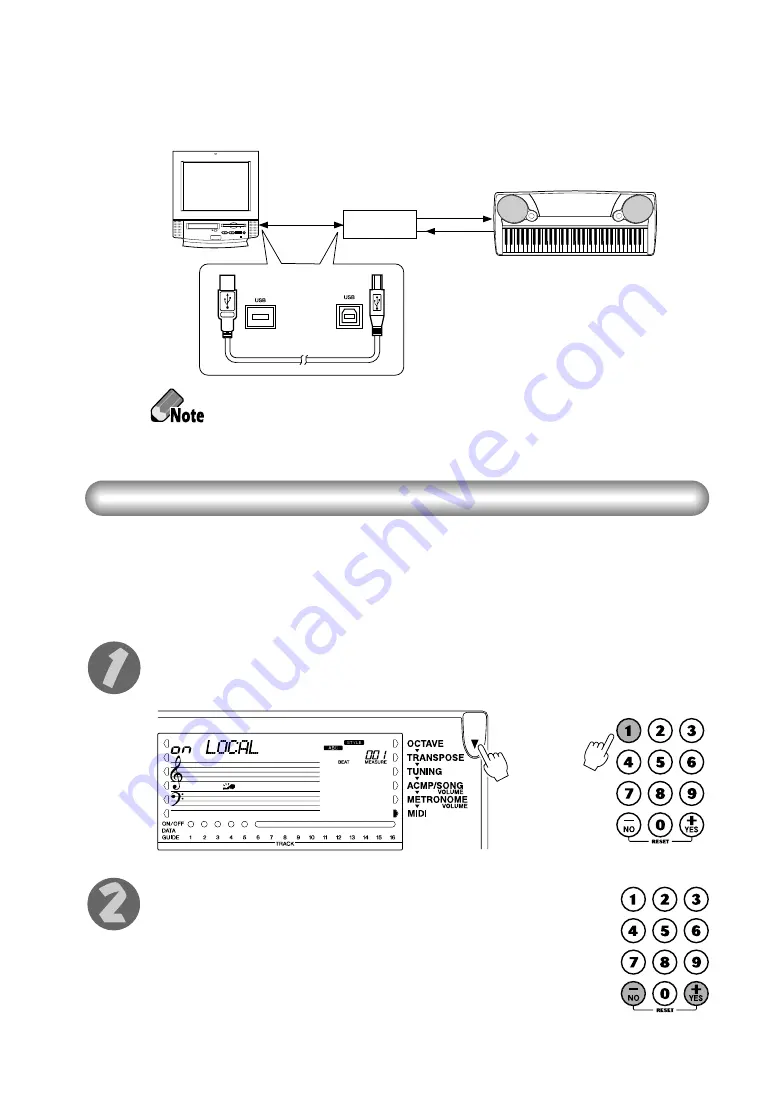
79
●
To connect a computer with a USB terminal to the EZ-30, you need an optional
USB-MIDI interface.
When using a Macintosh series computer, set the MIDI interface clock setting in
the application software to match the setting of the MIDI interface you are using.
For details, refer to the owner’s manual for the software you are using.
Local Control
This function lets you enable or disable keyboard control over the EZ-30’s voices. This
would come in handy, for example, when recording notes to MIDI sequencer. If you
are using the sequencer to play back the voices of the EZ-30, you would want to set this
to “off” - in order to avoid getting “double” notes, both from the keyboard and from the
sequencer. Normally, when playing the EZ-30 by itself, this should be set to “on.”
Press the right Overall button repeatedly to select “MIDI”.
If “LOCAL” does not appear in the display, press the [
1
] button.
Press the [+]/[–] buttons to set Local Control
to on or off.
MIDI IN
MIDI OUT
EZ-30
Computer
(Sequence software)
USB cable
USB-MIDI
Interface
Summary of Contents for PortaTone EZ-30
Page 1: ...Owner s Manual ...