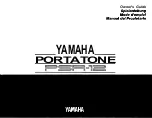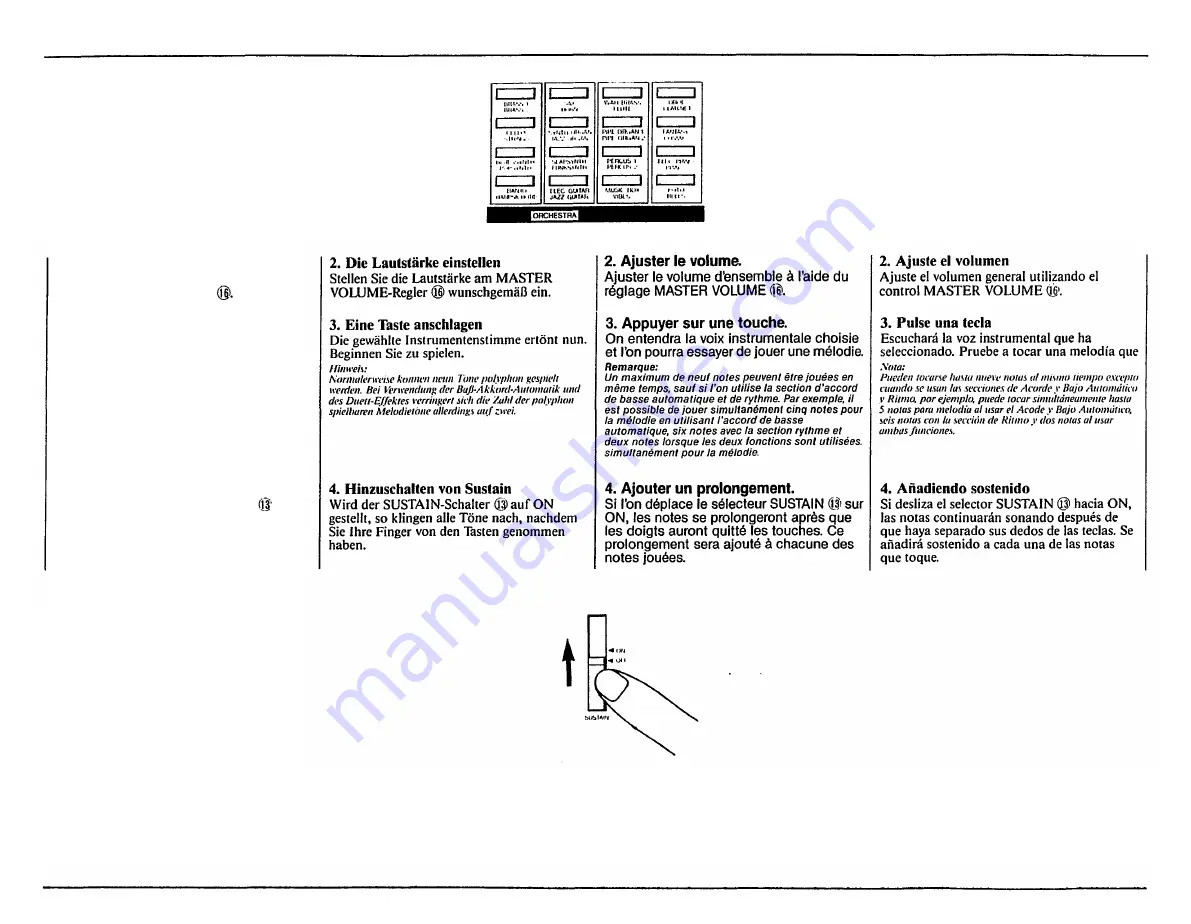
2. Adjust the volume
Adjust the overall volume using the
MASTER VOLUME control
3. Press a key
You'll hear the instrument voice you
selected. Try playing a melody you know.
Note:
Up to nine notes can be played at the same time
except when the Auto Bass Chord and Rhythm
section are used. For example, you can
simultaneously play up to live notes tor the melody
when using Auto Bass Chord, six notes with the
Rhythm section, and two notes when both of these
functions are used.
4. Adding sustain
If you slide the SUSTAIN selector
ON, notes will linger after you lift your
fingers from the keys. Sustain will be
added to each of the notes played.
to
6