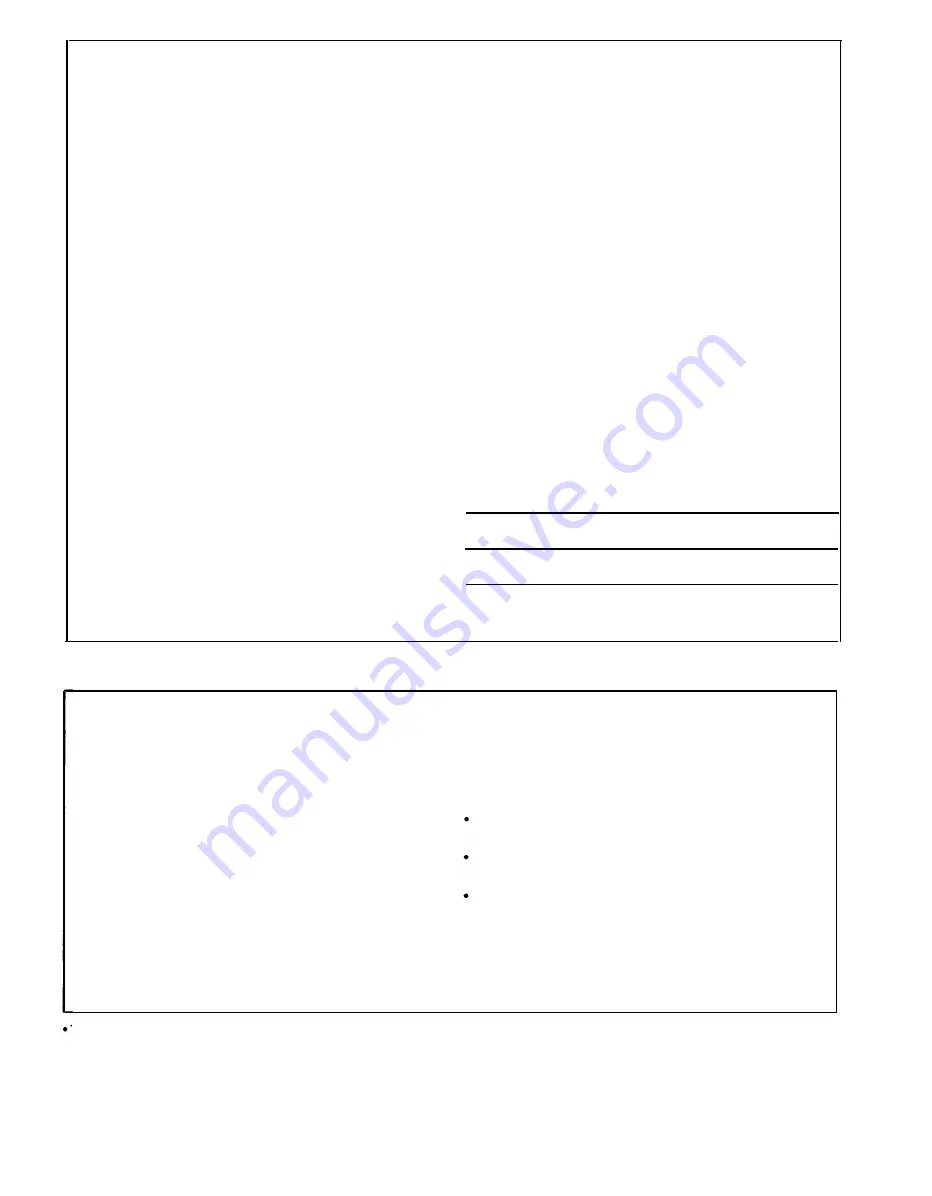
SPECIAL MESSAGE SECTION
This product utilizes batteries or an external power supply (adapter). DO NOT
connect this product to any power supply or adapter other than one described
in the manual, on the name plate, or specifically recommended by Yamaha.
This product should be used only with the components supplied or: a cart,
rack, or stand that is recommended by Yamaha. If a cart, etc.. is used, please
observe all safety markings and instructions that accompany the accessory
product.
SPECIFICATIONS SUBJECT TO CHANGE:
The information contained in this manual is believed to be correct at the time of
printing. However, Yamaha reserves the right to change or modify any of the
specifications without notice or obligation to update existing units.
This product, either alone or in combination with an amplifier and headphones
or speaker/s, may be capable of producing sound levels that could cause
permanent hearing loss. DO NOT operate for long periods of time at a high
volume level or at a level that is uncomfortable. If you experience any hearing
loss or ringing in the ears, you should consult an audiologist.
IMPORTANT: The louder the sound, the shorter the time period before damage
occurs.
NOTICE:
Service charges incurred due to a lack of knowledge relating to how a function
or effect works (when the unit is operating as designed) are not covered by the
manufacturer’s warranty, and are therefore the owners responsibility. Please
study this manual carefully and consult your dealer before requesting service.
ENVIRONMENTAL ISSUES:
Yamaha strives to produce products that are both user safe and environmen-
tally friendly. We sincerely believe that our products and the production
methods used to produce them, meet these goals. In keeping with both the
letter and the spirit of the law, we want you to be aware of the following:
Battery Notlce:
approximately five years. When replacement becomes necessary, contact a
qualified service representative to perform the replacement.
This product may also use “household” type batteries. Some of these may be
rechargeable. Make sure that the battery being charged is a rechargeable
type and that the charger is intended for the battery being charged.
When installing batteries, do not mix batteries with new, or with batteries of a
different type. Batteries MUST be installed correctly. Mismatches or incorrect
installation may result in overheating and battery case rupture.
Warning:
Do not attempt to disassemble, or incinerate any battery. Keep all batteries
away from children. Dispose of used batteries promptly and as regulated by
the laws in your area. Note: Check with any retailer of household type batteries
in your area for battery disposal information.
Disposal Notice:
Should this product become damaged beyond repair, or
for some reason its useful life is considered to be at an end, please observe all
local, state, and federal regulations that relate to the disposal of products that
contain lead, batteries, plastics, etc. If your dealer is unable to assist you,
please contact Yamaha directly.
NAME PLATE LOCATION:
The name plate is located on the bottom of the product. The model number,
serial number, power requirements, etc.. are located on this plate. You should
record the model number, serial number, and the date of purchase in the
spaces provided below and retain this manual as a permanent record of your
purchase.
Model
Serial No.
This product MAY contain a small non-rechargeable battery which (if
applicable) is soldered in place. The average life span of this type of battery is
Purchase Date
PLEASE KEEP THIS MANUAL
FCC INFORMATION (U.S.A.)
IMPORTANT NOTICE:
DO NOT MODIFY THIS UNIT!
This product, when installed as indicated in the instructions contained in this
manual, meets FCC requirements. Modifications not expressly approved by
Yamaha may void your authority. granted by the FCC, to use the product.
IMPORTANT:
When connecting this product to accessories and/or another product use only
high quality shielded cables. Cable/s supplied with this product MUST be
used. Follow all installation instructions. Failure to follow instructions could
void your FCC authorization to use this product in the USA.
vices. Compliance with FCC regulations does not guarantee that interference
will not occur in all installations. If this product is found to be the source of
interference, which can be determined by turning the unit “OFF” and “ON-,
please try to eliminate the problem by using one of the following measures:
Relocate either. this product or the device that is being affected by the
interference.
Utilize power outlets that are on different branch(circuit breaker or fuse)
circuits or install AC line filter/s.
NOTE:
This product has been tested and found to comply with the requirements listed
in FCC Regulations, Part 15 for Class "B” digital devices. Compliance with
these requirements provides a reasonable level of assurance that your use of
this product in a residential environment will not result in harmful interference
with other electronic devices. This equipment generates/uses radio frequencies
and, if not installed and used according to the instructions found in the users
manual, may cause interference harmful to the operation of other electronic de-
In the case of radio or TV interference. relocate/reorient the antenna. If the
antenna lead-in is 300 ohm ribbon lead, change the lead-in to co-axial type
cable.
If these corrective measures do not produce satisfactory results, please contact
the local retailer authorized to distribute this type of product. If you can not
locate the appropriate retailer, please contact Yamaha Corporation of America,
Electronic Service Division, 6600 Orangethorpe Ave, Buena Park, CA90620
This applies only to products distributed by Yamaha Corporation of America.
24
Summary of Contents for PortaTone PSR-185
Page 14: ...Song Scores ORIGINAL SONG 1 V Voice Number ORIGINAL SONG 2 13 ...
Page 15: ...V Voice Number ORIGINAL SONG 3 HOUSE OF THE RISING SUN American Folk Song 14 ...
Page 16: ...V Voice Number THE LAST ROSE OF SUMMER T Moore SUR LE PONT D AVIGNON French Folk Song 15 ...
Page 17: ...V Voice Number WALTZ OF THE FLOWERS Tchaikovsky AIR ON THE G STRING J S Bach 16 ...
Page 18: ...BEAUTIFUL DREAMER S C Foster LONDONDERRY AIR Irish Folk Song 17 V Voice Number ...
Page 19: ...V Voice Number SYMPHONY NO 40 Mozart DECK THE HALLS Sacred Song 18 ...
Page 20: ...AULD LANG SYNE Scottish Folk Song V Voice Number SILENT NIGHT F Gruber 19 ...
Page 21: ...V Voice Number TANNENBAUM German Folk Song LA CUCARACHA Mexican Folk Song 20 ...
Page 22: ...V Voice Number OH SUSANNA S C Foster SONG OF JOY Beethoven 21 ...
Page 23: ...V Voice Number O VRENELI Swiss Folk Song TROIKA Russian Folk Song 22 ...




































