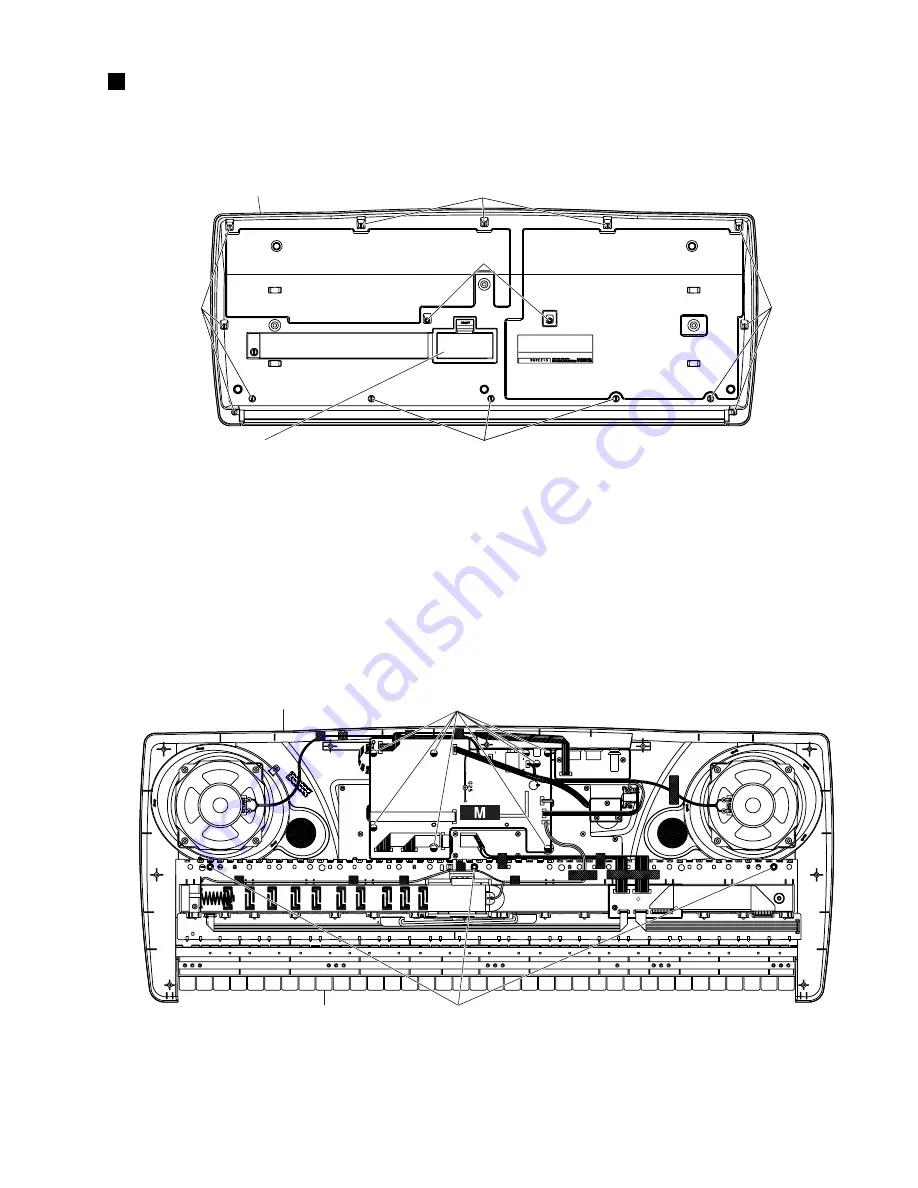
PSR-260/262
7
DISASSEMBLY PROCEDURE
1.
Bottom Case Assembly
1-1
Remove the battery cover assembly. (Fig. 1)
Bottom Case Assembly
[230]
[230]
[230]
[230]
[240a]
Battery Cover
2.
M Circuit Board
2-1
Remove the bottom case assembly. (See procedure 1.)
2-2
Remove the eight (8) screws marked [220a]. Then
the M circuit board can then be removed. (Fig. 2)
Keyboard Assembly
Upper Case Assembly
[220a]
[240b]
[230]: Bind Head Tapping Screw-P 3.0 x 12 MFZN2Y (EP600300)
[240]: Bind Head Tapping Screw-P 3.0 x 25 MFZN2Y (VK228100)
1-2
Remove the fifteen (15) screws marked [230] and the
two (2) screws marked [240a]. The bottom case
assembly can then be removed. (Fig. 1)
3.
Keyboard Assembly
3-1
Remove the bottom case assembly. (See procedure 1.)
3-2
Remove the three (3) screws marked [240b]. Then
the keyboard can then be removed. (Fig. 2)
(Fig. 1)
(Fig. 2)
[220]: Bind Head Tapping Screw-P 3.0 x 8 MFZN2Y (EP600280)
[240]: Bind Head Tapping Screw-P 3.0 x 25 MFZN2Y (VK228100)
Summary of Contents for PortaTone PSR-260
Page 11: ...PSR 260 262 11 Pattern side ...
Page 19: ...2 PSR 260 OVERALL ASSEMBLY ...
Page 21: ...4 PSR 260 KEYBOARD ASSEMBLY ...







































