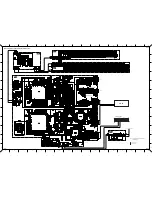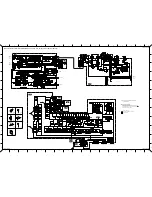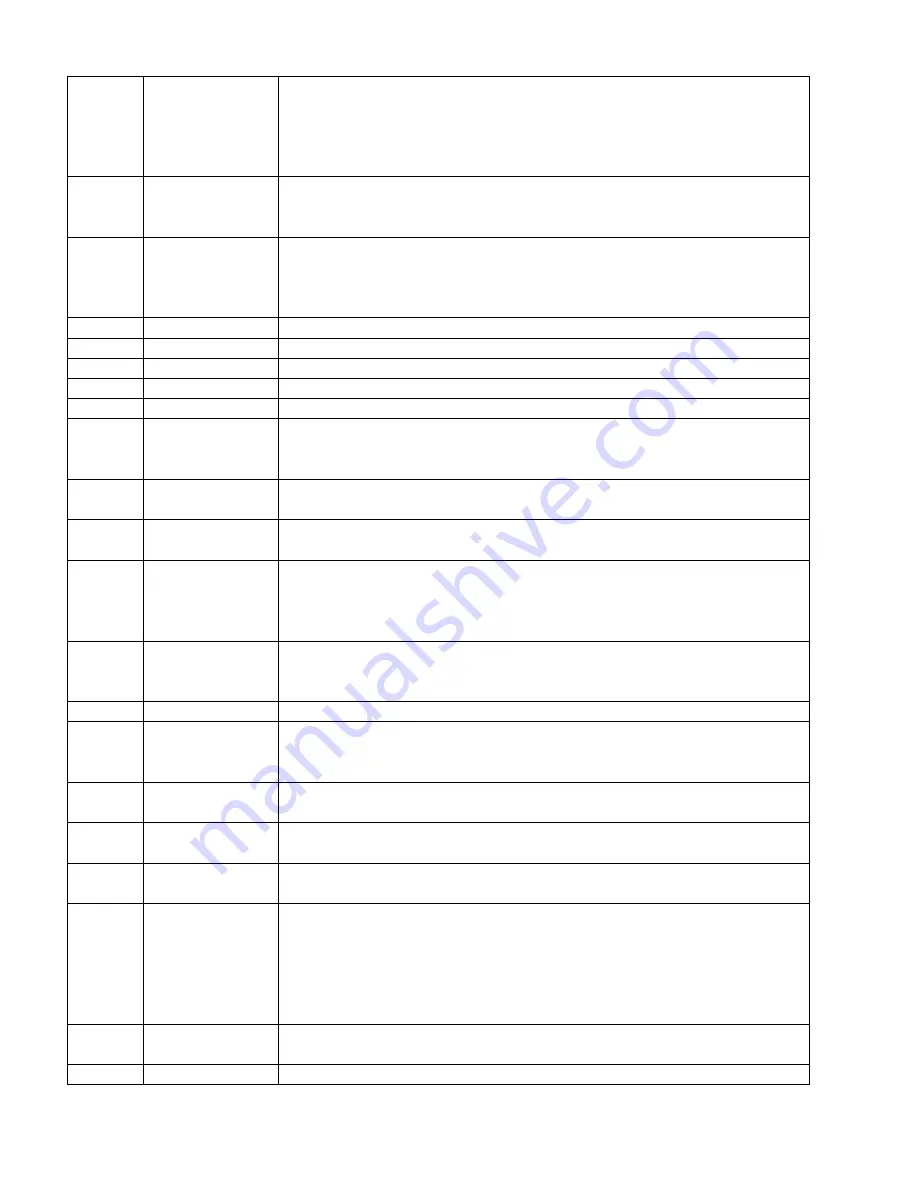
26
PSR-740/PSR-640
15
015: Output L
Connect the level meter (with a JIS-C filter) to the [PHONES] jack. (33 ohm load)
Set the [MASTER VOLUME] at maximum and check the output level (1 kHz).
PHONES L:
-8.0 dBm +/- 2 dB
PHONES R:
less than -50.0 dBm
Connect the monaural plugs of the level meter (with a JIS-C filter) to the [AUX OUT] jacks.
AUX OUT L:
-6.0 dBm +/- 2 dB
AUX OUT R:
less than –50.0 dBm
19
019: D/A Noise
Connect the level meter (with a JIS-C filter) to the [PHONES] jack. (33 ohm load)
Set the [MASTER VOLUME] at maximum. Check D/A converter noise.
PHONES L/R:
Less than -72.0 dBm (PSR-740), Less than -80.0 dBm (PSR-640)
20
020: SW,LED Chk
Check the switches on the panel.
Press the switches that are displayed on the LCD. A pre-assigned note is output when
pressing the switch. (With some switches, the corresponding LED will light up.)
The test results appear on the LCD.
21
021: All LED On
Check that the all LEDs on the panel are on.
22
022: Red LED On
Check that the all red LEDs on the panel are on.
23
023: GreenLED on
Check that the all green LEDs on the panel are on.
28
028: All LCD On
Check that all LCD dots are on. The LCD becomes black.
29
029: All LCD Off
Check that all LCD dots are off. The LCD becomes white.
31
031: Pedal1 Chk
Connect the foot switch (FC-4 or FC-5) to the [FOOT SWITCH] jack.
Check that the C3 note is output when pressing and releasing the pedal and the C4 note is
output when pressing the pedal again.
33
033: PB Chk
Check that the C3 note is output when rotating the [PITCH BEND] wheel to minimum and
the C4 note is output when rotating it to maximum.
34
034: MOD Chk
Check that the C3 note is output when rotating the [MODULATION] wheel to minimum
and the C4 note is output when rotating it to maximum.
35
035: EXP Pedal Chk
Connect the expression pedal (FC-7) to the [FOOT VOLUME] jack.
Check that the C3 note is output and the LCD displays 0 when pressing the expression
pedal to the lowered position and the C4 note is output and the LCD displays 127 when
backing it to the raised position.
37
037: Midi Chk
After connecting the [MIDI IN] jack and [MIDI OUT] jack with a MIDI cable, execute the
test. Set the [HOST SELECT] switch to MIDI
Check that the C4 note is output and that the test results appear on the LCD.
38
038: To Host Chk
For factory test use only
39
039: MIC Chk
Connect a microphone to the [MIC/LINE IN] jack and speak to it.
(PSR-740 only)
Set the [MIC/LINE] select switch to MIC and set the [INPUT VOLUME] at maximum.
Check that the voice is converted to the 1-octave- upper tone without noise.
41
041: Rom Chk2
Checks the ROMs that are connected to the CPU.
The test results appear on the LCD.
42
042: Ram Chk2
Checks the RAMs that are connected to the CPU.
The test results appear on the LCD.
43
043: WaveRomChk2
Checks the WAVE ROM.
The test results appear on the LCD.
46
046: BackUp Chk2
Performs the RAM back-up check.
Check that the display reads “NG,” then turn off the power switch.
Enter the test program and perform the RAM back-up checks, then check again.
Check that the LCD displays “OK.”
Note: Do not turn on the power switch by normal mode while standing by, as the
RAM data will be lost.
47
047: Factory Set
All the RAMs are initialized and set to the factory preset data when executing this test.
The results appear on the LCD.
48
048: Test Exit
Exit from the test program after executing this test.
* NOTE:
The above tests Nos. 41-46, require approximately 25 minutes to conduct.
If the time is not available to perform the tests, proceed the test No.47 by pressing several the [NEXT] button.