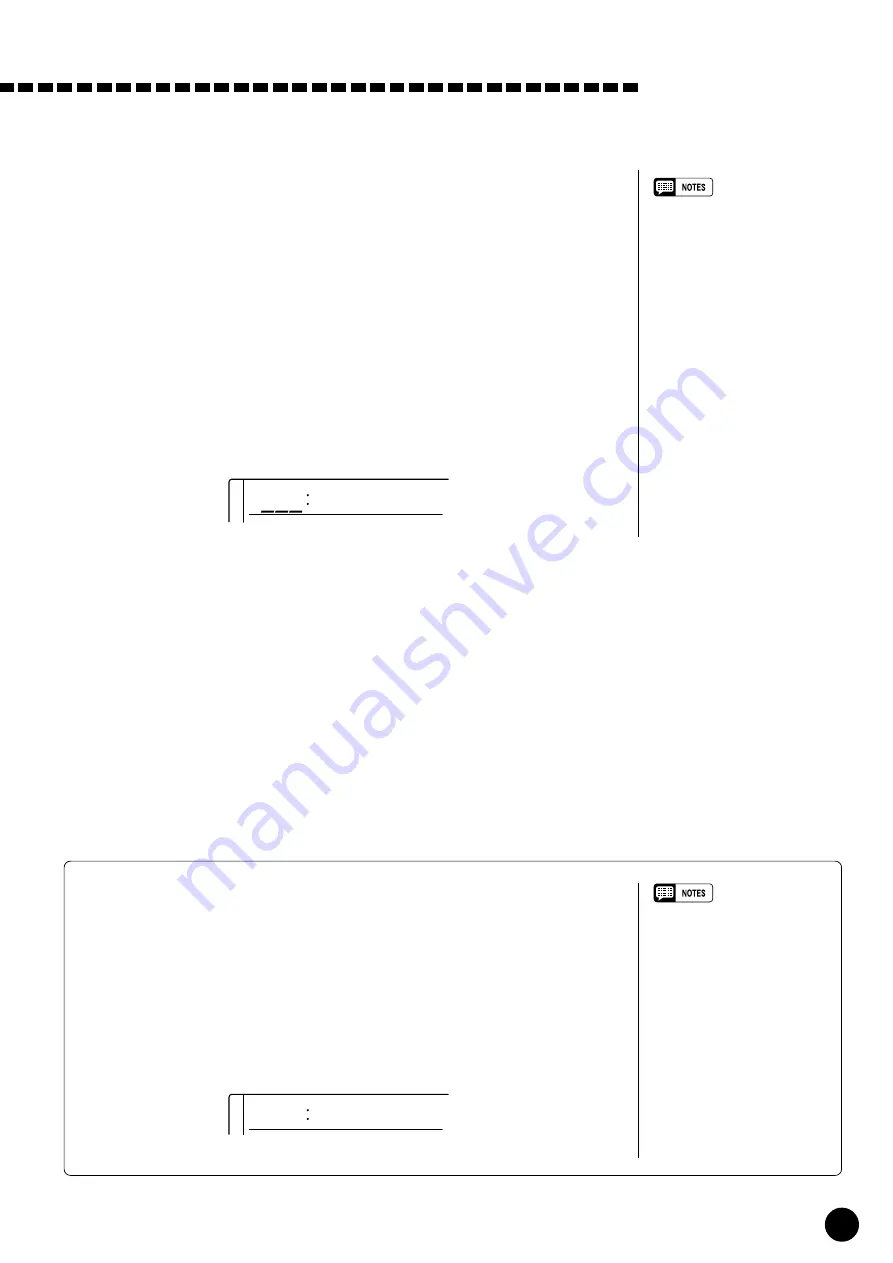
79
○ ○ ○ ○ ○ ○ ○ ○ ○ ○ ○ ○ ○ ○ ○ ○ ○ ○ ○ ○ ○ ○ ○ ○ ○ ○ ○ ○ ○ ○ ○ ○ ○ ○ ○ ○ ○ ○ ○ ○ ○ ○ ○ ○ ○ ○ ○ ○ ○ ○ ○ ○ ○ ○ ○ ○ ○ ○ ○ ○ ○ ○ ○ ○ ○
■
Bulk Data Send
...............................................................................................................................................
This function causes the contents of the registration, song, multi pad and
scale data to be transmitted via the MIDI OUT connector. This data can be
saved to memory or disk via a MIDI sequence recorder or MIDI data re-
corder, and then reloaded when required. The bulk data can also be sent
directly to a second PSR-A3.
To send the bulk data select the “BulkSnd?” function, then press the [+/
YES] button. “Sure?” will appear on the display. Press the [+/YES] again to
begin transmission of the bulk data. “BkSnd:Sg” (song data), “BkSnd:Pd”
(multi pad data), “BkSnd:Rg” (registration data) and then “BkSnd:Sl” (scale
data) will appear on the display during transmission. When the data has
been transmitted, “End” will appear momentarily on the display and return
to the “BulkSnd?”
■
Receiving Bulk Data
The PSR-A3 will automatically receive compatible bulk data from an
external MIDI device as long as no style playback or song recording/play-
back operation is in progress. “BkRcv:Sg” (song data), “BkRcv:Pd” (multi
pad data), “BkRcv:Rg” (registration data), and then “BkRcv:Sl” (scale
data) will appear on the display during reception. When the data has been
received, “End” will appear momentarily on the display and return to the
previously selected display.
• No other operations can be
performed during bulk dump
reception.
• If an error occurs during bulk
data reception, “BkRcvErr” and
then “MemClrSg”, “MemClrPd”,
“MemClrRg”, or “MemClrSl” will
appear on the display indicating
that any of the song, multi pad,
registration memory, and scale
memory data has been cleared.
• When a bulk dump is received,
the received data replaces any
data that was previously in the
PSR-A3 memory.
Overall Functions
• A bulk dump transmission can be
stopped at any time by pressing
the [–/NO] button.
• No other operations can be
performed during bulk dump
transmission.
BulkSnd?
YES
BkRcv:Sg
001
















































