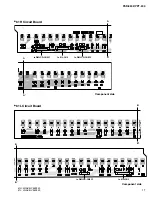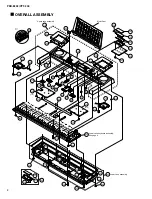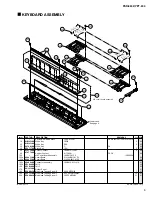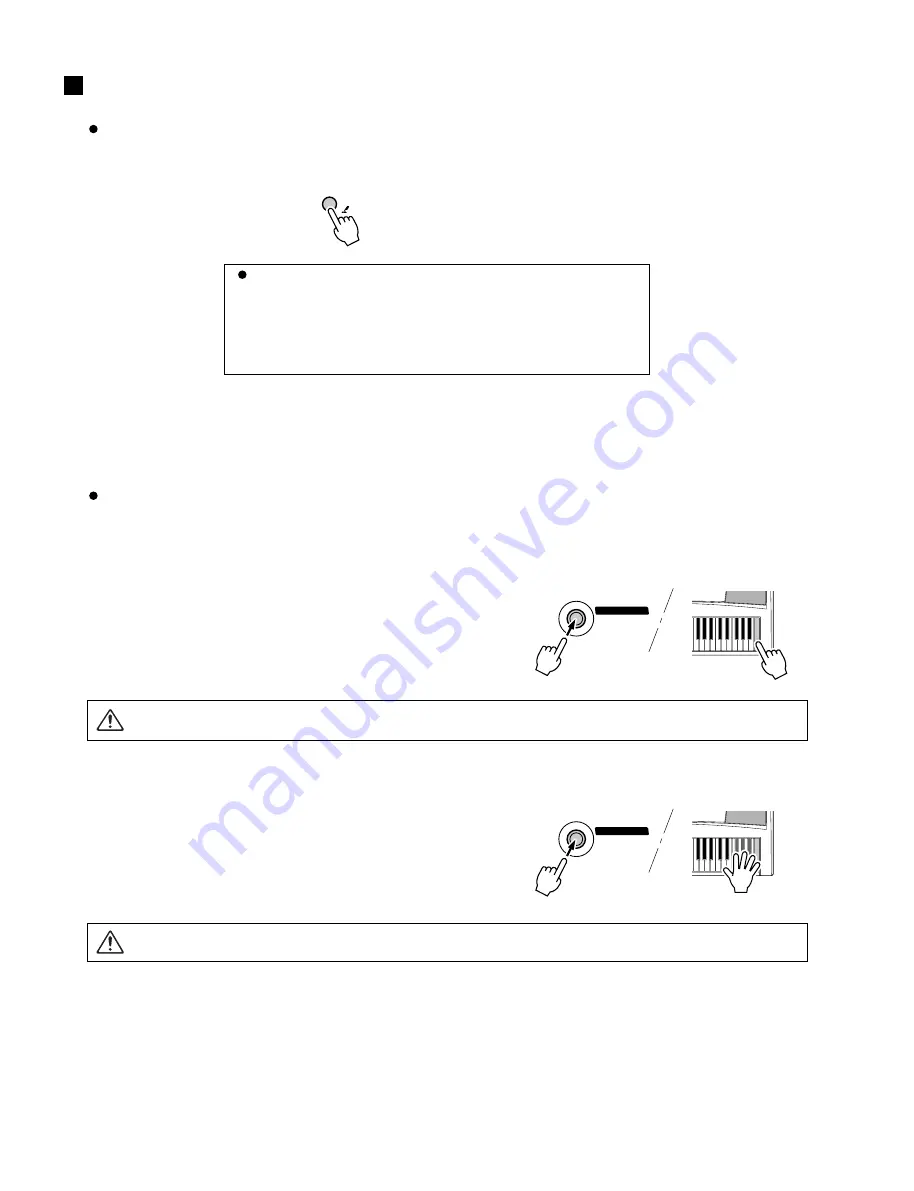
20
PSR-E303/YPT-300
Initialization
This function erases all backup data in the instrument’s flash memory and restores the initial default settings.
The following initialization procedures are provided.
<Backup Clear>
To clear data backed up to the internal flash memory (described above),
turn the power on by pressing the [STANDBY/ON] switch while holding
the highest white key on the keyboard. The backed up data will be
erased and the default values restored.
STANDBY/ON
• When you execute the Backup Clear operation, backup parameters will be cleared. You can save the backup
parameters (containing the five User Songs) by using Musicsoft Downloader to transfer them to a computer.
<Flash Clear>
To clear Song data that has been transferred to the internal flash
memory from a computer, simultaneously hold down the highest white
key and the three highest black keys on the keyboard and turn the
power on by pressing the [STANDBY/ON] switch.
• When you execute the Flash Clear operation, Song data you have pur-chased and downloaded will also be
cleared. Make sure to save your impor-tant data by transferring to a computer using Musicsoft Downloader.
STANDBY/ON
BACKUP & INITIALIZATION
Backup
Some internal parameters will revert to their default values if not saved before the power is turned off.
In order to backup these parameters press and hold the [FUNCTION] button for longer than a second.
Hold for longer than a second.
FUNCTION
BACKUP
Parameters that are saved in backup:
• User Songs*
• Touch Response on/off setting
• The following Function settings: Tuning, Split Point, Touch
Sensitivity, Style Volume, Song Volume, Metronome
Volume, Demo Cancel, Panel Sustain
* The User Songs are automatically backed up when recording is completed,
ensuring that the data is not deleted even when you fail to backup.