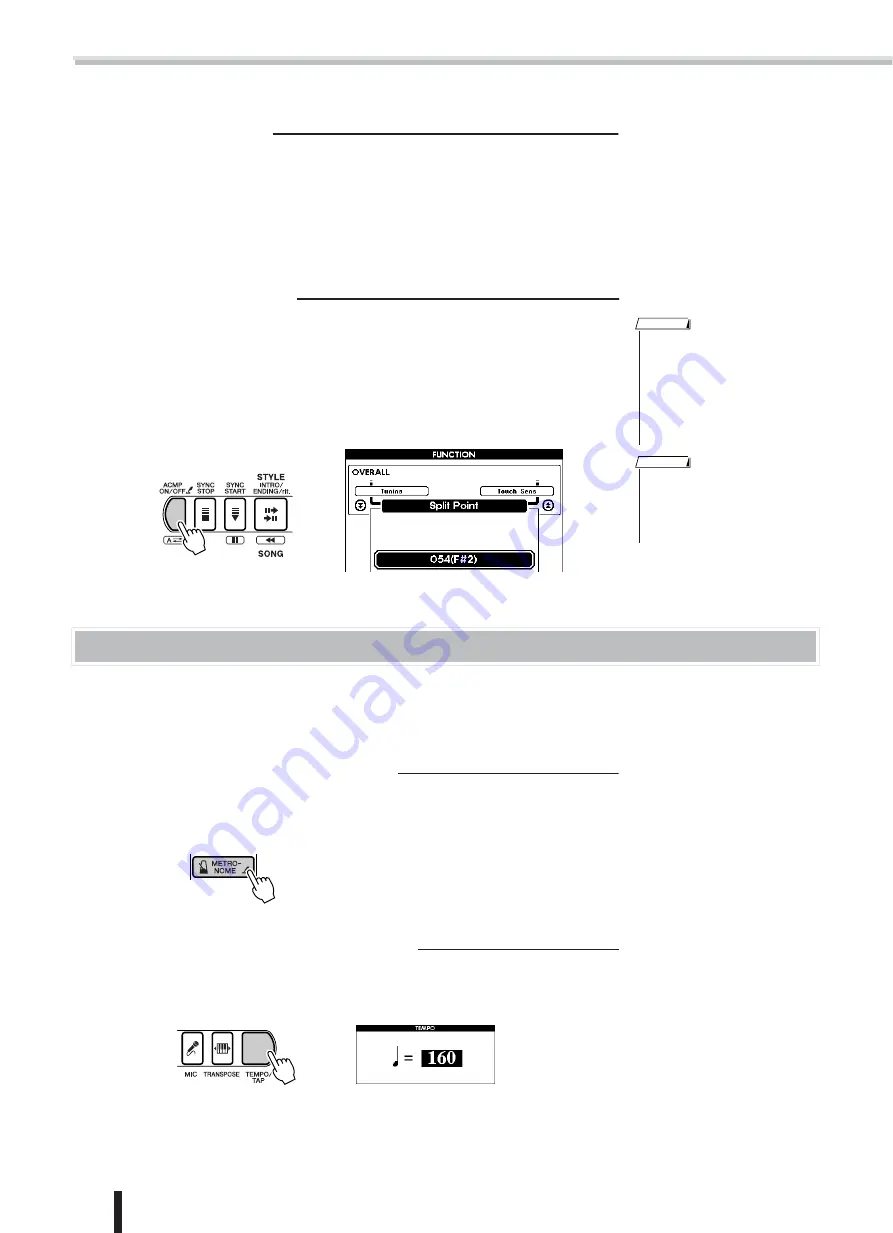
Playing Voices — Related Functions
42
PSR-K1 Owner’s Manual
■
Split Voice settings
The settings below related to the Split Voice are set in the FUNCTION display. (page
77).
• Volume (S. Volume)
* Hold down the [SPLIT] button to call up this setting.
• Octave (S. Octave)
• Pan (S. Pan)
• Reverb send level (S. Reverb Level)
• Chorus send level: (S. Chorus Level)
■
Setting the Split Point
The Split Point is initially set to a default value of 54 (F
#
2), but it can be changed
freely.
Call up the Split Point page in the FUNCTION display by holding down the
[ACMP ON/OFF] button.
Set the Split Point key. The range is 000 (C-2) – 127 (G8).
Using the Metronome
The Metronome can be set to any time signature, up to fifteen beats. When the time signature is set to “00,” there is no
accented first beat.
The Metronome is automatically set to the tempo and time signature of the selected song or style; however, this can be set
freely.
■
Starting/stopping the Metronome
Start the Metronome by pressing the [METRONOME] button.
To stop the Metronome, press the [METRONOME] button again.
■
Setting the tempo of the Metronome
Call up the TEMPO display by pressing the [TEMPO/TAP] button.
Set the desired tempo. The range is 032 – 280 bpm (beats per minute).
• Changing the Split Point value here
also changes the Split Point of the
auto accompaniment.
• The Split Point cannot be changed
while the Song Lesson is used.
(fixed)
• Playing the Split Point key sounds
the Split Voice.
NOTE
• The above method is a shortcut.
You can also select the Split Point
page from the FUNCTION display
after pressing the [FUNCTION]
button. (See page 77.)
NOTE
Press and hold
Summary of Contents for Portatone PSR-K1
Page 1: ......
















































