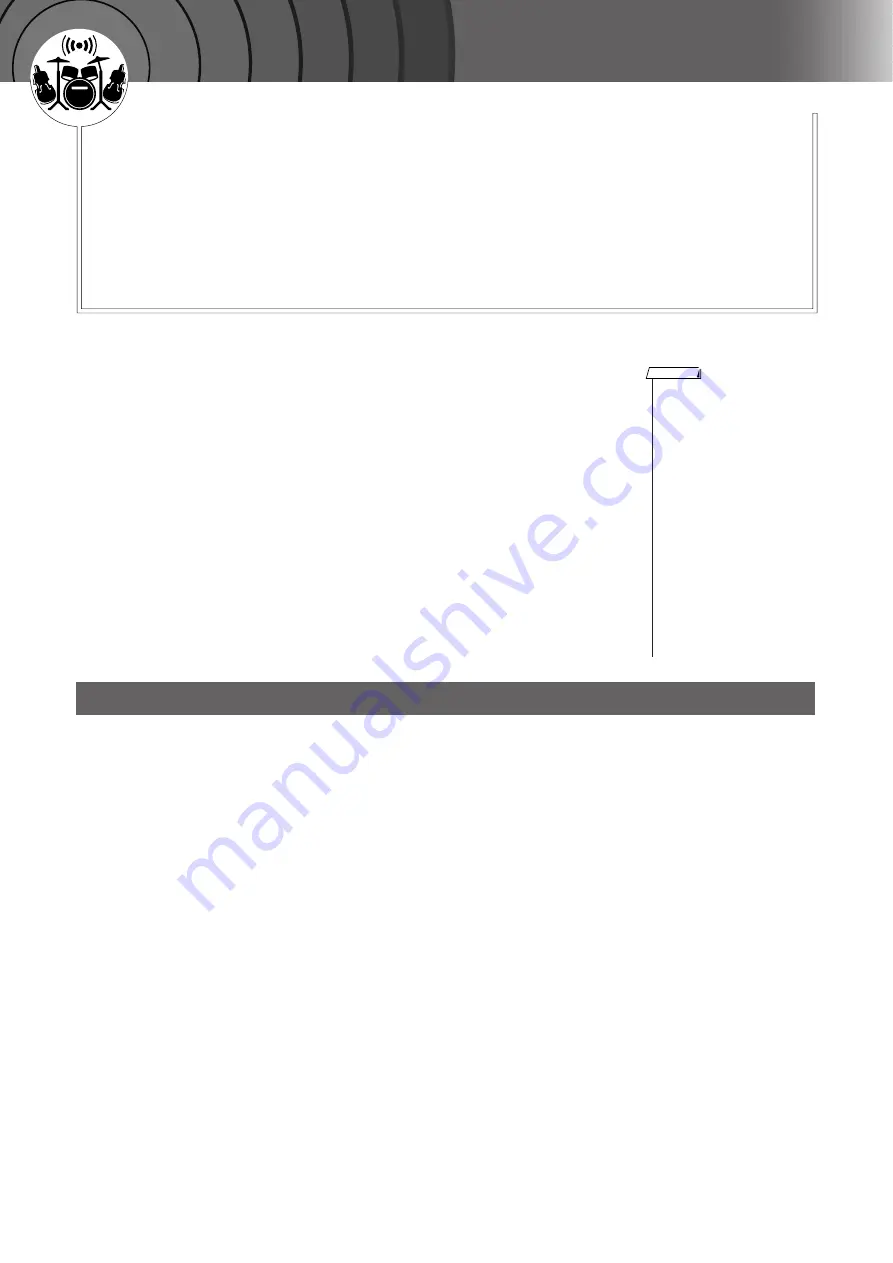
32
PSR-S500 Owner’s Manual
Q
ui
ck Guid
e
Recording Your Own Performance
You can record up to five of your own performances and save them as
user Songs 001 through 005.
These Songs can be played in the same manner as the preset Songs.
Once your performances have been saved as user Songs, they can be
converted to SMF (Standard MID File) format files and saved to USB flash
memory (page 77) and used with the score display function. This means
that when inspiration strikes and you create a great melody, you can save
it in both listenable and written score form.
■
Recordable data
You can record to a total of 9 tracks: 8 melody tracks and 1 Style (chord) track.
Each track can be recorded individually.
●
Melody Track [1]–[8]....... Record the melody or other parts, such as
bass.
●
Style Track [ACMP] ........ Record the Rhythm and Chord.
■
Recording methods
●
Quick Recording.............. Immediately start recording by pressing the
[REC] button. (see page 33)
●
Multi Recording............... Specify the Song or Part number and then
start recording. (see page 34)
Generally, Song data consists of 16 tracks. On this instrument, you can record your performance step-by-
step to each of tracks 1–8. For example, you can select the Main Voice for recording to Track 1, then set the
Dual Voice to Track 2, and so on. (When the Quick Recording mode is selected, the playing parts and their
corresponding tracks are set automatically.)
■
Recording track
When Multi track recording is selected, you can specify the recording track
[1]–[8] and accompaniment track.
In this instrument, data cannot be recorded to tracks [9]–[16]. However, in the
case of Songs loaded from computer, if the Song has data in tracks [9]–[16],
you can playback and mute these tracks as desired. (See page 66.)
Track Configuration
• Up to approximately 10,000
notes can be recorded, if you
record only to the melody
tracks.
• Up to approximately 5,400
chord changes can be
recorded, if you record only to
the accompaniment track.
• User Songs as such cannot pro-
duce score display, but they can
be converted to SMF (Standard
MIDI File) format and stored to
USB flash memory (page 77),
from which they can be played
with score display.
• Even if you change the Voice
during recording, the DSP type
will not be changed and the
original DSP type will still be
applied.
NOTE
Summary of Contents for PORTATONE PSR-S500
Page 1: ...Owner s Manual EN ...
















































