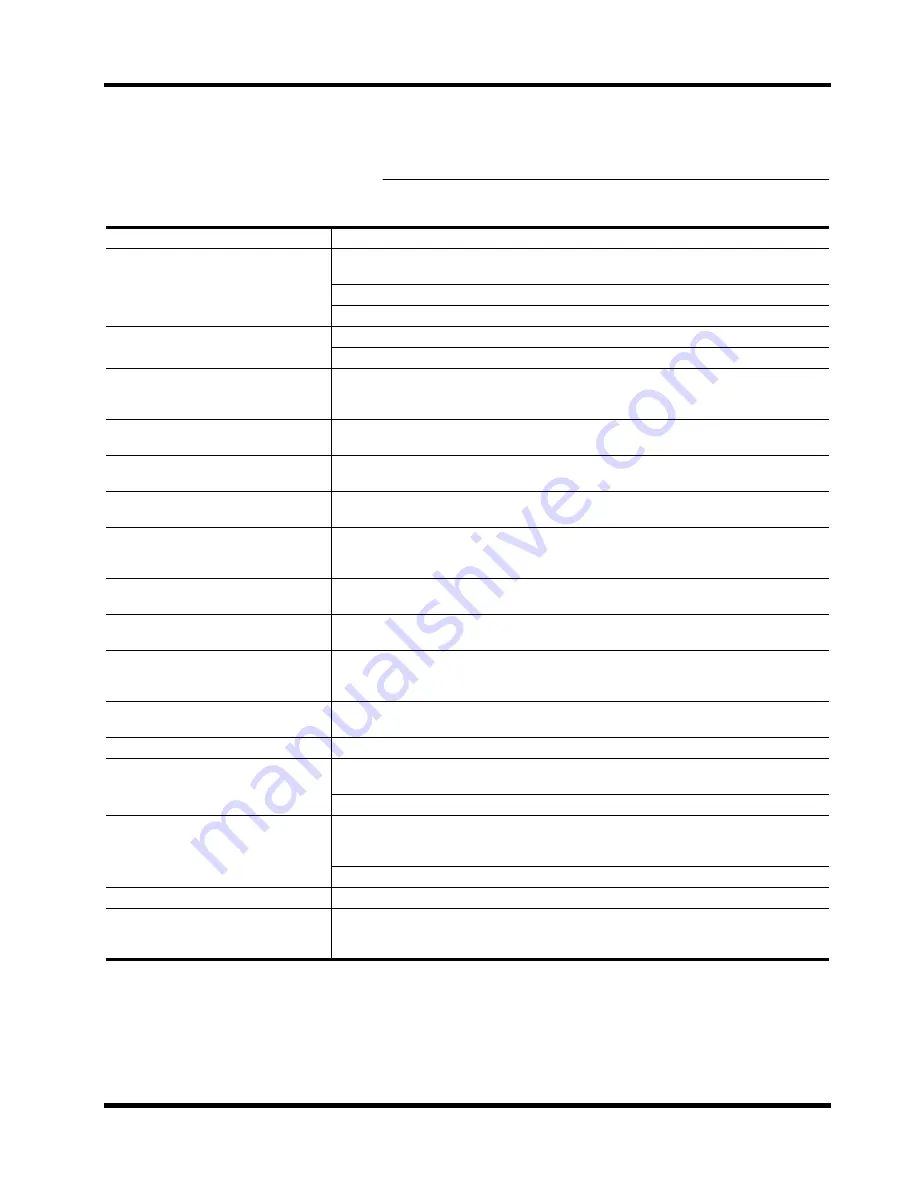
Troubleshooting
93
ProMix 01 User’s Guide
Troubleshooting
Trouble
Remedy
ProMix 01 cannot be powered ON.
Make sure that the ProMix 01 power cable is connected to an AC receptacle of the type
marked on the rear panel.
Make sure that the POWER switch is in the ON position.
If installed, check the mains plug fuse.
The signal phase sounds odd.
Make sure that the PHASE LCD function is set correctly.
Make sure that your balanced cables are wired correctly.
The input signal sounds distorted but
the level looks OK on the METER LCD
function.
For signals at a relatively high level, applying a lot of EQ boost may cause signal distortion.
Since the METER LCD function meters signals before the EQ, the signal level will still look OK.
To remedy this, back off the GAIN control a little or reduce the amount of EQ boost.
Configured a stereo pair, but it sounds
like it’s in mono.
Make sure that the odd channel is panned hard-left and the even channel hard-right. When
setting up the stereo pair, use the ST RESET option to set the pans automatically.
Cannot control the channel-to-mix level
using the faders.
Probably because one of the SEND LCD functions is selected. Select another LCD function to
return the faders to their normal mode.
On the display it says that a fader group
is ON, yet it doesn’t seem to work.
This is because ON indicates that the Balance Adjust function in ON (i.e. the fader group is
disabled temporarily). Switch the Balance Adjust function OFF.
The signals connected to the 2TR IN in-
puts appear on the stereo input channel.
This is normal when no plugs are inserted into the ST IN phone jacks. The 2TR IN signal is
fed to the stereo input channel. When plugs are inserted into the ST IN phone jack inputs,
however, this connection is broken.
Cannot select preset effects programs 1
through 30.
Probably because the STORE option is currently selected.
Cannot select preset EQ programs 1
through 30.
Probably because the STORE option is currently selected.
The stereo outputs are clipping even
though the CLIP LED is not lighting.
When unbalanced connectors are connected to the STEREO OUT XLRs, their maximum out-
put level is reduced by 6dB. This means that the STEREO OUT signal actually clips when the
12dB LED lights up. This is 8dB before the CLIP LED.
Cannot patch a dynamics processor into
a channel.
Possibly because a dynamics processor is already patched into that channel.
Cannot monitor via CUE.
Make sure that the CUE/2TR IN switch is set to CUE, not 2TR IN.
Cannot recall mix scenes using MIDI Pro-
gram Changes.
Make sure that ProMix 01 is set to receive on the correct MIDI Channel and that Program
Change receive is set to ON. Go to the MIDI SETUP LCD function.
Make sure that the Mix Scene to Program Change assignments are correct.
Cannot control mix settings using MIDI
Control Changes.
Make sure that the correct mode is selected (i.e. Register or Channel) and that Control
Change receive is set to ON. Go to the CONTROL CHANGE ASSIGN and MIDI SETUP LCD
functions.
Make sure that the Control Change to Parameter assignments are correct.
Fader operation seems odd.
Calibrate the faders.
Fader movement is not smooth.
Initially the faders may not move very smoothly. They will, however, get smoother as they
are used. This is because they have an ageing, or run-in period. This does not affect the in-
ternal data, so ProMix 01 sonic performance is not affected.
Summary of Contents for Programmable Mixer 01
Page 4: ...ii ProMix 01 User s Guide...
Page 18: ...10 Chapter 1 Touring ProMix 01 ProMix 01 User s Guide...
Page 24: ...16 Chapter 2 User Interface ProMix 01 User s Guide...
Page 36: ...28 Chapter 3 Mixer Functions ProMix 01 User s Guide...
Page 68: ...60 Chapter 6 Groups and Pairs ProMix 01 User s Guide...
Page 74: ...66 Chapter 7 Scene Memories ProMix 01 User s Guide...
Page 96: ...88 Chapter 9 MIDI ProMix 01 User s Guide...
Page 102: ...94 Troubleshooting ProMix 01 User s Guide...
Page 116: ...108 Appendix ProMix 01 User s Guide...
Page 154: ...YAMAHA CORPORATION VS17170 IP 95 01 5000 AP Printed in Japan P O Box 1 Hamamatsu Japan...
















































