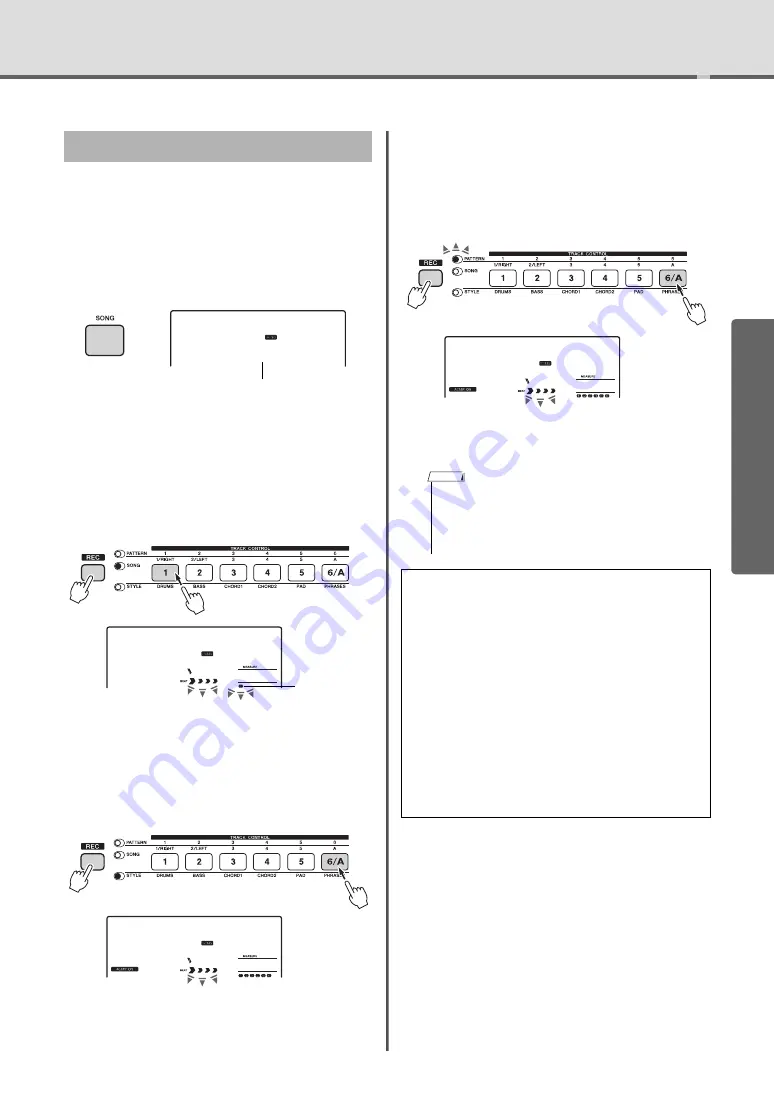
Recording Your Performance
PSR-E443 Owner’s Manual
31
Qu
i
c
k Gui
d
e
The operation here is useful especially when you want
to record the additional performances to an already
recorded Song.
1
Press the [SONG] button, then select the
desired User Son
g
(031–040) as the
recordin
g
tar
g
et.
2
While holdin
g
down the [REC] button,
press the desired Track button to enter
the Record Ready mode.
If you want to record only the melody:
While holding down the [REC] button, press
one of the [1]–[5] buttons.
If you want to record only the Style play-
back:
Press the [STYLE] button, select the desired
Style, then simultaneously hold down the
[REC] button and press the [6/A] button.
ACMP is automatically turned on.
If you want to record only the Pattern
playback:
Press the [Pattern] button, then select the
desired Pattern. While holding down the [REC]
button, press the [6/A] button. ACMP is auto-
matically turned on.
3
Same as in Steps 4 to 6 (pa
e 30) in
“Quick Recordin
g
.”
Recording to a Specified Track
User 1
031
Song number
User 1
001
pEC
Track 1 will
flash
Press and
hold
User 1
001
pEC
Press and
hold
• If the memory becomes full while recording, an alert
message will appear and recording will stop automati-
cally. In this case, delete unnecessary data by using the
Clear functions (page 32), then execute the recording
again.
Limitations while recordin
g
• The on/off status of ACMP cannot be changed.
• Playback cannot be changed between Style and
Pattern.
• The Pattern number can be changed while the
Style number cannot.
• When you use a Style/Pattern, the following
parameters cannot be changed: Reverb Type,
Chorus Type, Time Signature, Style number and
Style/Pattern Volume.
• Performance with a Split Voice cannot be
recorded.
• The sound of an external audio device (page 29)
cannot be recorded.
User 1
001
pEC
Press and
hold
NOTE
Summary of Contents for PSR-E443
Page 1: ...DIGITAL KEYBOARD Setting Up Reference Appendix Quick Guide Owner s Manual EN ...
Page 68: ...MEMO ...
Page 70: ......
















































