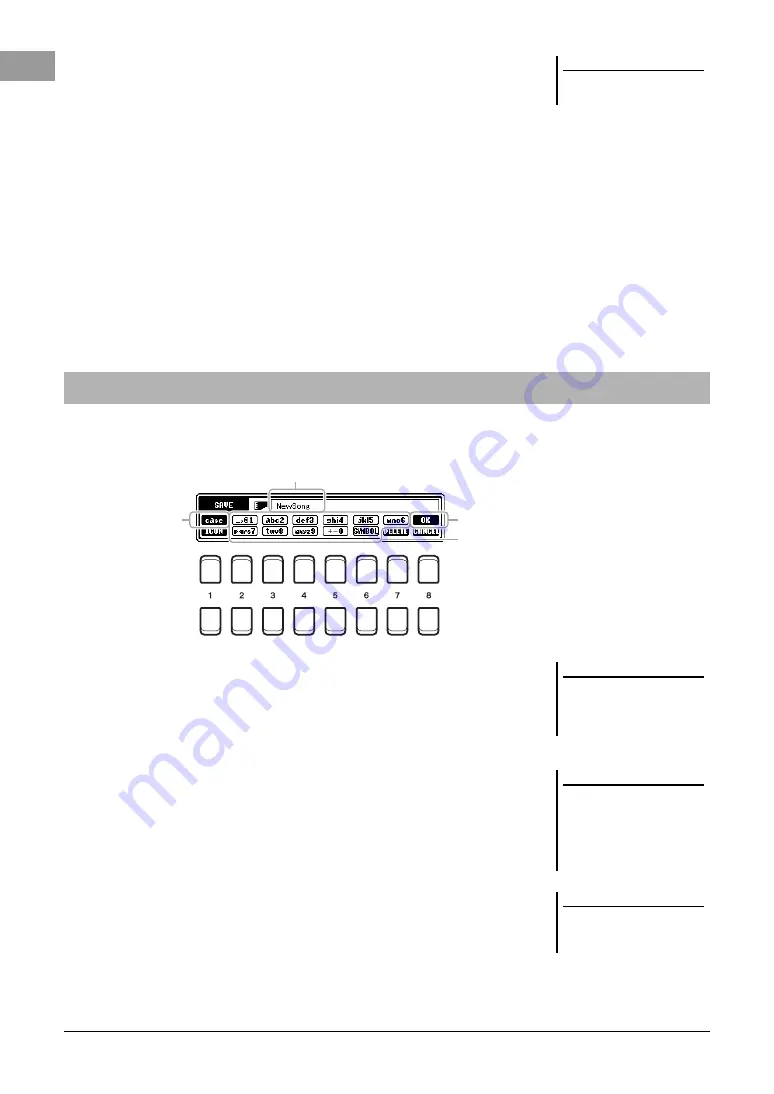
30
PSR-S670 Owner’s Manual
4
Move the cursor to the desired file/folder by using the Cursor
buttons [
][
][
E
][
F
], then press the [ENTER] button.
Pressing the [ENTER] button selects (highlights) the file/folder. To cancel the
selection, press the [ENTER] button again.
Press the [8
] (ALL) button to select all files/folders indicated on the current
display including the other pages. To cancel the selection, press the [8
] (ALL
OFF) button again.
5
Press the [7
] (OK) button to confirm the file/folder selection.
6
Follow the on-display instructions.
• YES
..................Delete the file/folder
• YES ALL
.........Delete all selected files/folders
• NO
....................Leave the file/folder as is without deleting
• CANCEL
.........Cancel the Delete operation
This section covers how to enter characters for naming your files/folders, inputting keywords on Music Finder
(page 79), etc. Entering characters is done in the display shown below.
1
Change the type of character by pressing the [1
] button.
• CASE
...............Capital letters, numbers, marks
• case
.................Lowercase letters, numbers, marks
2
Use the Data dial to move the cursor to the desired position.
3
Press the [2
] – [6
] and [7
] buttons, corresponding to
the character you wish to enter.
Several different characters are assigned to each button, and the characters
change each time you press the button.
To actually enter the selected character, move the cursor or press another
character-input button. Alternately, you can wait for a short time and the
character will be entered automatically.
For more information on entering characters, refer to “Other character-entry
operations” on the page 31.
4
Press the [8
] (OK) button to actually enter the new name and
return to the previous display.
NOTE
To cancel the Delete operation, press
the [6
] (CANCEL) button.
Entering Characters
2
1
4
3
NOTE
When inputting lyrics in the Song Cre-
ator function (see the Reference Man-
ual, Chapter 3), you may also enter
Japanese characters (kana and kanji).
NOTE
• The following marks cannot be
entered for a file/folder name.
\ / : * ? " < > |
• File names can contain up to 41
characters and folder names can
contain up to 50 characters.
NOTE
To cancel the character-entering oper-
ation, press the [8
] (CANCEL) but-
ton.
Summary of Contents for PSR-S670
Page 105: ......
















































