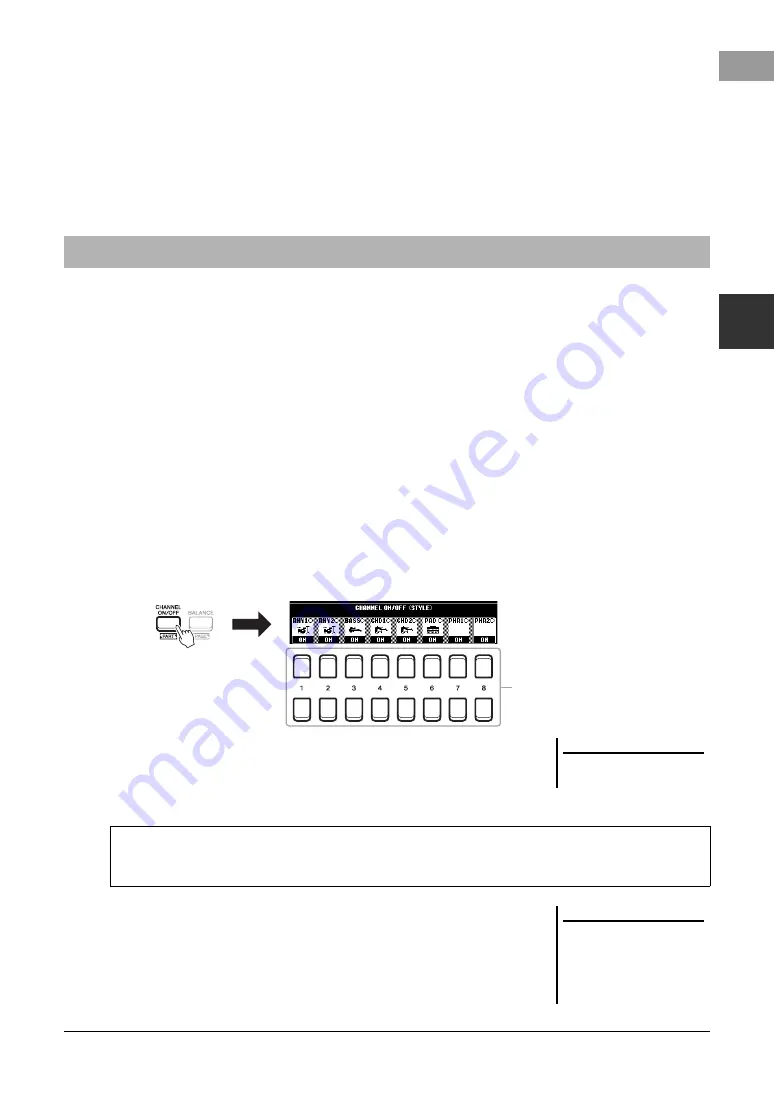
PSR-S670 Owner’s Manual
53
St
yle
s –
Pla
y
ing
Rh
yth
m an
d
A
ccomp
ani
ment
–
2
If the Style called up doesn’t match the song you want to play, press the [5
]/[6
] (RETRY) buttons, then return to step 2-3.
4
When you’ve found a Style you’re satisfied with, press one of
the [7
]/[8
] (OK) buttons to exit from the STYLE
RECOMMENDER display.
5
Play the keyboard along with the Style you just found.
Each Style contains the channels listed below. You can add variations and change the feeling of a Style by
selectively turning channels on/off as the Style plays.
Style channels
• RHY1, 2 (Rhythm 1, 2):
These are the basic parts of the Style, containing the drum and percussion rhythm patterns.
• BASS:
The bass part uses various appropriate instrument sounds to match the Style.
• CHD1, 2 (Chord 1, 2):
These are rhythmic chord backing parts, commonly used with piano or guitar Voices.
• PAD:
This part is used for sustained instruments such as strings, organ, choir, etc.
• PHR1, 2 (Phrase1, 2):
These parts are used for punchy brass stabs, arpeggiated chords, and other extras that make the
accompaniment more interesting.
1
Press the [CHANNEL ON/OFF] button repeatedly if necessary to
call up the CHANNEL ON/OFF (STYLE) display which contains
the desired channel.
If the CHANNEL ON/OFF (STYLE) display is not shown, press the
[CHANNEL ON/OFF] button again.
2
Use the [1
] – [8
] buttons to turn the channels on or off.
To listen to only one channel by itself, hold down the appropriate button for the
channel to set the channel to SOLO. To cancel SOLO, simply press the
appropriate channel button again.
3
Press the [EXIT] button to close the CHANNEL ON/OFF (STYLE)
display.
Turning On/Off Each Channel of the Style
2
NOTE
You can save the settings here to Reg-
istration Memory (page 83).
To change the Voice for each channel
Press one of the [1
] – [8
] buttons of the corresponding to the desired channel to call up the Voice Selection
display (page 33), then select the desired Voice.
NOTE
You can also control the Style chan-
nels on/off for dynamic effect by using
the LIVE CONTROL knobs. For
instructions on how to assign the
functions to the knobs, refer to
page 38.
Summary of Contents for PSR-S670
Page 105: ......
















































