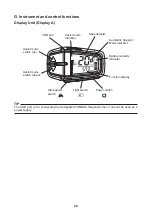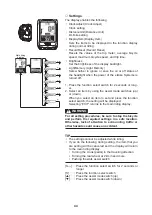37
Language
In Display B, you can select the language between the fol-
lowing languages:
SUPPORTED LANGUAGE
DISPLAY
English
English
German
Deutsch
French
Français
Dutch
Nederlands
Italian
Italiano
Spanish
Español
1. Make sure that the power is turned off.
When nothing is shown in the display, the power is off.
When something is shown in the display, the power is
on. Press the power switch to turn the power off.
2. Hold the power switch and function select switch
pressed simultaneously for 2 seconds or longer.
3. Select the language by using the assist mode switches
(up) or (down), and then press the function select
switch. This setting will then be kept and the display
will return to the main riding display.
WARNING
When setting the language, be sure to stop the bicy-
cle and to set the language in a safe location. Other-
wise, lack of attention to surrounding traffic or other
hazards could cause an accident.
TIP
The assist system does not function while setting the lan-
guage.
[P---] ···· Press the power switch for 2 seconds or longer
[S---] ···· Press the function select switch for 2 seconds or
longer
[S] ······· Press the function select switch
[
] ······ Press the assist mode switch (up)
[
] ······ Press the assist mode switch (down)
[S]
Selection of language
Power off
To main riding
display.
[P---]
and
[S---]
Summary of Contents for PW SYSTEM
Page 18: ...18 Multi Location Battery 600 External Crossover Battery 400 500 ...
Page 53: ...53 ...
Page 59: ...59 Cap Charging connector ...