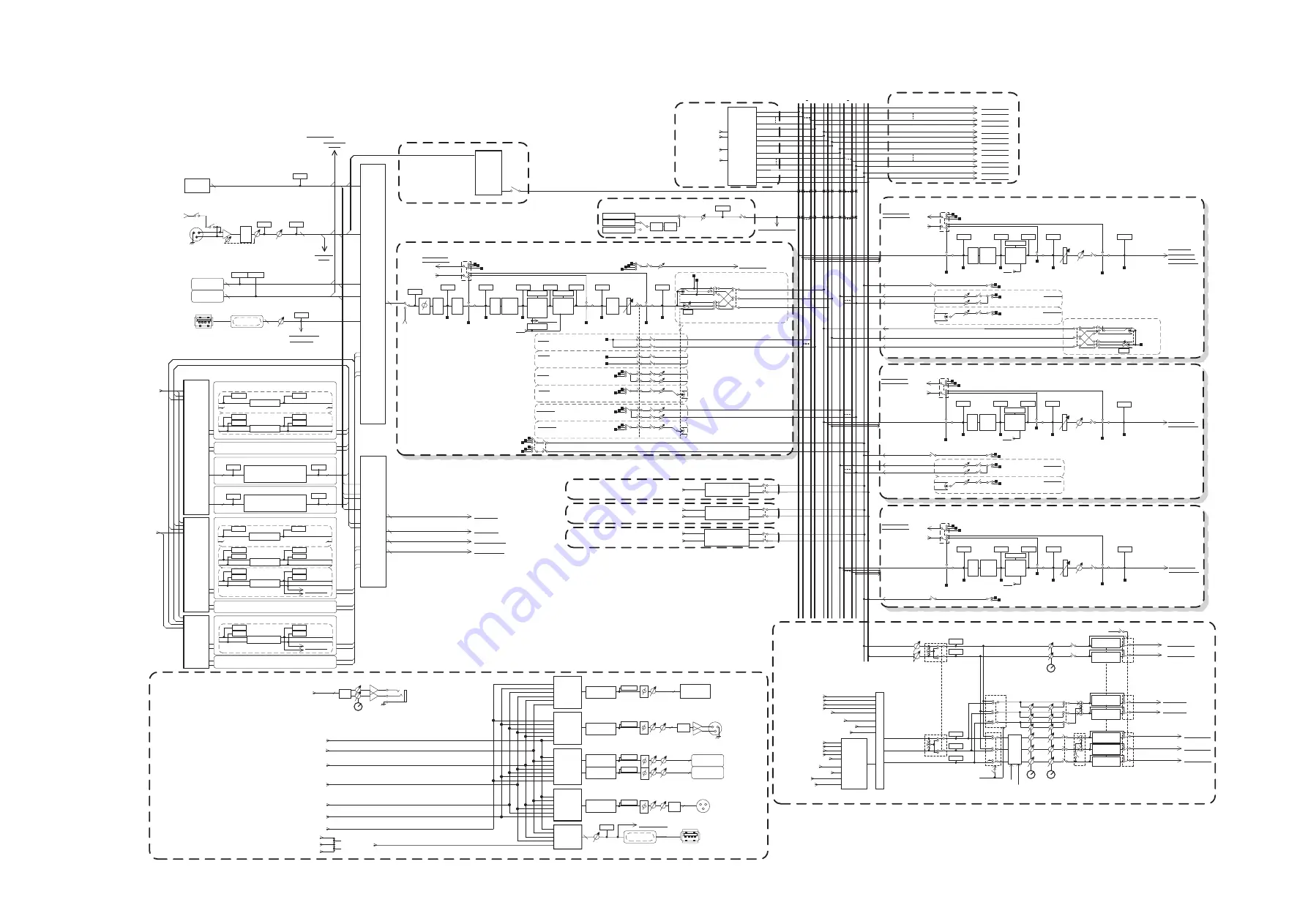
Block Diagram
4
3
2
1
4
3
2
1
2
POST ON
INSERT OUT
EFFECT
RACK IN
PATCH
64{32}
CASCADE
IN
SELECT
SLOT1 1-16
SLOT2 1-16
ATT
Keyin
Self PRE EQ
Self POST EQ
MIX13-16 OUT
CH[1-8,9-16,17-24,25-32,33-40,41-48, 49-56, 57-64,ST IN 1L-8R]POST EQ(QL5)
CH[1-8,9-16,17-24,25-32,ST IN 1L-8R]POST EQ(QL1)
ON
4BAND
EQ
GATE
DUCK
EXPAND
COMP
GR METER
COMP
COMPAND
DE-ESSER
KEYIN CUE
HPF
PRE HPF
POST EQ
INSERT
METER
LEVEL/
DCA1-16
PRE FADER
PRE FADER
POST ON
PRE FADER
INSERT OUT
PRE EQ
INSERT OUT
To OUTPUT PATCH
PRE EQ
INSERT POINT
POST ON INSERT OUT
PRE FADER INSERT OUT
PRE EQ INSERT OUT
GR METER
METER
POST ON
METER
DYNA2OUT
METER
DYNA1OUT
METER
EQ OUT
METER
PRE EQ
PRE HPF / PRE EQ / PRE FADER/POST ON
ON
LEVEL
DIRECT OUT 1-64{32}
To OUTPUT PATCH
PAN LINK
MATRIX1,3...7
MATRIX2,4...8
CUE R
MIX1,3...15
MIX2,4...16
CUE L
Keyin Filter
CH INSERT IN
1-64{32}
To RACKIN PATCH
To OUTPUT PATCH
To RACKIN PATCH
(13-16)To KEYIN
To MONITOR SELECT
ATT
4BAND
EQ
COMP
COMPAND
EXPAND
INSERT
POST EQ
LEVEL
PRE EQ
INSERT OUT
PRE EQ
GR METER
METER
DYNA OUT
METER
EQ OUT
METER
PRE EQ
Keyin
Self PRE EQ/Self POST EQ/MIX13-16 OUT/
MIX(1-8,9-16) POST EQ
PRE FADER
CUE ON
(PRE FADER)PFL / (POST ON)AFL
INSERT
MIX 1-16
CH 1-64{32},ST IN 1L-8R
80
{48}
MATRIX 1-8
CASCADE OUT
CASCADE IN
TALKBACK
INPUT
SELECT
ON
DANTE IN 1-64{32}
INPUT 1-32{16}
(PRE FADER)PFL / (POST ON)AFL / POST PAN L
ON
ON
ST L
MONO(C)
ST R
MIX
1 2
1516
ST
L R
M
O
N
O
(C)
MATRIX
1 2
7 8
CUE
L R
To OUTPUT PATCH
To OUTPUT PATCH
To OUTPUT PATCH
To OUTPUT PATCH
To OUTPUT PATCH
To OUTPUT PATCH
To OUTPUT PATCH
To OUTPUT PATCH
To OUTPUT PATCH
CUE CASCADE OUT LR
STEREO CASCADE OUT L,R,MONO(C)
MIX CASCADE OUT1-16
MATRIX CASCADE OUT1-8
To OUTPUT PATCH
To OUTPUT PATCH
To OUTPUT PATCH
To OUTPUT PATCH
METER
PRE DG
[INPUT]
[1-32{16}]
METER
HA
CH INSERT OUT
1-64{32}
PRE EQ / PRE FADER / POST ON
ON
LEVEL
ON
LEVEL
LEVEL
PAN
ON
PRE EQ / PRE FADER / POST ON
To MATRIX
VARI
To MATRIX
VARI
STEREO
PRE EQ / PRE FADER / POST ON
ON
LEVEL
ON
LEVEL
LEVEL
PAN
ON
PRE EQ / PRE FADER / POST ON
To MIX
VARI
To MIX
VARI
STEREO
To MIX
FIXED
POST ON
ON
ON
To MIX
FIXED
STEREO
POST PAN L
POST PAN R
ON
ON
MIX INSERT IN 1-16
STEREO INSERT IN L,R,MONO(C)
16
3
CH INSERT IN 1-64{32}
MATRIX INSERT IN 1-8
8
LEVEL
ON
Pink Noise
Burst Noise
HPF
LPF
METER
OSC
OSCILLATOR
Sine Wave
INPUT
PATCH
DANTE IN
1-64{32}
INPUT
1-32{16}
SLOT2 1-16
SLOT1 1-16
INSERT OUT
[CH 1-64{32},
MIX 1-16,
STEREO
L,R,MONO(C),
MATRIX 1-8]
GEQ
RACK IN
PATCH
GEQ1 IN
A/B
GEQ2-8 IN
A/B
FX1 IN
A(L)/B(R)
FX2-8 IN
A(L)/B(R)
INSERT IN
PATCH
FX1-8 OUT
A(L)/B(R)
GEQ RACK1(GEQ1)
Flex15GEQ
METER RACK IN A
METER RACK IN B
METER RACK OUT A
METER RACK OUT B
GEQ RACK2-8(GEQ2-8) (same as GEQ RACK1)
EFFECT RACK2-8(FX2-8) (same as EFFECT RACK1)
EFFECT RACK1(FX1)
EFFECT
METER RACK IN L
METER RACK IN R
METER RACK OUT L
METER RACK OUT R
Flex15GEQ
METER RACK IN A
METER RACK IN B
METER RACK OUT A
METER RACK OUT B
EFFECT CUE
PAN
TO ST
LR MONO
TO MONO
LCR
TO LCR
CSR
POST PAN L
POST PAN R
(PRE FADER)PFL / (POST ON)AFL / POST PAN R
EFFECT CUE
KEYIN CH1-64{32},ST IN 1L-8R
KEYIN CUE
KEYIN CUE
SELECT
ON
POST ON
METER
POST ON
MIX OUT1-16
INSERT
METER
PRE FADER
PRE FADER
INSERT OUT
To OUTPUT PATCH
MIX
INSERT IN 1-16
To RACKIN PATCH
MIX
INSERT OUT 1-16
ST L
MONO(C)
ST R
ON
LEVEL
ON
LEVEL
LEVEL
PAN/BAL
ON
To MATRIX
VARI
To MATRIX
VARI
STEREO
MATRIX1,3...7
MATRIX2,4...8
CUE ON
(PRE FADER)PFL / (POST ON)AFL
To OUTPUT PATCH
To MONITOR SELECT
ATT
4BAND
EQ
COMP
COMPAND
EXPAND
INSERT
POST EQ
LEVEL
PRE EQ
INSERT OUT
PRE EQ
GR METER
METER
DYNA OUT
METER
EQ OUT
METER
PRE EQ
Keyin
Self PRE EQ/Self POST EQ/MIX13-16 OUT/
ST(L,R,MONO(C)) POST EQ
PRE FADER
STEREO L,R,MONO(C)
ON
POST ON
METER
POST ON
STEREO OUT
L,R,MONO(C)
INSERT
METER
PRE FADER
BAL
PRE FADER
INSERT OUT
To OUTPUT PATCH
STEREO
INSERT IN L,R,MONO(C)
To RACKIN PATCH
STEREO
INSERT OUT L,R,MONO(C)
To OUTPUT PATCH
To MONITOR SELECT
ATT
4BAND
EQ
COMP
COMPAND
EXPAND
INSERT
POST EQ
LEVEL
PRE EQ
INSERT OUT
PRE EQ
GR METER
METER
DYNA OUT
METER
EQ OUT
METER
PRE EQ
Keyin
Self PRE EQ/Self POST EQ/MIX13-16 OUT/
MATRIX1-8 POST EQ
PRE FADER
ON
POST ON
METER
POST ON
MATRIX OUT 1-8
INSERT
METER
PRE FADER
PRE FADER
INSERT OUT
To OUTPUT PATCH
MATRIX
INSERT IN 1-8
To RACKIN PATCH
MATRIX
INSERT OUT 1-8
CUE ON
(PRE FADER)PFL / (POST ON)AFL
PAN MODE
PAN/BAL
TO ST
LR MONO
TO MONO
LCR
TO LCR
CSR
POST ON
PAN MODE
PRE FADER / POST ON
PRE FADER / POST ON
PRE FADER / POST ON
31BandGEQ
METER RACK IN
METER RACK OUT
31BandGEQ
METER RACK IN
METER RACK OUT
To MATRIX INSERT IN
To STEREO INSERT IN
To MIX INSERT IN
To CH INSERT IN
PRE FADER / POST ON
ON
LEVEL
ON
LEVEL
LEVEL
PAN/BAL
ON
To MATRIX
VARI
To MATRIX
VARI
STEREO
MATRIX1,3...7
MATRIX2,4...8
FX1-8 OUT
A(L)/B(R)
To CASCADE IN
SELECT
[SLOT]
SLOT1
SLOT2
METER
SLOTIN
16
16
METER
SLOTIN
64{32}
[DANTE]
DANTE
INPUT
METER
DANTE
IN
DELAY
Max
1000ms
INSERT
POST ON
INSERT OUT
INSERT
INSERT POINT
POST ON INSERT OUT
PRE FADER INSERT OUT
PRE EQ INSERT OUT
INSERT POINT
POST ON INSERT OUT
PRE FADER INSERT OUT
PRE EQ INSERT OUT
POST ON
INSERT OUT
INSERT
POST ON
INSERT OUT
INSERT
INSERT POINT
POST ON INSERT OUT
PRE FADER INSERT OUT
PRE EQ INSERT OUT
RECORDER CUE
SELECT
PLAYBACK OUT L/R
RECORDER CUE
ON
RECORDER IN L/R
To MONITOR SELECT
METER
PLAYBACK OUT
RECORDER CUE
USB
[PLAYBACK OUT]
GAIN
DECODER
GEQ1-8
OUT
A/B
32{16}
Digital
GAIN
INPUT
1-32{16}
OSCILLATOR
BAL
BAL
ON
ON
ON
ON
ON
ON
ON
ON
ON
ON
METER
POST DG
SLOT1 1-16
SLOT2 1-16
MONITOR L
MONITOR R
MONITOR MONO(C)
MONITOR OUT MONO(C)
MONITOR OUT R
MONITOR OUT L
To OUTPUT PATCH
To OUTPUT PATCH
To OUTPUT PATCH
MONO
TALKBACK ON
CUE TRIM
(INPUT/OUTPUT/DCA)
CUE L
CUE R
MONO
ON
MONITOR
LEVEL
DI
M
M
E
R
MONITOR DIMM ON
CUE LOGIC
+MONO(C)
MO
N
IT
O
R
S
E
L
E
C
T
MATRIX OUT1-8
MIX OUT1-16
INPUT 25/26{9/10}
DEFINE
MIX
(MAX:8ch)
INPUT 27/28{11/12}
INPUT 29/30{13/14}
INPUT 31/32{15/16}
STEREO OUT L,R
STEREO OUT MONO(C)
STEREO OUT L,C,R
PHONES L
PHONES R
To PHONES OUT
To PHONES OUT
DELAY
(MAX:1000ms)
DELAY
(MAX:1000ms)
PHONES
LEVEL LINK
An output port delay becomes invalid by
assigning a monitor out to the output port.
CUE OUT L
CUE OUT R
To OUTPUT PATCH
To OUTPUT PATCH
CUE OUT ON
PLAYBACK OUT
INPUT 25/26{9/10}
INPUT 27/28{11/12}
INPUT 29/30{13/14}
INPUT 31/32{15/16}
PLAYBACK OUT
STEREO OUT L,R
STEREO OUT MONO(C)
CUE / MONITOR
DELAY
(MAX:1000ms)
DELAY
(MAX:1000ms)
DELAY
(MAX:1000ms)
MONITOR
FADER
CUE INTERRUPTION
CUE ON
DELAY
(MAX:1000ms)
DELAY
(MAX:1000ms)
ON
MONITOR DELAY AUTO BYPASS
PLAYBACK
OUT L/R
DANTE IN 1-64{32}
CUE OUT
LEVEL
INPUT 1-32{16}
DANTE IN
1-64{32}
To OUTPUT PATCH
METER
METER
METER
METER
METER
+48V
+48V MASTER
ON
+48V
AD
INPUT
+
-
1
2
3
GAIN/TRIM
METER
PRE GC
Compensation
Gain
OUTPUTS
PHONES OUT LR
[PHONES]
DA
PHONES LEVEL
2
Tip
Ring
Sleeve
OUTPUT
PATCH
OUTPUT
PATCH
STEREO OUT L
STEREO OUT MONO(C)
STEREO OUT R
STEREO L+C
STEREO R+C
OUTPUT
PATCH
SLOT1
SLOT2
[SLOT]
1 6
1 6
METER
METER
DELAY
(MAX:1000ms)
DELAY
(MAX:1000ms)
TRIM
GAIN
DA
1 6 { 8 }
+
-
1
2
3
METER
DELAY
(MAX:1000ms)
TRIM
GAIN
[OMNI OUT]
(1-16{8})
[DANTE]
(1-64{32})
6 4 { 3 2 }
METER
DELAY
(MAX:1000ms)
GAIN
DANTE
OUTPUT
2
DIT
[DIGITAL OUT]
AES/EBU
DELAY
(MAX:1000ms)
METER
TRIM
GAIN
PR1-8 OUT L/R
FX1-8 OUT L/R
EFFECT CUE
SELECT
INPUT 1-32{16}
DANTE IN 1-64{32}
CASCADE OUT [MIX1-16, STEREO L,R,MONO(C) ,MATRIX 1-8, CUE L,R]
INSERT OUT [CH1-64{32}, MIX1-16, STEREO L,R,MONO(C) ,MATRIX 1-8]
OUT [DIRECT 1-64{32}, MIX1-16, STEREO L,R,MONO(C) ,MATRIX 1-8]
OUT [MONITOR L,R,MONO(C) ,CUE L,R]
SLOT IN 1-2, 1-16
2
RECORDER CUE
USB
GAIN
METER
ENCODER
[2TR RECORDER]
OUTPUT
PATCH
OUTPUT
PATCH
PREMIUM
RACK IN
PATCH
PR1 IN
A(L)/B(R)
PR2-8 IN
A(L)/B(R)
PREMIUM RACK2-8 (same as PREMIUM RACK1)
PREMIUM RACK1(PR1)
PROCESSOR
METER RACK IN L
METER RACK IN R
METER RACK OUT L
METER RACK OUT R
EFFECT CUE
Automixer 8ch RACK1-4 (GEQ1-4)
Automixer8ch
METER
METER
8
8
Automixer 16ch RACK1-8 (GEQ1-8)
Automixer16ch
METER
METER
1 6
1 6
GEQ1-4 IN
A/B
GEQ1-8 IN
A/B
PR1-2 OUT
A(L)/B(R)
PR1-8 OUT
A(L)/B(R)
OUT
[MIX 1-16,
STEREO
L,R,MONO(C),
MATRIX 1-8]
To MONITOR
SELECT
To CH 1-64{32},ST IN 1L-8R
POST ON
INSERT OUT
ON
ON
Summary of Contents for QL5
Page 1: ...EN Owner s Manual Keep This Manual For Future Reference...
Page 54: ......




































