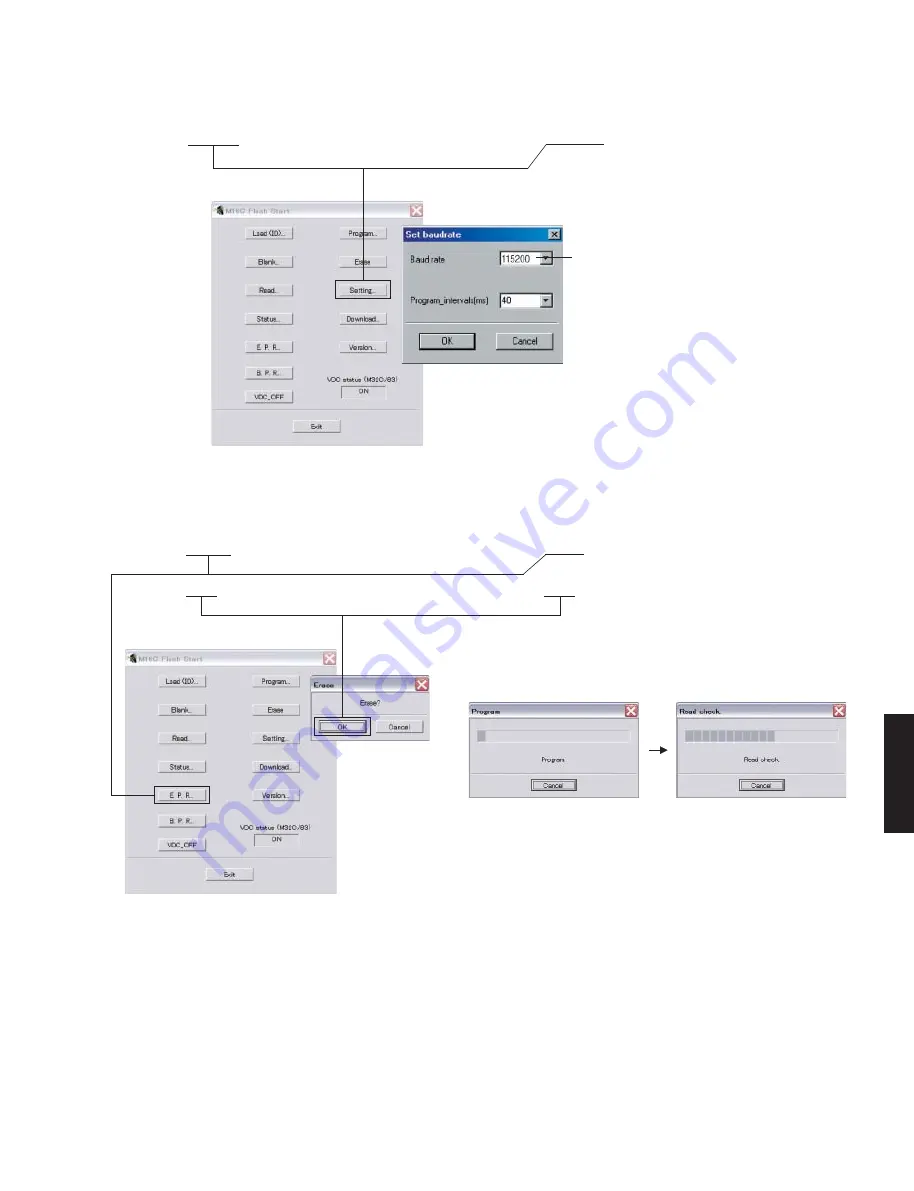
19
R-1330/NS-BP400
R-1
330/NS-BP40
0
5. [Setting]をクリックし、通信速度の設定を行い
ます。(Fig. 4)
5. Click [Setting] and set the baud rate. (Fig. 4)
Fig. 4
Select 115200 bps for the baud rate and 40 ms for
the program intervals.
*
Reduce the baud rate if a transmission error
occurs frequently.
通信速度は 115200bps、時間幅は 40ms を選択し
ます。
※ 送信エラーが多発する場合は、通信速度を下
げてください。
6. [E.P.R]をクリックすると、「Erase」が表示されま
す。(Fig. 5)
7. [OK]
をクリックして書き込みを開始します。
(Fig. 5)
6. Click [E.P.R.], then the
“
Erase
”
screen appears.
(Fig. 5)
7. Click [OK] to start writing. (Fig. 5)
Fig. 5
Writing being executed.
書き込み中
Summary of Contents for R-1330
Page 4: ...4 R 1330 NS BP400 R 1330 NS BP400 FRONT PANELS NS BP400 R 1330 Top view Front view ...
Page 5: ...5 R 1330 NS BP400 R 1330 NS BP400 U model REAR PANELS T model K model R 1330 Bottom view ...
Page 6: ...6 R 1330 NS BP400 R 1330 NS BP400 A model L model G model Bottom view ...
Page 7: ...7 R 1330 NS BP400 R 1330 NS BP400 J model T model G J models T model NS BP400 ...
















































