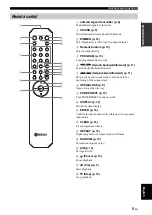1
En
PR
E
P
ARA
TION
IN
TRO
D
U
C
TI
O
N
OPERA
T
IO
N
ADDITI
O
NAL
INF
O
RM
A
T
IO
N
Engli
s
h
FEATURES............................................................. 2
SUPPLIED ACCESSORIES ................................. 2
CONTROLS AND FUNCTIONS ......................... 3
Front panel ................................................................. 3
Front panel display .................................................... 4
Remote control........................................................... 5
Installing batteries in the remote control ................... 6
Using the remote control ........................................... 6
CONNECTIONS .................................................... 7
Connecting your amplifier......................................... 7
Connecting the supplied power cable ........................ 8
Connecting USB devices ........................................... 8
BASIC OPERATION............................................. 9
Starting playback ....................................................... 9
Pausing playback ..................................................... 10
Stopping playback ................................................... 10
Turning off the power.............................................. 10
Playing back a desired track .................................... 10
To improve audio quality (PURE DIRECT mode)
............................................................................. 10
Skipping to the beginning of a desired track ........... 11
Advancing or reversing playback rapidly................ 11
Changing front panel display................................... 12
Changing the brightness of the front panel display
............................................................................. 12
Repeating a selected item ........................................ 13
Repeat A-B .............................................................. 14
PROGRAM PLAY ............................................... 15
NOTES ABOUT DISCS/MP3, WMA FILES .... 17
TROUBLESHOOTING....................................... 19
SPECIFICATIONS .............................................. 20
CONTENTS
■
About this manual
•
y
indicates a tip for your operation.
• In this manual, audio CDs are referred to as “Audio CD”, MP3/WMA discs as “Data Disc”, and MP3/WMA files
stored on the USB device as “USB”.
• This manual is printed prior to production. Design and specifications are subject to change in part as a result of
improvements, etc. In case of differences between the manual and the product, the product has priority.