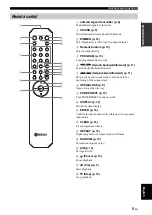Engli
s
h
CONTROLS AND FUNCTIONS
5
En
IN
TRO
D
U
C
TI
O
N
1
Infrared signal transmitter (p. 6)
Send infrared signals to this unit.
2
CD/USB (p. 9)
Switch between disc mode and USB mode.
3
DIMMER (p. 12)
Select brightness level for the front panel display.
4
Numeric buttons (p. 10)
Select a track directly.
5
PROGRAM (p. 15)
Turn program mode on or off.
6
/
(Search backward/forward) (p. 11)
Search tracks backward/forward.
7
/
(Skip backward/forward) (p. 11)
Skip to the next/previous track or skip back to the
beginning of the current track.
8
OPEN/CLOSE (p. 9)
Open or close the disc tray.
9
PURE DIRECT (p. 10)
Turn PURE DIRECT mode on or off.
0
DISPLAY (p. 12)
Switch the time display.
A
ENTER (p. 15)
Confirm the track number when this unit is in program
input mode.
B
CLEAR (p. 16)
Clear programmed track.
C
REPEAT (p. 13)
Repeat playback of a single track or all tracks.
D
RANDOM (p. 13)
Set random-sequence play.
E
A/B (p. 14)
Set repeat A-B.
F
(Pause) (p. 10)
Pause playback.
G
(Play) (p. 9)
Start playback.
H
(Stop) (p. 10)
Stop playback.
Remote control