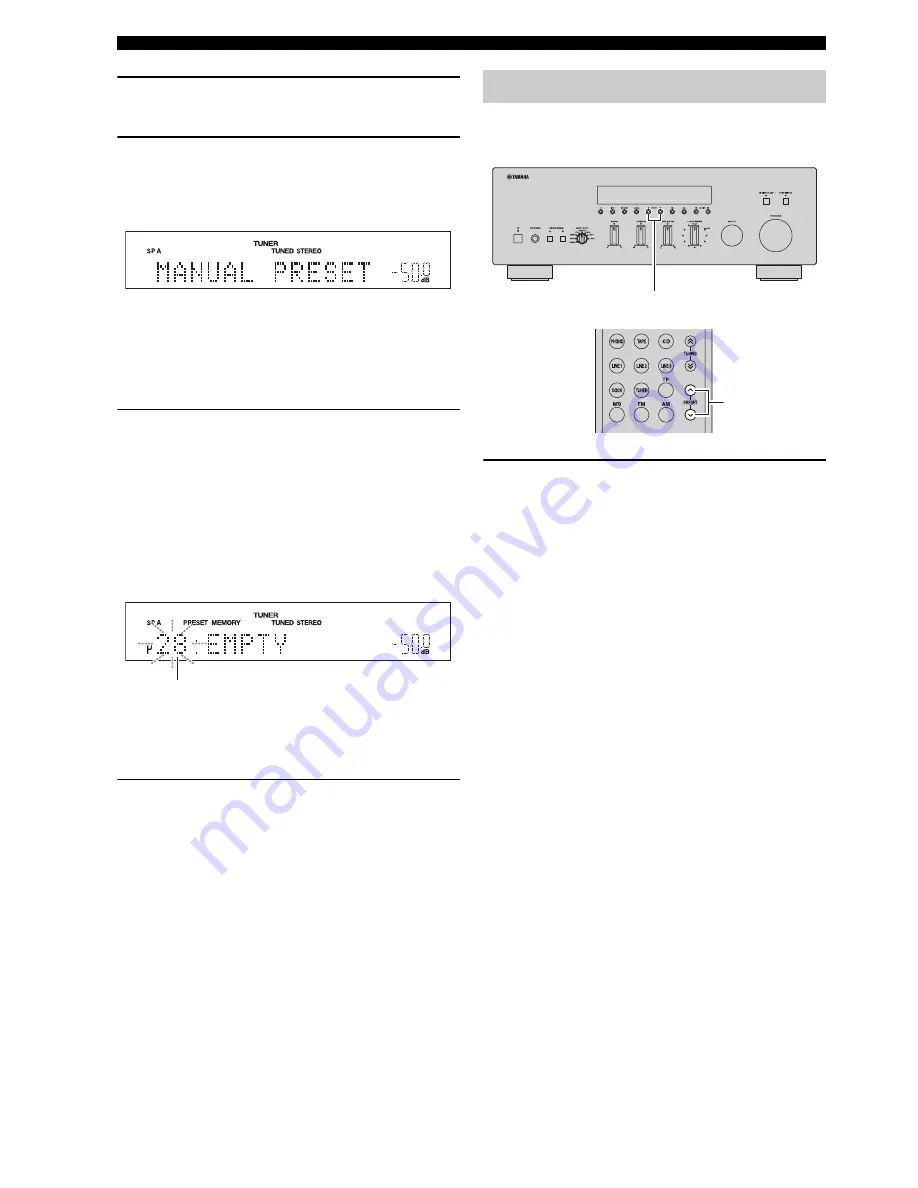
22
En
FM/AM TUNING
1
Tune in to the desired FM/AM station.
See pages 18 and 19 for tuning instructions.
2
Press MEMORY on the front panel.
“MANUAL PRESET” is displayed briefly on the
front panel display, and then the preset number to
which the station will be registered is displayed.
y
By holding down MEMORY on the front panel for more than
2 seconds, you can skip the following steps and automatically
register the selected station to an empty preset number (i.e., the
preset number following the last preset number used).
3
Press PRESET
j
/
i
on the front panel (or
PRESET
F
/
G
on the remote control) to
select the preset number to which the station
will be registered.
When you select a preset number to which no station
is registered, “EMPTY” is displayed. When you
select a preset number to which a station has already
been registered, the frequency of the station is
displayed.
y
You can also select a preset number using the numeric buttons on
the remote control.
4
Press MEMORY on the front panel.
When registration is complete, the display returns to
the original state.
y
To cancel registration, RETURN on the remote control or do not
perform any operations for about 30 seconds.
You can recall preset stations that were registered using
automatic station preset or manual station preset.
1
Press PRESET
j
/
i
on the front panel (or
PRESET
F
/
G
on the remote control) to
select a preset number.
y
• Preset numbers to which no stations are registered are skipped.
• “NO PRESETS” is displayed if no stations are registered.
• You can directly select a preset number by pressing the numeric
buttons on the remote control while recalling a preset station.
“EMPTY” is displayed on the display if you enter a preset
number to which no station is registered. “WRONG NUM.” is
displayed if you enter an invalid number.
• When you press the numeric buttons on the remote control
during normal tuning, a frequency is entered. Set the tuning
mode to preset tuning mode using PRESET
j
/
i
on the front
panel (or PRESET
F
/
G
on the remote control) before
pressing numeric buttons.
Preset number
Recalling a preset station
PRESET
j
/
i
PRESET
F
/
G







































