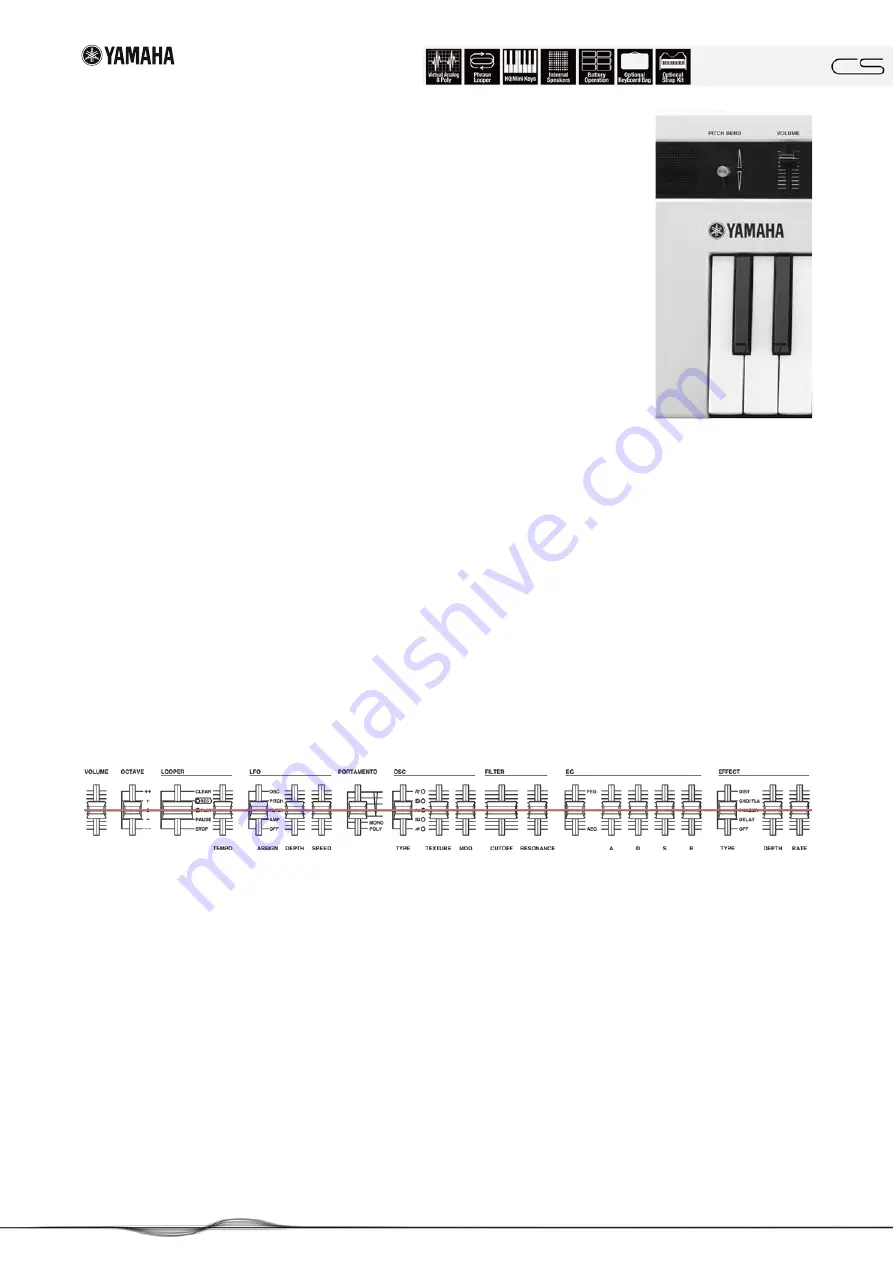
REFACE EssEntiAl knowlEdgE
06|2015
yamaha.com
9
the functions [stoP] and [PaUse] work as you might
expect them from conventional sequencers. they work
for the recording and playback equally: [stoP] finishes
recording or playback and sets the looper back to the zero
position. after selecting [PaUse], the current position is
maintained and the playback will be restarted from there.
after a recording was finished, you can record overdubs
by selecting [rec] again. this process can be repeated as
often as you like, until the limit of memory is reached. from
the first overdub the recording is used for orientation, the
metronome function is automatically disabled.
praCtiCal hints
n o so u n d?
certain parameter settings may cause that no audible audio signal is generated. the current positions of the sliders are
taken both after a reboot and a factory reset. if you are at home in the world of synthesizers and their parameters, you will
elicit an audible audio signal from the instrument with a few specific steps. However, if you do not go quite as experienced
by synthesizers and want to demonstrate the instrument after someone (intentionally or unintentionally) has left it in "silent
mode", a little "Backup" can spare you one or another bead of sweat on your forehead.
with the app "reface capture" (the description follows at the end of this document) on an iPad or iPhone you could send a
working Voice to the reface cs via Bulk dump. if you just have nothing like that tangible: an easy-to-remember way is to
actually bring all the sliders to their central position. from there it is easy to grope for new settings.
the Pitch Bend stick has a fixed
range of +/- 12 semitones
assigned to it. the range can
be inverted for guitar- and
keytar-like playing styles. see
the manual for instructions on
that procedure.
us i n G th e loo pe r
since both ios apps and UsB feature the possibility to make recordings, hardly no one wants to make someone
elaborate compositions with the looper. in addition, there is a bit of a challenge to finish a recording so that the loop runs
smooth.
the looper is rather intended to support sound editing. You might be inspired by a current parameter setting to a small
phrase - or vice versa. after you have recorded the phrase, it's really fun to change the parameters during the playback of
the looper. Both your hands are free, so more parameters can be varied simultaneously.
it is interesting that even the Bulk dump to the "reface capture" app on an iPad / iPhone that is connected via UsB works in
parallel to the running looper. By this you have the ability to archive many versions of a sound.
Summary of Contents for reface
Page 11: ...REFACEessentialknowledge06 2015 YAMAHA COM 11 Sounds to try ...
Page 12: ...REFACEessentialknowledge06 2015 YAMAHA COM 12 For your own creations ...
Page 25: ...REFACEessentialknowledge06 2015 YAMAHA COM 25 For your own creations ...
Page 30: ...REFACEessentialknowledge06 2015 YAMAHA COM 30 Specifications ...
Page 32: ......










































