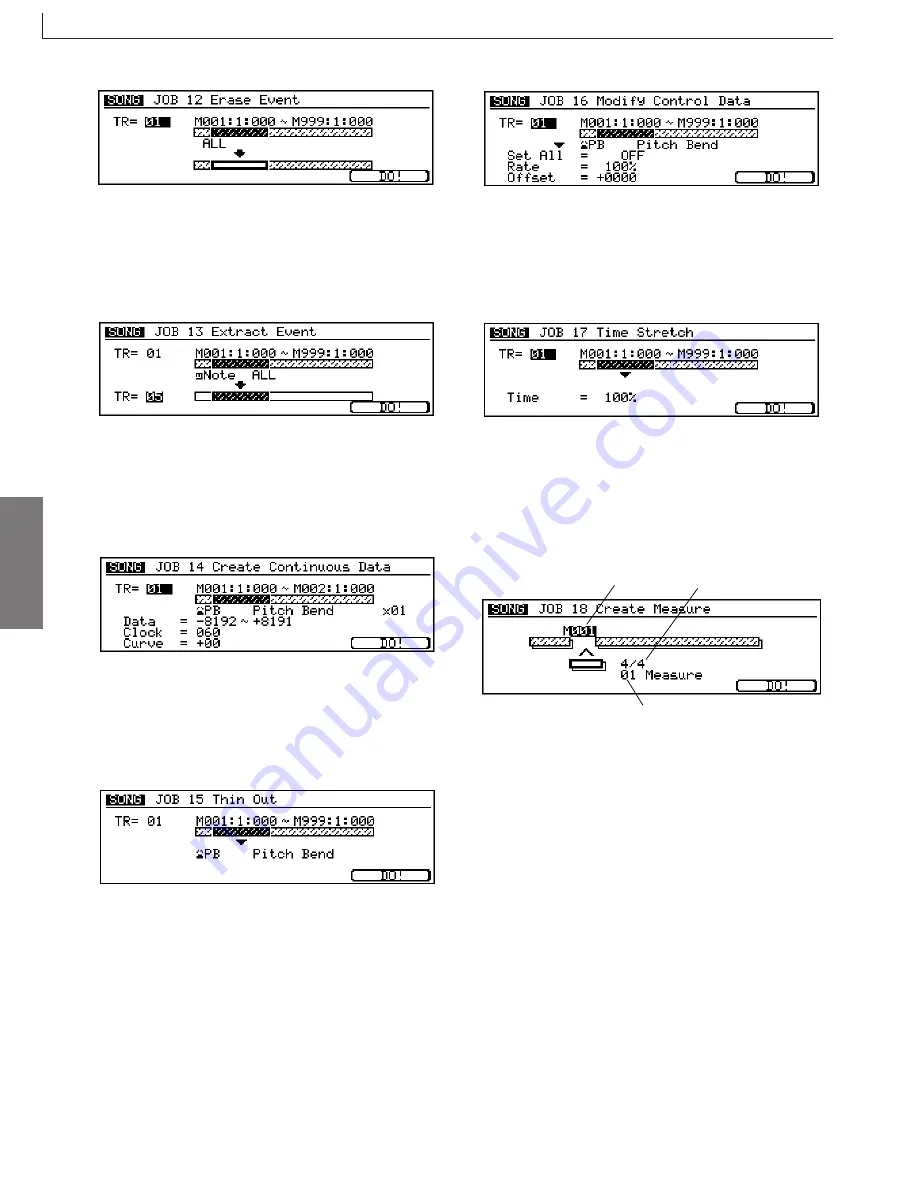
SONG MODE
126
RM1x SEQUENCE REMIXER
Job 12 Erase Event
Essentially the same as in the PATTERN mode except that a
TRACK is selected rather than a PHRASE, and the selectable
measure range is greater. Refer to page 90.
Job 13 Extract Event
Essentially the same as in the PATTERN mode except that a
TRACKs are selected rather than PHRASEs, and the selectable
measure range is greater. Refer to page 90.
Job 14 Create Continuous Data
Essentially the same as in the PATTERN mode except that a
TRACK is selected rather than a PHRASE, and the selectable
measure range is greater. Refer to page 91.
Job 15 Thin Out
Essentially the same as in the PATTERN mode except that a
TRACK is selected rather than a PHRASE, and the selectable
measure range is greater. Refer to page 91.
Job 16 Modify Control Data
Essentially the same as in the PATTERN mode except that a
TRACK is selected rather than a PHRASE, and the selectable
measure range is greater. Refer to page 92.
Job 17 Time Stretch
Essentially the same as in the PATTERN mode except that a
TRACK is selected rather than a PHRASE, and the selectable
measure range is greater. Refer to page 92.
❏
Measure
Job 18 Create Measure
1
3
2
This job inserts one or more empty measures into the same
location on all tracks.
1. Insertion point
The “M” value sets the position for the insertion. Spe-
cifically, the value sets the measure number (within the
song) for the first inserted measure. A value of 001, for
example, inserts the measures at the very beginning (so
that the first inserted measure becomes Measure 1).
■
Settings :
001 ... 999
n
• If you set the insertion point past the end of the song, the
RM1x will append the empty measure(s) to the end of
Track 1 only.
2. Time Signature
You can select any meter that you like. You may find it
convenient to use this parameter when you need to cre-
ate a song that incorporates meter changes.
■
Settings :
1/16 ... 16/16; 1/8 ... 16/8; 1/4 ...
8/4
12. Job
















































