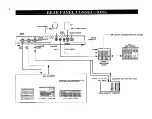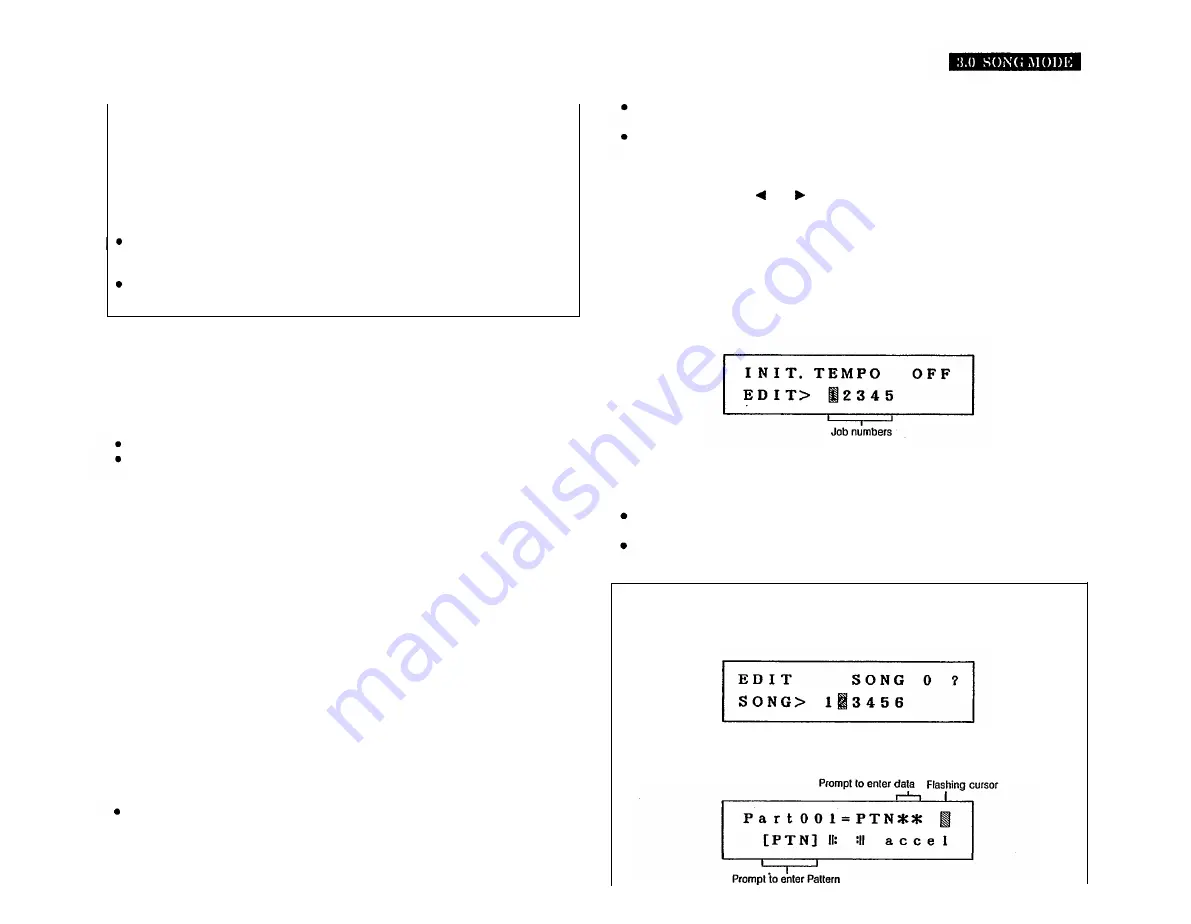
15
3. To restart play, press
START
to play from the beginning of the Song, or
STOP/
CONTINUE,
to play from the point at which play was stopped. If you stopped play
during a repeat section, the repeat command will be ignored when you continue play.
If you stopped play in the middle of a Pattern, pressing
–1 NO
or
+1 YES
before
pressing the
STOP/CONTINUE
key will cause play to restart from the beginning of
the previous Pattern, or the beginning of the next Pattern, respectively. You can also
use the
-1 NO
and
+1 YES
keys to locate any Part in the Song from which playback
can restart.
While a Song is stopped, you can use the Numeric keys to select another Song,
without having to press the
SONG
key. The LCD will return to the Song Select display.
During Song play, you can change the Tempo using the
TEMPO
slider, or using
operation 1.7.1.
3.1.2 USING THE SONG CHART
Near the end of this manual you will find a Song Chart. You can copy this chart and use
the copies to keep an absolutely accurate written record of Songs that you have created
on your RX17. This chart accommodates the data of a Song containing 128 Parts. Longer
Songs may be recorded by using two or more Song Charts. Enter data as follows:
Enter Pattern numbers in the “PTN” column.
If a Part contains data other than a Pattern, write this information in the “Other Data”
column as follows:
Enter the amount of Volume Changes.
Enter the amount and duration of Tempo Changes.
Enter Begin Repeat Signs.
Enter End Repeat signs and the number of Repeats.
3.2 EDIT SONG
The Edit Song function lets you connect Patterns to form a Song. You can also enter
Volume Changes, Tempo Changes and Repeats. Each of these data is entered into a
Part. Songs can contain up to 999 Parts.
Briefly, Song editing is done as follows:
1. Enter Song Edit.
2. Enter data in the first Part. Then use the
+1 YES
key to move to the next Part, and
enter data there. Continue in this way until the Song is complete.
3. Once you have entered all the Parts of your Song, press
STOP/CONTINUE
to exit
the Edit Song Mode. You can now play your Song, by pressing
START.
Here are some important pointers about the Edit Song Function:
You can move backwards through a Song using the
–1 NO
key. This lets you go
back to check a Part. Any time a Part is displayed, you can change its data using
the Numeric Key Pad.
Holding down a
–1 NO
or
+1 YES
key lets you move rapidly through a Song,
backwards or forwards respectively.
You can delete, copy or insert Parts in a Song that has already been edited. You can
set the Initial Tempo of a Song, to automatically play it at the correct Tempo. And you
can use the Search Part operation to automatically locate a selected Part in a Song.
These operations are selected by entering Song Edit, pressing
JOB
then selecting a
Job number using the and keys. You can also select Jobs by holding down
JOB
and pressing the appropriate Numeric Key. Job numbers are as follows:
JOB 1 SET INITIAL TEMPO
JOB 2 SEARCH PART
JOB 3 COPY PART
JOB 4 DELETE PART
JOB 5 INSERT PART
The Initial Tempo display appears when you press
JOB
If, prior to pressing
JOB,
you had located the empty Part at the end of the Song, only
Job numbers 1 thru 3 would be displayed, as Jobs 4 and 5 would not be needed (there’s
no data to delete, and no need to insert a Part–you can enter data in the normal way).
At any time, once you’re in Edit Song, you can return to the Song Select display simply
by pressing
STOP/CONTINUE,
and play your Song or select other functions.
It’s a good idea to keep a written record of a Song, as you edit it. See the SONG
CHART later in this manual.
3.2.1 ENTERING EDIT SONG
1. After selecting a Song, select Function 2.
2. Press
+1 YES
to enter Edit Song.
Summary of Contents for RX-17
Page 1: ...DIGITAL RHYTHM PROGRAMMER YAMAHA AUTHORIZED PRODUCT MANUAL ...
Page 2: ...YAMAHA DIGITAL RHYTHM PROGRAMMER OWNER S MANUAL ...
Page 7: ...2 ...
Page 41: ...36 ...
Page 43: ...38 ...
Page 44: ...39 ...
Page 46: ...SINCE 1887 YAMAHA ...