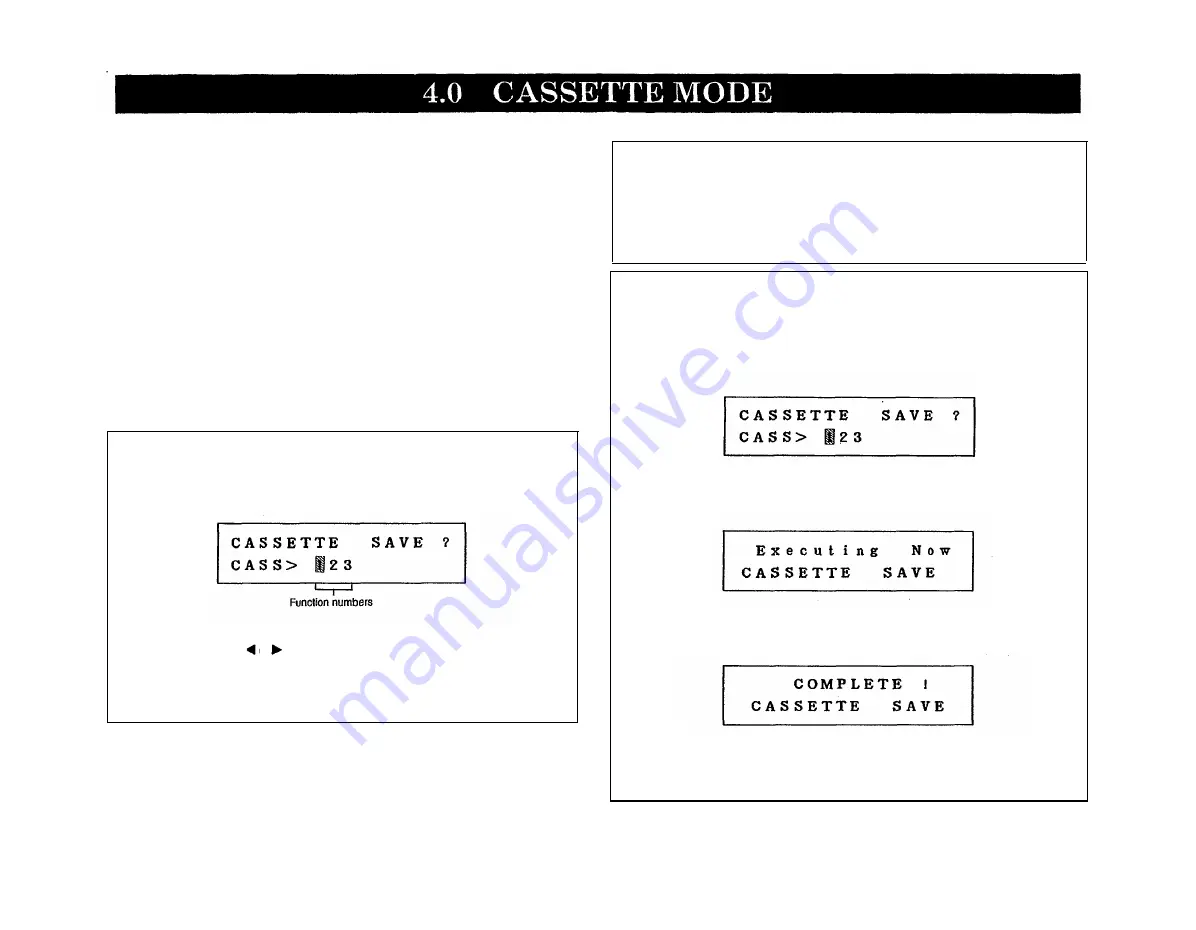
23
The function of the Cassette Mode is to let you save Patterns and Songs onto a normal
cassette tape. This allows you to clear (erase) Patterns and Songs stored in the RX17’s
internal memory, and create new Patterns and Songs. You can then create an expanding
cassette tape library of Patterns and Songs. At any time, you can load the Patterns and
Songs from the tape into the RX17. The verify function allows you to check that the data
has been correctly saved.
Saving is not the same as normal recording– the Patterns and Songs are saved in the
form of complex digital data. Ideally, a computer data recorder should be used.
NOTE:
You can also save Patterns and Songs to floppy disk, using the Bulk Dump
function. See operation 5.7 TRANSMIT BULK.
4.0.1 CONNECTIONS
The RX17 should be connected to a cassette recorder using the supplied cassette cable.
Connect the red cable to the cassette recorder’s microphone input jack, the white cable
to the cassette recorder’s headphone output jack and the 8-pin DIN plug to the RX17’s
CASSETTE IN/OUT terminal.
4.0.2 ENTERING THE CASSETTE MODE
All cassette operations are preceded by pressing CAS to enter the Cassette Mode. The
LCD will show
The Function numbers (1 thru 3) allow you to select the Cassette Mode’s three Functions.
This is done by using the
o r
keys to move the cursor to the appropriate Function
number. The LCD will then display the selected Function. You can also move the cursor
by pressing
JOB
plus the Numeric Key corresponding to the Function number. If you
press only
JOB,
the cursor will move to Function 1.
To exit the Cassette Mode, press any other Mode key.
Cassette Mode Functions are numbered 4.1 thru 4.3 in this chapter.
4.0.3 ABORT CASSETTE OPERATION
At anytime during a cassette operation, you can abort the operation by pressing
STOP/
CONTINUE.
The LCD will show a “BREAK!” message. For example, if you are loading
data into the RX17, but you suddenly realize that you want to preserve the data contained
in the RX17’s internal memory, you can abort the load operation. You can then clear the
“BREAK!” display by pressing any Mode Key.
4.1 SAVE
This Function allows you to save the data of all 100 Patterns and
10
Songs stored in the
RX17’s internal memory.
1. Press
CAS.
The flashing cursor will indicate Function 1.
2. Make sure that a blank cassette is loaded into the cassette recorder, and the recording
level is high. Start the cassette recorder running in the record mode. Press
+1 YES.
It takes about one minute to save an average set of Pattern and Song data. After saving,
the LCD will show
then return to the Cassette Function Select display.
3. Stop the cassette recorder. You should now execute operation 4.3 (Verify) to be sure
that the data has been correctly saved.
Summary of Contents for RX-17
Page 1: ...DIGITAL RHYTHM PROGRAMMER YAMAHA AUTHORIZED PRODUCT MANUAL ...
Page 2: ...YAMAHA DIGITAL RHYTHM PROGRAMMER OWNER S MANUAL ...
Page 7: ...2 ...
Page 41: ...36 ...
Page 43: ...38 ...
Page 44: ...39 ...
Page 46: ...SINCE 1887 YAMAHA ...
































