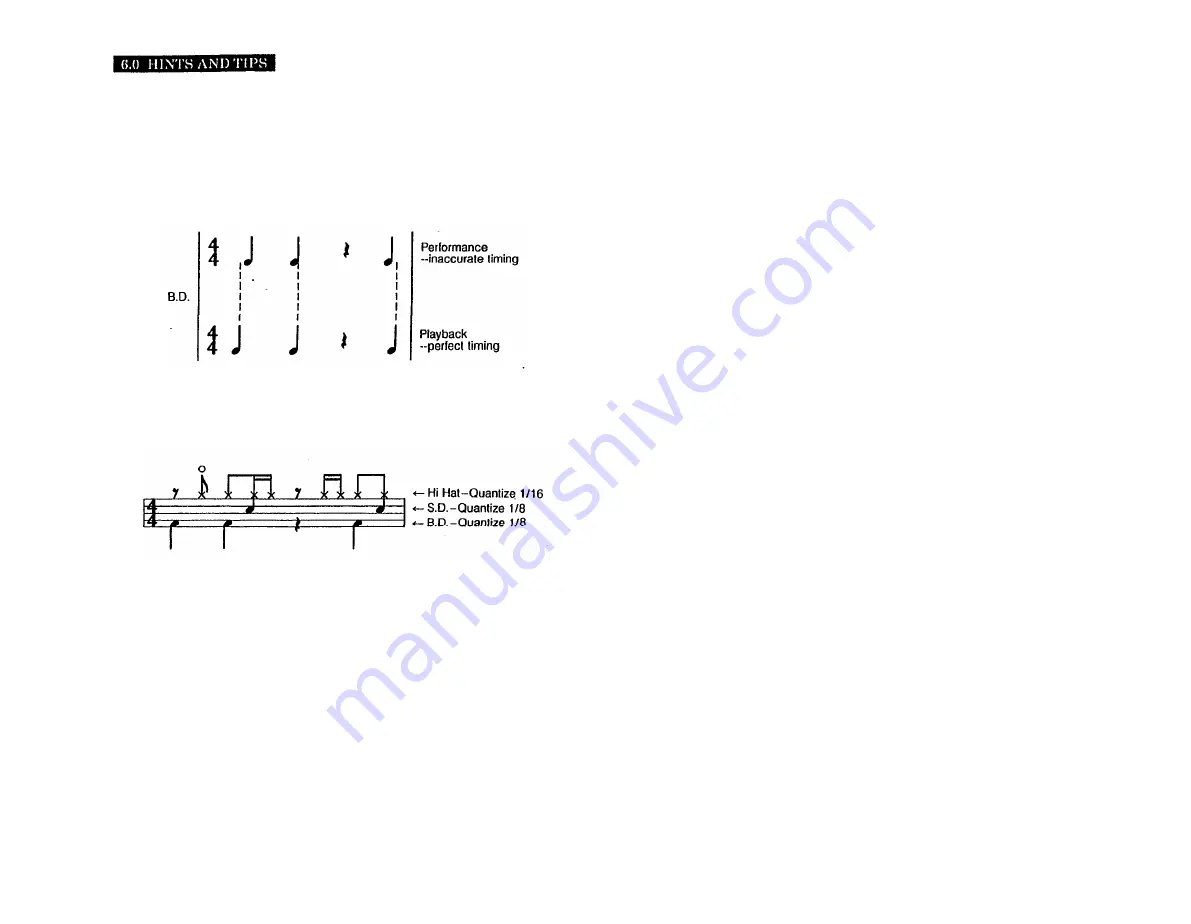
30
6.2.3 QUANTIZE APPLIED TO REAL TIME WRITE 6.3.2 FADE-OUTS/FADE-INS
In Real Time Write, Quantize automatically corrects each part that you enter, to a selected
minimum note length. This makes the writing of perfectly-timed Patterns easy and rapid.
For example, you could set the Quantize to 1/8 and write in a simple Bass Drum figure.
Even if you play the notes off the beat, you’ll hear them sound exactly on the beat as
soon as the Pattern recycles.
Keep the Quantize at 1/8 while you write the Snare Drum part. Then without stopping
Real Time writing, change the Quantize to 1/16 and add a complex Hi-Hat part, to
complete a precisely-timed Pattern. The first Hi-Hat note in this example is open (the
rest are closed).
The higher Quantize settings (1/24, 1/32, 1/48) allow you to enter more subtle or complex
parts. If the Quantize is set to 1/48, the RX17 will be recording your music in increments
of 1/48th notes, which are short enough to capture all the timing subtleties of your original
performance.
6.3 SONG OPERATIONS
6.3.1 LONG ACCELERANDO/RITARDANDO
The maximum duration of a Tempo Change is 99 quarter-notes, so if you want a longer
Tempo Change, you’ll need to enter more than one Tempo Change. For example, if you
wanted a gradual accelerando from 100 to 150 over a period of 32 bars of 4/4 (128
quarter notes) you could enter two Tempo changes: the first one with a Tempo Change
Value of 25 and a duration of 64 quarter notes; and a second identical one 16 bars later.
A convenient method is to enter a Tempo Change during a repeat section. The Tempo
Change will also be repeated, allowing you to make a gradual Tempo Change over a
long period (keep in mind that the Tempo range of the RX17 is 40–250 quarter-notes/
minute).
Volume Changes are instantaneous. You can create gradual Volume Changes by
entering several small Volume Changes at close intervals (for example, one at every
bar). However, a more convenient method is to enter a Volume Change during a repeat
section.
For example, here’s how you can create a fade-in or fade-out:
1. Enter in Part 001 of a Song, a Volume Change of –31. This would reduce the level
to zero, i.e., silence.
2. Enter a Volume Change of +4 during the initial section of the Song, a section that is
repeated 8 times. By the end of the repeats, the Volume Level would be –31 plus
32 (8 x 4) = +1.
3. A similar fade-out could be done by entering a Volume Change of – 4 in a final section
of the Song which is also repeated 8 times.
6.4 CASSETTE OPERATIONS
6.4.1 CREATIVE WAYS TO SAVE DATA
You could organize your data cassettes so that each cassette contains data for a
specific style of Patterns: Jazz, Rock, Reggae, Fusion, etc.
Or you could save, on a single cassette, the data for an entire performance, with the
Patterns and Songs arranged in the order in which the songs appear in your performance.
Then it’s an easy matter to alter the running order of the Songs and Patterns, using 2.6
COPY PATTERN and 3.5 COPY SONG, and save the new arrangement on a second
cassette.
The best way to save data is to save each set of data onto a separate cassette tape.
Short cassette of 5-10 minutes' duration, designed for computer data storage, are ideal.
You can also save several sets of data onto a single cassette, but be sure to leave
several seconds’ gap between each set of data.
6.5 MlDI OPERATIONS
6.5.1 MIDI CLOCK IN
A MIDI “clock” is what controls the rate that MIDI events occur. In other words, the tempo
of the RX17. This is usually controlled by the RX17’s internal clock. You can also use
the clock of an external MIDI device to control the RX17. This enables you to keep the
RX17’s rhythms in synchronization with another rhythm programmer, or with digital music
that is being played on a sequencer or music computer.
Summary of Contents for RX-17
Page 1: ...DIGITAL RHYTHM PROGRAMMER YAMAHA AUTHORIZED PRODUCT MANUAL ...
Page 2: ...YAMAHA DIGITAL RHYTHM PROGRAMMER OWNER S MANUAL ...
Page 7: ...2 ...
Page 41: ...36 ...
Page 43: ...38 ...
Page 44: ...39 ...
Page 46: ...SINCE 1887 YAMAHA ...













































