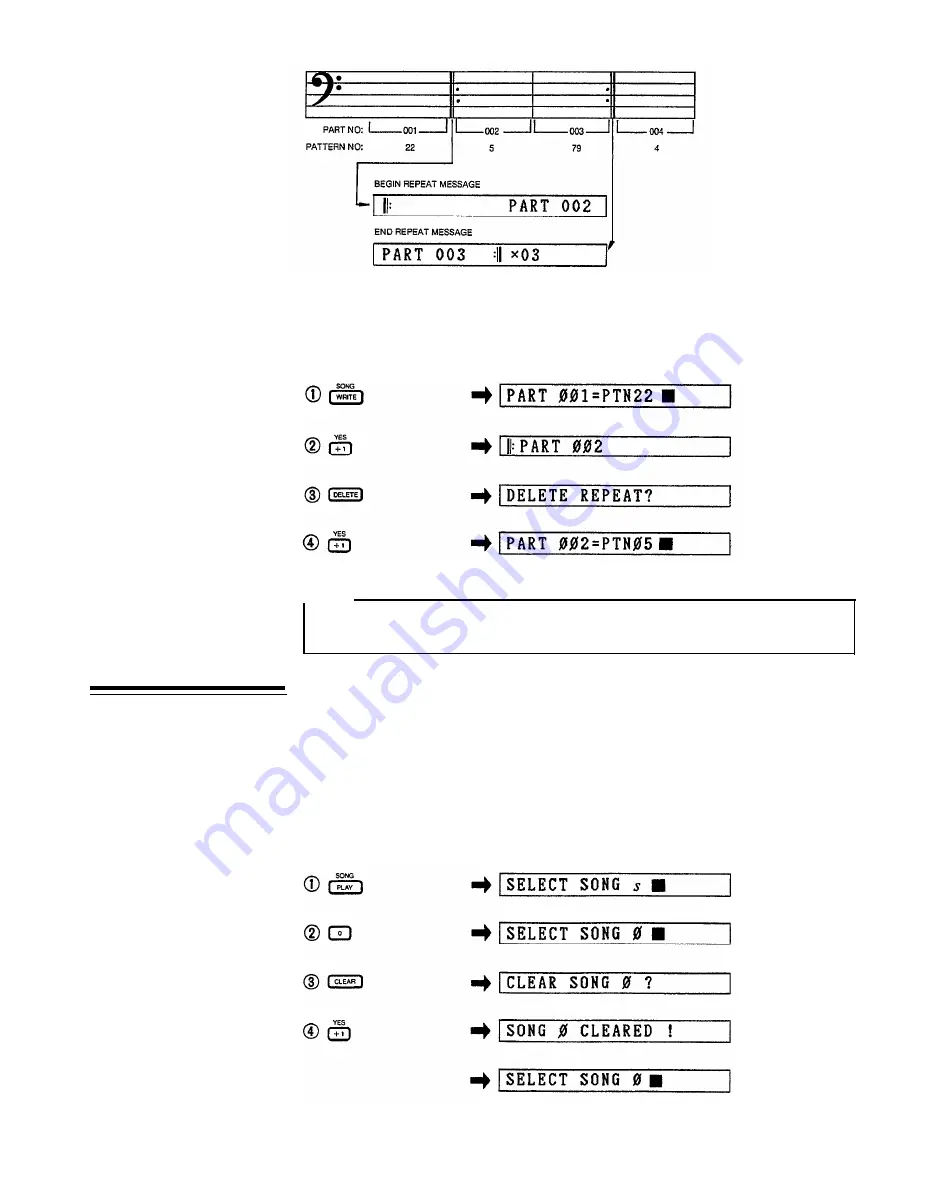
Having located the repeat sign, press DELETE, and the LCD will show "DELETE
REPEAT ?”, then press +1/YES to delete, or -1/NO to cancel the delete function.
Delete Repeat (Example: delete Begin Repeat at pattern 2)
NOTE:
If you delete a Begin Repeat sign, the corresponding End Repeat sign will
be ineffective, and vice versa. Generally, it’s best to delete both repeat signs,
Song Clear
Single songs can be cleared by selecting the song to be cleared and then pressing
the CLEAR key. The LCD will show “CLEAR SONG
s
?” (where
s
is the song
number). Press the +1/YES key to clear the song, and the LCD will show "SONG
s
CLEARED!" followed by the “SELECT SONG s" display. Press -1/NO to cancel
the song clear function.
If you try to clear a song that is already clear, the LCD will revert immediately to
"SELECT SONG
s".
Song Clear (Single) (Example: clear song 0)
32
Summary of Contents for RX-21
Page 1: ...YAMAHA AUTHORIZED PRODUCT MANUAL DIGITAL RHYTHM PROGRAMMER ...
Page 2: ...YAMAHA DIGITAL RHYTHM PROGRAMMER OWNER S MANUAL ...
Page 4: ...CONTROL PANEL 2 ...
Page 27: ...Pattern Copy Example Copy pattern 79 to pattern 00 25 ...
Page 38: ...Load Data From Cassette 36 ...
Page 58: ...BLOCK DIAGRAM 56 ...
Page 61: ...SINCE 1887 YAMAHA NIPPON GAKKI CO LTD HAMAMATSU JAPAN OMD 136 85 11 10 0 CR Printed in Japan ...
































